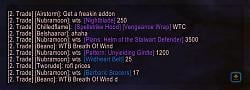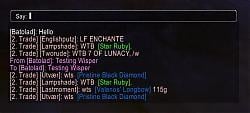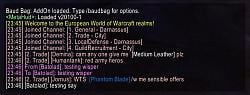Low Memory Chat is no longer maintained on WoWInterface. For the latest release, check
Curse.
If you are looking for a highly configurable chat mod, LM Chat isn't for you: this is an extremely small add-on, and has no configurable settings.
Help about enabling an disabling features can be found here.
Features
- Low Memory Usage: less than 1,7 kb (no modules)
- Hides the up, down and menu chat buttons
- Chat menu button inside the chat frame, at the upright corner optional module
- Enables chat scrolling
- Relocates bottom button to be inside the chat frame, and it only appears when you are scrolling.
- Shorten and removes channel names (the color should be enough)
- Makes Yell, Whisper, Party, Raid, Guild and Officer channels sticky optional modules
- Moves the editbox to the top of the frame optional module
- Lets you choose between several editbox styles (see the second image)
- Timestamps optional module
- Disable Tab Flash optional module
- Disable Text Fading optional module
Languages- English
- Spanish
- German (thanks to disiz)
- French (thanks to oaudry)
Based In- Chat Box - Robinson
- Chat Timestamp - Micah
- Rage Skin - N00bZXI
- zChat - Industrial
How to Help- Report bugs you find
- Share your ideas for new features
- Share your addons with your friends
- And, if you which, consider donating. Anything is appreciated!