| Go to Page... |
Pictures
File Info
| Updated: | 12-06-10 04:15 PM |
| Created: | unknown |
| Downloads: | 24,260 |
| Favorites: | 123 |
| MD5: |
eXtreme Unit Buttons 
This highly configurable mod allows players to associate buttons to unit frames. It is meant as a replacement to GroupButtons which stopped functioning with the 2.0 patch in December 2006. The mod extends the capabilities of GroupButtons by providing these additional features:
- an unlimited number of buttons per unit frame
- Buttons which turn on/off depending on the amount of damage a unit has
- Buttons which are dimmed if a unit as that buff or a related buff applied.
- Buttons which appear when a debuff is applied to a unit.
- Buttons which allow you to have any type of "/" slash or macro command on a button
- A variety of a modes for different activities in the game. For example, a set of buttons
- for soloing, buttons for instances, buttons for raids, buttons for specific bosses (such as Baron Geddon in MC (to all priests to debuff), buttons for PvP, etc.
- Assign buttons to unit frames that when clicked cast spells on different units. This feature allows, for example, buffs and heals for the player unit to appear within the target buttons to minimize the amount of mouse movement between buttons.
- Works for any kind of non-casting classes; specifically warriors and rogues.
Version 2.0 (Dec 06, 2010) (by tayedaen)
I know that the documentation is a complete mess at the moment, I am already working on it.
But I wanted to have a released version for cataclysm start.
Before upgrading, please read the included 'readme.txt'.
You will loose your config, so read carefully !
Hightlights of the changes since the last official release:
Code:
New: Support for default profiles for spec1 and spec 2 New: Wizards for Group and Profile generation Please use them ! New: LDB button (and menu) New: Default Buttons now always use the Prefix 'SB_' This is an abbreviation for StandardButton. I recommend to use 'CB_' as prefix for custom buttons. New: '$' self condition for cast buttons (buff, debuff etc.) Example: CB_Renew,buff,Renew,$Renew This custom buutton will only chnge to the state BUFFED if the destination unit is buffed with your OWN Renew. New: '!' inverts conditions for cast buttons (buff, debuff etc.) New: new debuff condition "Death" A button with this condition is only shown if the destination unit is dead. New: new debuff condition "Purge" A button with this condition is only shown if the destination unit has at least one buff to purge. New: two keywords for exclude-units: 'hostile' and 'friendly' Example: MyGroupName,SB_Renew,*,hostile This button will be hidden on hostile units (= it will only be shown on friendly units) New: Spell ranks have been removed (multiranking too) New: Macro buttons support now '[target=unit#]' Here unit# will be rpalced at runtime with the unit the button is attached to. Example: /target [target=unit#] Improved: Verification of buttons while configuring the addon And last but not least: !!! Improved: Internals are mostly rewritten from scratch for better performance !!! Please refer to 'z_historic_Changelog.txt' for older changes.
XPerl's partypets get no buttons
Known blizzard bugs:
------------------------
'isUsableSpell' is broken, there is nothing I can do to change that.
That means: Some spells are reported 'not usable' if you target a hostile target or NPC (like 'PowerWord: Shield' for example).
Enjoy - Tayedaen
Hightlights of the changes since the last official release:
===========================================================
New: Support for default profiles for spec1 and spec 2
New: Wizards for Group and Profile generation
Please use them !
New: LDB button (and menu)
New: Default Buttons now always use the Prefix 'SB_'
This is an abbreviation for StandardButton.
I recommend to use 'CB_' as prefix for custom buttons.
New: '$' self condition for cast buttons (buff, debuff etc.)
Example: CB_Renew,buff,Renew,$Renew
This custom buutton will only chnge to the state BUFFED if the destination unit is buffed with your OWN Renew.
New: '!' inverts conditions for cast buttons (buff, debuff etc.)
New: new debuff condition "Death"
A button with this condition is only shown if the destination unit is dead.
New: new debuff condition "Purge"
A button with this condition is only shown if the destination unit has at least one buff to purge.
New: two keywords for exclude-units:
'hostile' and 'friendly'
Example: MyGroupName,SB_Renew,*,hostile
This button will be hidden on hostile units (= it will only be shown on friendly units)
New: Spell ranks have been removed (multiranking too)
New: Macro buttons support now '[target=unit#]'
Here unit# will be rpalced at runtime with the unit the button is attached to.
Example: /target [target=unit#]
Improved: Verification of buttons while configuring the addon
And last but not least:
!!! Improved: Internals are mostly rewritten from scratch for better performance !!!
Please refer to 'z_historic_Changelog.txt' for older changes.
Known problems:
XPerl's partypets get no buttons
===========================================================
New: Support for default profiles for spec1 and spec 2
New: Wizards for Group and Profile generation
Please use them !
New: LDB button (and menu)
New: Default Buttons now always use the Prefix 'SB_'
This is an abbreviation for StandardButton.
I recommend to use 'CB_' as prefix for custom buttons.
New: '$' self condition for cast buttons (buff, debuff etc.)
Example: CB_Renew,buff,Renew,$Renew
This custom buutton will only chnge to the state BUFFED if the destination unit is buffed with your OWN Renew.
New: '!' inverts conditions for cast buttons (buff, debuff etc.)
New: new debuff condition "Death"
A button with this condition is only shown if the destination unit is dead.
New: new debuff condition "Purge"
A button with this condition is only shown if the destination unit has at least one buff to purge.
New: two keywords for exclude-units:
'hostile' and 'friendly'
Example: MyGroupName,SB_Renew,*,hostile
This button will be hidden on hostile units (= it will only be shown on friendly units)
New: Spell ranks have been removed (multiranking too)
New: Macro buttons support now '[target=unit#]'
Here unit# will be rpalced at runtime with the unit the button is attached to.
Example: /target [target=unit#]
Improved: Verification of buttons while configuring the addon
And last but not least:
!!! Improved: Internals are mostly rewritten from scratch for better performance !!!
Please refer to 'z_historic_Changelog.txt' for older changes.
Known problems:
XPerl's partypets get no buttons
Optional Files (2)
File Name |
Version |
Size |
Author |
Date |
Type |
2.1beta4 |
104kB |
09-15-12 11:51 AM |
Addon |
||
upload1 RC2 |
105kB |
12-01-10 11:42 AM |
Addon |
 |
Comment Options |
|
|
||
|
|
Did you confirm that you have the right XUB options settings for what UI framework you are using? If you leave it on the Blizzard default, then use another UI instead, that may cause the buttons to disappear.
For example, XUB may want to attach the button to a Blizzard UI frame but you are using Shadowed UI frame, so it doesn't find a frame to add a button to and doesn't display the button. You mentioned you were using a non-default Blizzard UI, but had disabled all other add-ons while diagnosing this problem. If you did that, you would have to have gone in to the XUB options and tell XUB that you are no longer using your own UI but the Blizzard default one. And if you did that, and re-enabled your other add-ons, you would have to go back and tell XUB that you are no longer using the default Blizzard UI but a specialized UI. Look at the third window in this picture for the "Unit Frames" Options screen I am talking about! Also, check where the "Anchor Button Under" configuration setting is set to. See the second window, upper right-hand corner, of the screenpic I just linked in the previous paragraph. Finally, under the 'grasping at straws' category, try testing with another spell and not PW:S. That spell used to have special conditioning and a speciall XUB file to handle it, though it no longer has it. Try a regular Heal or a Renew, something like that instead. Otherwise, I don't know what else to tell you. If needed, I could upload my XUB config file for my disc priest and see if you replace your config .lua file with me if that makes things work again, but that would be a long shot.
Last edited by Cosmic Cleric : 09-10-10 at 12:16 PM.
|
|

|

|
| Cosmic Cleric |
| View Public Profile |
| Send a private message to Cosmic Cleric |
| Find More Posts by Cosmic Cleric |
| Add Cosmic Cleric to Your Buddy List |
| Carolina |
| View Public Profile |
| Send a private message to Carolina |
| Find More Posts by Carolina |
| Add Carolina to Your Buddy List |
|
|
||
|
|
I'd say just download the latest beta version, and ignore the rest/older stuff. Its best to try and debug having just the latest version. Remember to delete your configuration .lua file too under your account folder subhierarchy, before running the latest version, and to clear out your XUB folder before installing the newest beta version.
What version of Windows (or are you using a Mac?) are you using? Where is WoW installed for you? Is it installed under the "Program Files" directory, or under the "Users/Public/Games" directory? Maybe you have a "not enough rights to write to the lua file" problem? You mentioned before that you see the .lua file change with your new settings; did you actually open the file with a Notepad/editor and see if the spell/button was in there? Can you upload the file somewhere so we can see it, or at least copy the text of the file and paste it here in a message? I'm trying to remember if WAY back with the early versions of XUB it wrote configuration files a different way than it does now, and you're dealing with an old/new version problem? I'm not sure about this at all, Tay could chime in on this. But if you delete the config files, delete the old XUB add-on folder, and just reinstall the latest, and try again, that would eliminate the problem (if I'm right about this). I've uploaded my configuration file for my disc priest to XUB's Google Code web site, HERE. After removing the old install and reinstalling the latest beta, try this configuration file, and see if it helps you out. Remember that this config file is set to use Shadowed UI, so you'll have to go into the XUB configuration and change the UI from Shadowed back to Blizzard (or whatever one you are using). Let me know how any of this works. If it doesn't, you'll need to upload YOUR XUB configuration file somewhere so we can take a look at it and see if there's any obvious problems with it. Good luck.
|
|

|

|
| Cosmic Cleric |
| View Public Profile |
| Send a private message to Cosmic Cleric |
| Find More Posts by Cosmic Cleric |
| Add Cosmic Cleric to Your Buddy List |
| Carolina |
| View Public Profile |
| Send a private message to Carolina |
| Find More Posts by Carolina |
| Add Carolina to Your Buddy List |
| Cosmic Cleric |
| View Public Profile |
| Send a private message to Cosmic Cleric |
| Find More Posts by Cosmic Cleric |
| Add Cosmic Cleric to Your Buddy List |
|
|
|
|
|
Thank you again!
I could not find the frame names on the xperl page http://www.wowace.com/addons/xperl/ So I'll wait for the author's update. Did check Shadowed, but on comments, the author said he won't continue development on Cataclysm, so I'd rather keep with Xperl then to lose all I configurated... by the end of the year, I'm guessing. |

|

|
| Carolina |
| View Public Profile |
| Send a private message to Carolina |
| Find More Posts by Carolina |
| Add Carolina to Your Buddy List |
|
|
|
|
|
( I did not have time to read this thread, but I will )
I use XUB with XPERL no problem, works with the party, raid, focus, targets. pretty much everything but raid pets. After I actually read your posts I will see if I can help at all. ~~~~~~~~~~~~~ Ok, still not enough time before raid, (clearing trash atm) but.... Even though your using Win7. try this..... copy your WTF directory and Addon folder to the wow directory C:\WoW\Interface\AddOns and see if it all works from there.... Be sure to copy it and rename the blizzard directory in your public folder ... and thanks for the typo on the site. my n00b disc priest here... only 75 http://xub.abits.biz/forum/index.php?mode=entry&id=10
Last edited by abinning : 09-13-10 at 09:32 PM.
|

|

|
| abinning |
| View Public Profile |
| Send a private message to abinning |
| Find More Posts by abinning |
| Add abinning to Your Buddy List |
|
|
|
|
|
abinning,
Sorry, I really don't understand that suggestion. Not an expert computer person here, btw. I am using Windows 7, the patch for my WoW folders (including Interface>AddOns) is: <my PC name>\Users\Public\Games\World of Warcraft And thank you for the screenshot of your priest! I still don't know where to put the player's debuffs from xperl... I like the buttons for XUB to be under the party frame, but that is also where I generally have their debuffs. I thought I'd just erase them at all and just play by the color code (blue to dispell, green to remove disease, etc). |

|

|
| Carolina |
| View Public Profile |
| Send a private message to Carolina |
| Find More Posts by Carolina |
| Add Carolina to Your Buddy List |
|
|
||
|
|
For what its worth, I run (er ran) WoW from Windows 7, from the default installer location of C:\Users\Public\Games\World of Warcraft. Unless she's messed with her admin/security rights, I don't think reinstalling somewhere else would fix much. /shrug
|
|

|

|
| Cosmic Cleric |
| View Public Profile |
| Send a private message to Cosmic Cleric |
| Find More Posts by Cosmic Cleric |
| Add Cosmic Cleric to Your Buddy List |
|
|
||
|
|
|
|

|

|
| abinning |
| View Public Profile |
| Send a private message to abinning |
| Find More Posts by abinning |
| Add abinning to Your Buddy List |
|
|
|
|
|
Ok, I see out difference here. I didn't realize the default install location was in "public", since I always install to c:\wow.
From your comment I was thinking that in Win 7 it might put your variables and addons in "public", while putting the game files in "program files". So I was suggesting to move it into the program directory, but since I was wrong, it makes mo sense. =P |

|

|
| abinning |
| View Public Profile |
| Send a private message to abinning |
| Find More Posts by abinning |
| Add abinning to Your Buddy List |
|
|
|
|
|
abinning,
I did have some problem like that on windows Vista, as I recall. Thank you for the suggestion anyway! |

|

|
| Carolina |
| View Public Profile |
| Send a private message to Carolina |
| Find More Posts by Carolina |
| Add Carolina to Your Buddy List |
|
|
||
|
|
Yeah, starting with one of the xpacs, the installer will move the install from "C:\Program Files\World of Warcraft" to "C:\Users\Public\Games\World of Warcraft". And any further installs go into the latter folder/directory.
And yeah again, it doesn't split up files, it keeps the same folder hierarchy off of World of Warcraft folder.
|
|

|

|
| Cosmic Cleric |
| View Public Profile |
| Send a private message to Cosmic Cleric |
| Find More Posts by Cosmic Cleric |
| Add Cosmic Cleric to Your Buddy List |
|
|
|
|
A Kobold Labourer
Forum posts: 0
File comments: 1
Uploads: 0
|
Profiles not saving
Hello all!
I can see below me that someone else has had a similar problem, but I wasn't sure if the same idea would work. Hopefully this isn't a stupid configuration mistake, but the procedure I used is included, so hopefully that will be clear if it is. I'm trying to set-up XUB for a priest I'm leveling with standard Blizzard frames (the unit frames config screen is set to Blizzard). I'm doing this on a mac system, with a standard WoW directory hierarchy. I used to love this mod, and I just reactivated, so I would love to see it again. My problem is that my profiles aren't saving. For example, I can successfully set-up a button frame (by logging on, /xub p normal ; /xub config ; setting up a button group titled, for example, "self" ; setting up the adjacent profile window, for example, "normal,player,self" ; verify ; save ...just to make sure I'm not making a goofy config mistake here). Then I /logout or /reloadui, and none of the settings are saved. When I type "/xub p," it gives me a message telling me that xub doesn't have any profiles, and needs to have a profile set-up. At first, I tried deleting all the luas in the WTF folder, and reinstalling the latest version, but that didn't help. I thought it might be a permissions issue, so I applied a read/write permission for everyone to the folder and applied to all enclosed items. To verify this worked, I deleted the lua/lua.bak for the toon, set-up a test profile again, and reloaded the ui. A lua file was created, but it still didn't save the profile. I don't understand the scripting in the lua file (I'll post it at the end), but I don't see anything that seems to correspond to any of the test buttons I created. I'm not entirely sure what to do >< Obviously, if anyone has any troubleshooting ideas, I'll follow that through, but I'm wondering if there's a way to script the groups directly into the lua file? I'm pretty desperate to get this to work. Thanks in advance for any help! The lua file is below. For the test configuration, I just made one group, "self," with one button, Lifeblood. I verified, save/applied. This is the lua file that was generated when I /reloadui 'd: Code:
XUB_ANCHOR = nil XUB_BLINKRATE = nil XUB_BUFFED_ALPHA = nil XUB_BUTTON_SPACING = nil XUB_CHANGEDELAY = nil XUB_COLORUSAGE = nil XUB_ConfigButtons = nil XUB_ConfigGroups = nil XUB_ConfigProfiles = nil XUB_ConversionLevel = 1.9 XUB_COOLDOWN_ALPHA = nil XUB_COUNTDOWN = nil XUB_CurrentProfile = nil XUB_ENABLE_ALPHA = nil XUB_GROUPSPACING = nil XUB_HEALACTION = "Show as Buffed" XUB_INVALID_ALPHA = nil XUB_NOMANA_ALPHA = nil XUB_OUTOFRANGE_ALPHA = nil XUB_QUEUESIZE = nil XUB_ShowDecimals = nil XUB_ShowPartyInRaid = nil XUB_TOOLTIPS = nil XUB_UF_UnitFrameAddon = nil XUB_RF_RaidFrameAddon = nil XUB_UF = nil XUB_RF = nil XUB_UF_WIDTH_Float = nil XUB_UPDATERATE = nil XUB_USE_BUILTIN_COOLDOWN = nil XUB_Use_Button4 = "Button4Up" XUB_Use_Button5 = "Button5Up" XUB_USE_GLOBALDIM = nil XUB_Use_MiddleButton = "MiddleButtonUp" XUB_Use_RightButton = "RightButtonUp" |

|

|
| Pyroaer |
| View Public Profile |
| Send a private message to Pyroaer |
| Find More Posts by Pyroaer |
| Add Pyroaer to Your Buddy List |
|
|
|
|
|
Re: Profiles not saving
Pyroaer,
I had the exact same problem. The only solution was to download Cosmic Cleric's .lua file and edit it. The link to download is in one of his answers, on a "HERE" link, below. Just do a CTRL+F to find it quick. So, what I did: I replaced my character's WTF .lua file by his. Opened his config (in game, not on notepad), all his stuff is written there, erased what he wrote, made a single simple button, and once I /console reloadui, it saved! I know nothing of making addons... but that was how we fixed it to me. Remember to change his Unit Frame addon, he uses ShadowedUI. BUT I still can't make it work on raids (X-perl or Blizzard default). See if you can and then post here, please?
Last edited by Carolina : 09-18-10 at 08:34 AM.
|

|

|
| Carolina |
| View Public Profile |
| Send a private message to Carolina |
| Find More Posts by Carolina |
| Add Carolina to Your Buddy List |
 |




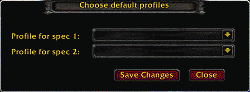


 I don't need you to upload your bad? config files, but Tay, the dev, may. I'll let him tell you if you should upload them or not. My job was easier, just getting it to work for you, and his is harder, trying to figure out why it didn't work in the first place!
I don't need you to upload your bad? config files, but Tay, the dev, may. I'll let him tell you if you should upload them or not. My job was easier, just getting it to work for you, and his is harder, trying to figure out why it didn't work in the first place! 