Addon for:
ItemRack.
ItemRack.
Pictures
File Info
| Updated: | 06-08-08 07:12 AM |
| Created: | unknown |
| Downloads: | 199,418 |
| Favorites: | 315 |
| MD5: |
ItemRack 2.16 (Old version don't download) 
 |
Comment Options |
|
|
|
|
A Kobold Labourer
Forum posts: 0
File comments: 1
Uploads: 0
|
Resist Sets
|

|

|
|
|
|
|
druid idol
|
|

|

|
|
|
|
|
A Deviate Faerie Dragon
Forum posts: 15
File comments: 12
Uploads: 0
|
|

|

|
|
|
|
|
A Kobold Labourer
Forum posts: 0
File comments: 2
Uploads: 0
|
One item not selectable
|

|

|
|
|
|
|
A Kobold Labourer
Forum posts: 0
File comments: 2
Uploads: 0
|
|

|

|
|
|
|

|

|
|
|
|
|
__________________
Reality is nothing... perception is everything. |
|

|

|
|
|
|
|
A Kobold Labourer
Forum posts: 0
File comments: 2
Uploads: 0
|
Begging for features
|

|

|
|
|
|
|
A Deviate Faerie Dragon
Forum posts: 15
File comments: 12
Uploads: 0
|
|

|

|
|
|
|
|
__________________
Kaomie "WE LOTS OF PEOPLE FROM STRONG SERVER GUILDS" - Trade Channel
Last edited by Kaomie : 02-04-07 at 07:08 PM.
|
|

|

|
|
|
|

|

|
|
|
|
|
A Kobold Labourer
Forum posts: 0
File comments: 1
Uploads: 0
|
|

|

|
|
|
|
|
__________________
Kaomie "WE LOTS OF PEOPLE FROM STRONG SERVER GUILDS" - Trade Channel |
|

|

|
|
|
|

|

|
|
|
|
|
A Murloc Raider
Forum posts: 4
File comments: 141
Uploads: 0
|
Last edited by daeger : 02-03-07 at 06:35 PM.
|

|

|
 |

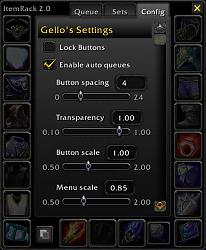


 please this addon is wayyy better than closet gnome and has a better interface
please this addon is wayyy better than closet gnome and has a better interface