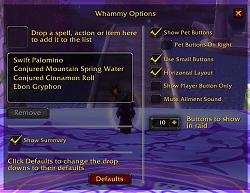| Go to Page... |
| Updated: | 11-14-07 11:09 AM |
| Created: | unknown |
| Downloads: | 5,091 |
| Favorites: | 17 |
| MD5: |
Whammy 
Whammy is an add-on to WoW that lets players point and click Buff, Heal, Decurse, run Macros and more. All functions are mapped to mouse clicks and can be fully customized.
The Custom List allows players to select virtually any useable spell, item or macro and have access to it with a single click. Click to use your rideable mount, click to drink or click to use a lower rank spell.
Whammy alerts you when another player needs decursing or dispelling both visually and audibly. It also has a health status for members of your party or raid and will notify you of low health situations.
Whammy also has a group status window, showing total health and mana of the group or raid.
Please contact me with bug reports or suggestions. Thanks!
Whammy Change Log
1.1 11/14/07
- Updated for WoW 2.3 compatibility
1.0.0 9/26/07
- Updated for WoW 2.2
- Minor code changes
- First official release.
0.4.1 5/24/07
- When clicking Defaults in the options frame, Whammy now asks if you are sure you want to reset to defaults.
- Left a couple of bug reporting messages in 0.4.0, which are now removed.
- Added a new feature where you can elect to only see your button, even in a party or raid
- Added a sound effect when someone in your party or raid is affected by Magic, Curse, Disease or Poison. This can be Muted in Options.
- Changed the way some variables where stored for increased performance. This may cause you to have to set up your drop downs again.
- Added a new drop down in options which allows you to set the number of buttons you want to see in a raid
- Updated for the 2.1.0 patch.
- Known Bug: If you are in a raid and in combat, and the raid composition changes, the buttons do not update until after you are out of combat.
- In some rare cases, this update may display an error when it is first installed. Don't panic. Dismiss the error, open Whammy Config by shift-right clicking in the Whammy title bar. Then click the Options button. Change the Buttons to show in raid drop down to something else, then change it back. You are good to go.
0.4.0 3/31/07
- Added Small Buttons (see Options)
- Added horizontal orientations for the Whammy window
- Added the ability to show or hide pet buttons
- Added Warlock pet support
- Pet buttons can now be placed to the right or below the unit buttons
- The options window now opens where there is maximum screen space - this should prevent it from opening off the bottom of the screen
- Fixed an issue where a button would not indicate a dead player or pet correctly
- Fixed an issue where when a player was dead, the health bar was not correct
- Fixed health and mana calculation issues in the Summary frame
- Moved the Ailment type ( M, C, D, P ) around a bit to fit better for the unit and the pet
3/21/07 Note:
According the this weeks patch notes, the pet health bar issue should be corrected.
http://forums.worldofwarcraft.com/thread.html?topicId=82238332&sid=1
0.3.9 3/15/07
- Changed code to begin preparing for foreign language localization
- The Whammy frame is now draggable only with shift-left click and drag instead of just click and drag (Thanks to Kolakhan and BooFer)
- Unit names now truncate if they are too long to fit in the unit button
- The curse bar (magic, curse, disease, poison) is more prevelant now.
- Added M, C, D, P (Magic, Curse, Disease, Poison) to the curse bar so you know what kind of ailment the unit has
- Increased the width of the unit button slightly.
- Fixed an issue with health bars not updating correctly in a raid.
- IMPORTANT: There is currently a Blizzard bug with reading pet health bars. While they may work, they generally will just show full health. Will be fixed later.
- Pet buttons were not showing up in a raid at all. Now they are
- Updated the help menu
0.3.8 3/2/07
- Major Change: Added a new Custom List option where you can add spells, items or macro's. The list is customizable and anything added to the list will then appear in the drop downs under the Custom List options. This is ideal for: Adding lower ranked spells, rideable mounting options or even chugging mana or health items.
- Added an option to target a unit by clicking their button. Allows you to target the unit and then cast several spells via keypress for example. (Thanks Ardaosta!)
- Mages: added Conjure Mana Emerald and Invisibility as selectable options
- Hunters: Fixed a typo in the spell list. Changed Feign Beast to Feign Death (oops)
- Found and fixed a bug with international versions of WoW where it would it give weird table errors. (Thanks Tazzor)
- Added a new Options Frame where the Custom List, Show/Hide Status button and reset to Defaults button are now located.
- Changed the Defaults button on the config frame to Options, which shows the options frame (see above)
0.3.7 2/16/07
- Added support for healing, decursing and buffing hunter pets: a small pet frame appears on the unit frame button
- Added a menu option that lets you run a macro from a click. This currently lists all macros available. For example, create a Macro to feed a pet, then select the macro in Whammy, you now have 1 click pet feeding.
- Added a small window that gives an overall summary of party/raid health and mana. Can be enabled or disabled. Useful for party/raid leaders.
- Added sub menu's and categorized spells for several classes (still in progress for Rogue's, Warlock's and Shaman)
- Fixed an issue where the Whammy window would be visible every time when logging in - even after previously dismissing it (via /wham or /whammy )
- Consolidated a bunch of code to make the amount of memory footprint smaller.
- Fixed an issue where Whammy would not be visible if changing from full screen to windowed mode if it was near the right edge of the screen
- Fixed an issue where the unit name would not return to the correct color after disconnect.
- Overhauled the drop down menu system
- Updated the help frame
- Changed the default spells for several classes
- Fixed an issue where if a Hunter was the leader of a party, the pet button would not appear on their button
0.3.6 1/30/07
- Fixed an issue where player buttons would not reset if the player left the party/raid.
i.e. if they left when they had low health, cursed etc, the button stayed that way
- Added Molten Armor to the drop downs for Mages
0.3.5 1/25/07
- Added the ability to have a mouse click open a trade window
- Added the ability to have a mouse click begin a chat
- Fixed a bug where setting a drop down list to 'Whisper' would give an error
- Fixed a bug where weird behavior would occur if someone in the party has a pet (this may need further testing)
- Possibly fixed a bug when opening a trade with someone else in the party - the above fix may have fixed this.
 |
Comment Options |
| Jaycyn |
| View Public Profile |
| Send a private message to Jaycyn |
| Visit Jaycyn's homepage! |
| Find More Posts by Jaycyn |
| Add Jaycyn to Your Buddy List |
|
|
|
|
|
Debuff type?
So I was looking at this addon, and scanning the code, it appears that it only tracks the "debuffed" state generically. It doesn't indicate if it's curse, poison, magic, etc. For a druid, I need to know which type of debuff is active so I can either decurse or remove poison.
|

|

|
| dwex |
| View Public Profile |
| Send a private message to dwex |
| Visit dwex's homepage! |
| Find More Posts by dwex |
| Add dwex to Your Buddy List |
|
|
|
|
A Kobold Labourer
Forum posts: 0
File comments: 2
Uploads: 0
|
You hit it right on the head...make "your" box bigger than the others, or have a option to. It would really be nice to change each one.
And to lock the config frame drop down, but i don't mean get rid of it ( because it works very well) but lock it. ( maybe some kind of a shift click ). But these are just suggestions, what do the other guys think?? Thanks Topper |

|

|
| topper60fe |
| View Public Profile |
| Send a private message to topper60fe |
| Visit topper60fe's homepage! |
| Find More Posts by topper60fe |
| Add topper60fe to Your Buddy List |
|
|
||
|
|
Re: ideas
Thanks for the suggestions!
A couple of questions: 1) Changing the size of each click box. Do you mean to make each button larger or smaller on an individual basis? Like make your button 2x bigger than the rest? 2) Locking the drop down: I think you mean the config frame ( the one with the drop downs on it ). By locking it you mean 'disable clicking in the Whammy header to show the config frame'? - Jaycyn
|
|

|

|
| Jaycyn |
| View Public Profile |
| Send a private message to Jaycyn |
| Visit Jaycyn's homepage! |
| Find More Posts by Jaycyn |
| Add Jaycyn to Your Buddy List |
|
|
|
|
A Kobold Labourer
Forum posts: 0
File comments: 2
Uploads: 0
|
ideas
first of all whammy rocks!!..it would be cool if i could change the size of each click box...ie make mine bigger and leave the others the same...and something else that i think would be nice is if i could lock the drop down. ( what happens when i become a clickin fool is that the options menu drops if i miss).....thanks for a great mod
Topper |

|

|
| topper60fe |
| View Public Profile |
| Send a private message to topper60fe |
| Visit topper60fe's homepage! |
| Find More Posts by topper60fe |
| Add topper60fe to Your Buddy List |
|
|
||
|
|
Re: Suggestions
Excellent suggestions!!! Thank you taking the time to provide feedback.
1) Allow user to define spell rank - added it to the feature request list. 2) Pet support is in the works and will appear in an upcoming version. - Jaycyn
|
|

|

|
| Jaycyn |
| View Public Profile |
| Send a private message to Jaycyn |
| Visit Jaycyn's homepage! |
| Find More Posts by Jaycyn |
| Add Jaycyn to Your Buddy List |
|
|
|
|
A Kobold Labourer
Forum posts: 0
File comments: 1
Uploads: 0
|
Suggestions
Very simple design and extremly easy to configure.
I have 2 suggestions. 1) Allow the user to define the rank of the spell they want to cast. As a priest I don't always want to do the highest rank Heal, Renew or GHeal if I don't need to. It's not very mana effecient. I want to be able to use the Shift - Left/Middle/Right to do 3 different levels of Heals. 2) PET FRAMES!!! - Not sure if this is a limitation in the API or what but I have never found any sort or buff/heal mod that has the pets as a seperate item in the list. It would be great if the pets were able to be displyed under it's owner in your mod or even listed togeather in a Pets group under the players listing. Thank you for your hard work in making a fantastic mod. - Azoth |

|

|
| Azoth |
| View Public Profile |
| Send a private message to Azoth |
| Visit Azoth's homepage! |
| Find More Posts by Azoth |
| Add Azoth to Your Buddy List |
 |