Pictures
File Info
| Updated: | 06-24-09 03:12 PM |
| Created: | 05-19-09 05:05 PM |
| Downloads: | 6,053 |
| Favorites: | 55 |
| MD5: |
lolThreat 
 |
Comment Options |
|
|
|

|

|
|
|
|
|
Great job Lolzen...
|
|

|

|
|
|
|

|

|
|
|
|
|
A Defias Bandit
Forum posts: 2
File comments: 33
Uploads: 0
|
|

|

|
|
|
|
|
Last edited by Lolzen : 05-27-09 at 05:06 PM.
|
|

|

|
|
|
|
|
A Murloc Raider
Forum posts: 5
File comments: 371
Uploads: 0
|
Last edited by Skylinee : 05-27-09 at 01:30 PM.
|

|

|
|
|
|

|

|
|
|
|
|
Last edited by Lolzen : 05-27-09 at 04:07 AM.
|
|

|

|
|
|
|
|
Typo in line 141...
Last edited by Chrome67 : 05-26-09 at 04:41 PM.
|
|

|

|
|
|
|
|
Positioning hack...
Last edited by Chrome67 : 05-26-09 at 04:42 PM.
|
|

|

|
|
|
|

|

|
|
|
|

|

|
|
|
|
|
A Defias Bandit
Forum posts: 3
File comments: 55
Uploads: 0
|
|

|

|
|
|
|

|

|
|
|
|
|
A Murloc Raider
Forum posts: 6
File comments: 25
Uploads: 0
|
|

|

|
 |

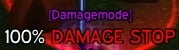

 .
.
