I recently installed my first mod, using titan.1.24.1500 hehe.
anyway, after i activated it and logged onto my character i adjusted the settings to how I like them, but for some reason the buff icon's appear at the very top right corner covering the top of the mini map - also, when I target a player or monster their hp, mp and picture cover my own. This is increidbly annoying because i can't see how much hp/mp i have.. i was wondering how this can be fixed.. until i get a response it looks like i'm back to no mod =/.. lol
The only thing i changed is the transparency, the size of the top bar, size of the bottom bar, centered the text on the top bar etc..
Anyway, if anyone could help me it would be greatly apprecaiated, until then.. back to WoW







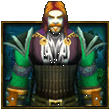
 ...
...

 Linear Mode
Linear Mode

