Originally Posted by Tonyleila

There are some things:
1. You coud remove the 100% text from recount so it only shows dps/dmg done and more of the name
2. Only 5 lines of chat? You are on a very low pop server and have no friends that write long texts with more lines to you? I don't know how you planned it but if it shows everything - loot guild wisper petbttel - it will spam very much. you can use MiniLoot to reduce the spam. Or think about if the chat is such an important thing to you in combat that you want it in the middel of your screen...
3. For the Quest thing maybe use http://www.wowinterface.com/download...hFrameAdv.html
4.... Whats with that blue bars left and right? Is that HP and Runepower? Where is the Runecooldown timer?
5. I woud not advise to make a toggel layout that changes for everything. I think everyone wants the things always to be at the same possitions so that you later don't have to think about where they were - if they change very time its hard to remember. Your job as UI designer is to make one layout that works good in every situation. |
All fair points, I'm pretty new to this so I'm mainly experimenting with the idea. I'd just like to have a layout similar to SnailUI where almost everything is in a small hub at the bottom that doesnt extend to the ends of the screen.
1. Great Idea, actually Ill do that as soon as I log in.
2. Ive realized this the more I played around with it. While it looks cool to me and I wouldnt mind personally, It would be much more practical to have that space used for a better purpose and just moving chat to the side and have it fade on combat.
3. Actually added that in shortly after posting this!
4. Yes those are the health bar and power bars, not too sure i like them there, Might even put them in place of the chat to see if i like then there. Errr I havent picked a Rune CD timer i prefer yet, wanna get something clean and simple but not too space consuming.
5. You're definitely right about that layouts, but i would still prefer about 3 different options for Heals, Tank/DPS, and lvling/social mostly because Ill be making layouts for these 3 just for personal preference, and giving that option doesnt seem so bad, plus theyll all be versatile and usable in most situations. But I definitely agree that the amount i listed earlier was too much. Like i said very new to this.
I appreciate the feedback and I now realize that it was a bit impractical to just think aesthetically. Ill adjust it a bit and try and smooth out the way it runs this week/weekend (probablytry and learn to use oUF as well) and post the updates!









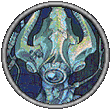





 Hybrid Mode
Hybrid Mode
