| 07-25-12, 12:42 AM | #1 | |
|
A Defias Bandit
Join Date: Jul 2012
Posts: 2
|
Right Click Menus Question
|
|

|
| 07-29-12, 01:56 AM | #2 | |
|
A Flamescale Wyrmkin
Join Date: Aug 2009
Posts: 124
|
__________________
__________________ |
|

|
| 07-29-12, 07:45 PM | #3 |
|
__________________
Retired author of too many addons. Message me if you're interested in taking over one of my addons. Donít message me about addon bugs or programming questions. |
|

|
| 07-31-12, 05:53 AM | #4 | |
|
A Defias Bandit
Join Date: Jul 2012
Posts: 2
|
||

|
| 08-01-12, 12:05 AM | #5 |
|
__________________
Retired author of too many addons. Message me if you're interested in taking over one of my addons. Donít message me about addon bugs or programming questions. |
|

|
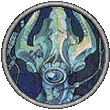
 Linear Mode
Linear Mode

