| 11-02-08, 01:38 PM | #1 |
|
|
|

|
| 11-02-08, 02:14 PM | #2 |

|
| 11-02-08, 04:24 PM | #3 |
|
__________________
たしかにひとつのじだいがおわるのお ぼくはこのめでみたよ だけどつぎがじぶんおばんだってことわ しりたくなかったんだ It's my turn next. Shakespeare liked regexes too! /(bb|[^b]{2})/ |
|

|
| 11-02-08, 04:28 PM | #4 |

|
| 11-02-08, 06:00 PM | #5 |
|
|
|

|
| 11-02-08, 06:10 PM | #6 |

|
| 11-02-08, 06:12 PM | #7 |
|
|
|

|
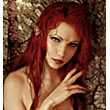



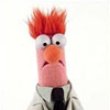
 Linear Mode
Linear Mode

