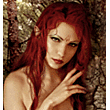Credendo Vides
Join Date: Mar 2004
Posts: 7,134
|
Content Patch 2.3, The Gods of Zul'Aman, is Live
 The Gods of Zul'Aman The Gods of Zul'Aman- The stronghold of Zul'Aman has stood for millennia as the Amani trolls' seat of power and bastion of the fearless, cunning warlord Zul'jin. Zul'jin has spent several years plotting behind Zul'Aman's walls. Furious at the Horde for allowing his hated enemies, the blood elves, to join its ranks, he eagerly embraced a scheme that the witch doctor Malacrass recently proposed: to seal the power of the animal gods within the bodies of the Amani's strongest warriors.
Now Zul'Aman's army grows more powerful by the day, hungry to exact vengeance in the name of its fearless leader, Zul'jin.
Guild Banks Introduced- The Guild Bank is a shared repository for an entire guild and will be accessible through Guild Vault objects near existing banks. The Guild Bank will allow players with the appropriate permissions to store items and money for use by the rest of the guild. Permissions to withdraw and deposit money and items are controlled by the guild leader through the guild controls menu. The Guild Bank is divided up into separate tabs so that the guild leader may restrict access or group items into distinct categories.
- Up to 6 purchasable tabs each containing 98 item slots
- Permissions to view/deposit/withdraw per tab
- You may use your Guild Bank withdraw limits to pay for item repairs (now enabled on all merchants)
- Transaction logs of the last 25 actions within each tab, as well as money activity.
User Interface
- The Auction House UI has been much improved. The useless categories have been removed (Plate-Cloak for instance) and a number of additional sub categories have been added. In addition, many items have had their category changed so that they make more sense.
- The Auction house time periods have been changed. Now items can be put up for sale for 12, 24, or 48 hours. The option to put up items for 8 hours has been removed.
- Sorting of auction house searches has been simplified so you can only sort by one column, and automatic sub-sorts have been created for those columns to be as useful as possible. In addition, sorting is now done on the server so as you page thru results, items will appear to be sorted across the entire results instead of just the page you’re looking at.
- The Battle Map has been renamed to the Zone Map and can be turned on for any zone rather than just PvP objective zones. There is now a drop down in the world map screen that allows you to choose when the zone map should display.
- Items that have cooldowns will now display the base cooldown time in the item tooltip.
- All players now have a tracking bubble on their minimap. From that menu you can select a specific type of vendor or npc to look for or you can select a specific tracking type if your character has tracking. Yes this means that hunters can take all of those tracking buttons off of their action bars.
- Game objects that you can interact with will now sparkle and display their name over the object to make them more obvious.
- Questgiving objects will now display an exclamation point above them when they have a quest for you. Quest completion objects will display a question mark.
- Items with Metagems in them will now display the gems required to activate the metagem and whether those requirements have been met on the item tooltip.
- When you take damage and have a full screen UI up, the edges of the screen will flash red so you know you are under attack.
- Inspect distance has been increased to 30 yards.
- When you inspect another player, you can now see their talent choices as well as their equipment.
- There are now options for displaying health and mana values on your health/mana bars for you/your party/your target and to display that information either as percentages or as numbers.
- When you are possessing a target (Priest Mind Control, Eyes of the Beast, using a Steam Tonk, etc), you now get their action bar as your primary action bar rather than having a mini action bar above your normal action bar.
- The Mind Control and Possession action bar has been revamped.
- You can now send up to 12 items in a single mail message.
- When you have an outgoing mail open, you can right-click on items to attach them to that outgoing mail.
- When you have a trade window open, you can right-click an item to move it to the trade window.
- When you have unopened mail, you can mouse over the recent mail icon and get the name of the people who most recently sent you the mail.
- When you speak with an NPC with a single function (Banker, Flight Master, Etc) and who has no other gossip options or quests you will go straight to their functional pane rather than to the gossip pane. Most importantly this means that clicking on a flight master will bring up the flight path map directly rather than the gossip pane with the option to bring up the flight path map.
- Quests that are much below your level will now have the tag (Low Level) in the gossip pane attached to the quest. This will make it easier to tell which quest to accept when a quest giver has both low and high level quests.
- You can now set the loot threshold (/threshold) with a word as well as the loot threshold number for an instance-
/threshold Epic- also sets the party loot threshold to Epic items or better quality
/threshold Rare-sets the party loot threshold to Rare items or better quality
- Corpses that belong to someone in your party, but that you cannot loot will say in the corpse mouseover who has loot rights on that corpse. This will help skinners who want to know who to talk to in order to skin their corpse, as well as master looters when special loot drops on a normal monster. Everyone will then see that there is a monster that the master looter has loot rights on.
- When an item drops that you cannot loot due to uniqueness or other factor, you will get a chat message letting you know what the item was that you passed rolling on.
- If a player is looting a corpse and there are one or more items on it that player cannot loot, the player will still be able to see those items (although not able to loot them). This only is for green or better quality items. The cases this should affect are for the profession recipes that only a player of that profession can loot or when master looter is on and there is a threshold or better item on the corpse.
- The raid panes that have been pulled out into the gamefield should save their option settings between sessions now.
- When raid bosses send an important message to the center of your screen it will be larger and have an effect that makes it more noticeable.
- The raid warning command now appears in a larger font in the center screen and grows and shrinks slightly when it appears to make it more noticeable.
- NPC's with level appropriate quests will now always appear on your minimap as yellow exclamation points. NPC's that have quests that you have completed will now display as yellow question marks instead of yellow dots. In addition flight masters that you have not yet gotten the flight point for will display on the minimap as a green exclamation point.
- Npc's will display an icon on mouseover that gives a more specific indicator of their function rather than just a gossip bubble. Questgivers will now show an exclamation mark as their in game mouseover. Innkeepers will show a hearthstone as their in game mouseover and so on.
- When an Addon attempts to perform an action that is prohibited in combat, you will get a chat message "Interface action failed because of an AddOn". This only occurs once per login.
- Many interface elements now display players in their class color so you can easily recognize what class a player is. Interface elements affected by this are LFG, Guild, and Who.
- You can now pull the list of players in a channel out of the Chat Channel windows and into the gamefield by clicking and dragging the channel name onto the gamefield. This list will show all the players in the channel sorted by voice chat status.
- Voice chat will now display the nameplate for who is talking when you are in a custom channel. Currently it only displays the nameplate when you are in a party/raid.
- Added a Use Hardware option. This should only be used by advanced users with specific hardware configurations, as it may significantly alter your sound performance.
- When multiple people are talking in a voice chat session, it will show the names of up to four people who are talking at the same time.
- The value of the TargetNearestDistance setting is validated at load time.
- If a non-standard refresh rate is selected in the video options, it will now be saved.
- The Spell Detail slider setting has been reset to the default setting. Prior to 2.3 the default for all systems was the maximum setting which was not appropriate for all hardware.
- Many On Use items now display the cooldown in the item tooltip.
- The tooltip for Block on the character sheet now displays the amount of damage reduced by a successful block.
- New macro commands: /targetlastenemy, /targetlastfriend
- New macro command to target by entire name: /targetexact
- If you get a message "Interface action failed because of an AddOn", this means that an AddOn interfered with the Blizzard UI in some way. To diagnose this, enter the following into chat "/console taintLog 1" and restart the game and try to reproduce it. If you reproduce it, you can quit the game and search through the file Logs\taint.log for the word "blocked" and mail the log to the author of the AddOn listed there. Once you have done this you can turn off logging by entering the following into chat "/console taintLog 0”
- For more details on UI macro and scripting changes, see the UI & Macro forum.
Read the full Patch Notes.
Check out the 2.3 API Changes.
Last edited by Cairenn : 11-13-07 at 09:56 AM.
|
 The Gods of Zul'Aman
The Gods of Zul'Aman
 Linear Mode
Linear Mode Switch to Hybrid Mode
Switch to Hybrid Mode Switch to Threaded Mode
Switch to Threaded Mode