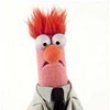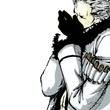| 05-08-10, 07:08 AM | #1 |
|
Get good or reroll
This was said to me the other day by a fellow Druid, so I am here to try to remedy a hopeless situation once more. I'm legally blind with very lttie visual field (tunnel vision, mostly blind) and it is poor quality to boot (my nose is almost to the screen reading chat). I also have mild CP and hyperextending joints, which means very slow reflexes in comparison to the average person and also that my finger joints lock and thus typing becomes even slower. Why mention this? To give a better picture of what I'm working with as a WoW player.
I have a widescreen monitor which isn't a problem, set at 1440x900 resolution and 3GB of RAM. I'm playing a Balance spec Druid. Picture these scenarios: In a raid, DPSing as a Boomkin: "Heal the tank!" Huh, where's the tank? Do they have an icon over their head?! No they don't! Aaaaah!! Too-small mouse cursor seeking tank which is not visiable anyway and the tank dies. Alternately, even if the tank is visable in some way, still messing with trying to locate the tank by cursor, and tabbing just cycles through the enemies. The tank dies. "Brez the tank!" The floor is too textured and detailed even on the lowest graphics settings and trying to find them is impossible--even with people directing me to the body. Lots of swearing and apologies ensue. "Heal <so and so>" or "Brez so and so" Same scenario. What I would like is to be able to do the following: "Heal the tank!" Without missing a beat, moving from DPS to healing the tank, one second later. "Brez the tank/healer!" Bam, the tank/healer is brezzed, no muss, no fuss. Two other scenarios are: "Cyclone the MCed person!!" Huh? Where's the MCed person?!?! Oh no!! My right hand on the mouse, holding down the left mouse button and using my left hand on the arrow keys to rotate the camera around to try to find them--then clicking on them a moment late if at all. Much swearing and humiliation ensues. "Decurse me!" How do I find the target?  And the debuff icons are way too small. And the debuff icons are way too small.Cycling through enemies is difficult trying to do all this other stuff too. Tab becomes rather sluggish and my fingers often overextend beyond the normal range of motion and lock up. "Get the ice!" I can't even target the ice properly in TOC. Trying to see waaaay up there rotating the camera around and trying to find them with mouse pointers. Gah. Ideal scenario: Boomboomboom. Ice is down. Sometimes I'd like to say something quick into the chat bar while fighting, especally if I can't find something (I do use vent). The highest font setting is too small, and I wish I could just type a quick note into the chat bar, but as it is, targetting, fumbling for keys. DPS goes down, and I suck. QQ moar. While I'm focused on one area of the screen the rest is obliterated outside of my field of view. This is an uncomfortable tradeoff. Things large enough to see can only be seen if I'm looking at them, the narrow visual field. Make everything smaller so I can see everything in this narrow band and it becomes too cluttered anyway and too small! lmao. Another scenario: The nameplates are too small, the names are too small and the colors have insufficient contrast to read anyway, and there's no way of knowing what class someone or something is, or if they are tank or healer. Quest text is impossible to read. I wish there was a way to modify the font, the font size, and the text and background color. I like raiding a ton, but I've reached a point where I've become a liability to others and would like to fix this situation. Ah yes... getting back to my corpse. The game has wonderful visuals the first time you see them, but there's just too much detail or colors are too dark or indistinct for faulty eyes to make out and the fiftieth time getting lost you want to scream. I use DBM, which is really helpful for bosses, but I need to adjust the color of the alerts. Changing the color of the raid warnings would go far in seeing them. Audio cues for more stuff would be great, like Hear Kitty. Why do I play WoW at all? I love WoW! Any help at all would be greatly appreciated. There will probably be a lot of trial and error involved in this. A new suite of addons for the visually impaired would be kickass! |
|

|
| 05-08-10, 08:09 AM | #2 |
|
There's one thing I suggest if I look at your problems, and that is scaling up the UI Scale.
Go to Escape Menu > Video Options and move the UI Scale slider more to the right.
__________________
Three things are certain, Death, taxes and site not found, You, victim of one. |
|

|
| 05-08-10, 08:31 AM | #3 | |
If I knew how to write my own addons, I'd start a suite of them or standalones myself. |
||

|
| 05-08-10, 08:47 AM | #4 |
|
In all of the situations you described as examples the situation would be much alleviated with the use of proper unit frames.
Mouse targeting to heal, de-curse, brez or crowd control is very inefficient even if there are no other complications. http://www.wowinterface.com/downloads/cat21.html is a category of unitframe mods. Popular and widely used ones are Grid, Healbot, Pitbull, X-Perl, Perfect Raid etc. Find one that you can arrange and scale as you want. That comes with a good collection of preset visual indicators (icon, text, border etc) or allows you to setup your own. That way you don't have to mouse-hunt for units, you'll put the unitframes to the side or wherever it suits you best and be able to quickly target what's needed or even mouseover cast on a unit. |
|

|
| 05-08-10, 09:20 AM | #5 |
|
As a user of grid and healbot you have two options in those cases.
1. Use grid and either clique to set up key combos to assign spells to or a set of macros to carry out the spells you want with a single keypress. 2. Use healbot and set key combos up to assign spells and just click on the buttons with those key combos. Both allow you to resize the buttons the way you want. Grid also has a high number of dot indicators which may not be ideal for yourself but you also have an icon spot that can be used for important debuffs and border/bar coloring to reflect other problems. Try some of those suggested while playing solo and see how they fit into your way of playing.
__________________
Characters: Gwynedda - 70 - Demon Warlock Galaviel - 65 - Resto Druid Gamaliel - 61 - Disc Priest Gwynytha - 60 - Survival Hunter Lienae - 60 - Resto Shaman Plus several others below level 60 Info Panel IDs : http://www.wowinterface.com/forums/s...818#post136818 |
|

|
| 05-08-10, 10:44 AM | #6 |
|
As some others have said. I would suggest using healbot and maxing out the bars so you could see them, as well as setting the headers to show groups and main tanks. This way even if the tank is not marked you can see who they are without trying to scan the raid. Another thing you may want to do is be proactive in your approach while raiding, if you are going into TOC or any other raid that may require you to target individual mobs, make macro's for easy targeting.
If I could ask what addon's do you think would help you out? Although I am not a ace lua coder I am sure with a little bit of time I could workout addon's that would fit your needs if you explained them. |
|

|
| 05-08-10, 12:15 PM | #7 |
|
Thank you for the suggestions! I'm going to investigate Grid and Healbot and see which offers the most functionality for my situation. I'm new to writing macros but definitely will be looking into making those.
nobgul, thank you! Here are some addon ideas that would help me out: --A fully customizable quest window addon that allows the user to change the font, font size, background color, text color and transparency. I don't really use transparency much, but others might. --Fully customizable name plates. This might be found in an addon that already exists. A way to change size, layout, give a color-coded class indicator and role indicator, as well as text and background color (color of bars) and font. --Sonar for finding bodies on the floor.  --Audio cues for buffs and debuffs. Could get messy in a raid however. --Something to replace the tiny dots on the (mostly useless to me) minimap. I always get lost heading to instances or finding my corpse. An addon for this embarrassment would be cool. Call it "Are We There Yet?" Hehehe. --What would really be cool is a 'trail' addon on the actual game screen, not just maps or pointer arrows, where I can get my bearings and follow people to instances when I have serious trouble seeing areas. I know it's a lot, and can probably think of even more things that would help, but these would be great to have! --A larger chat window very easy to handle, with customizable fonts, text and background color, etc, but perhaps with buttons for /say /raid (might already exist) --A threat meter I can actually see! I hear Omen is great, but I run into the same problems, not being able to make out the text, font, etc. |
|

|
| 05-08-10, 02:04 PM | #8 | ||||||||
http://www.wowinterface.com/download...idyPlates.html has a number of skins available to download, if none of them suits your needs then you might try making one yourself or asking help from the author (danltiger)
EDIT: Also check out http://www.wowinterface.com/download...to-Speech.html. It features sounds for boss events (instead of the normal "ding" sounds). Last edited by ravagernl : 05-08-10 at 02:21 PM. |
|||||||||

|
| 05-10-10, 02:27 PM | #9 |
|
I would suggest Move Anything
MoveAnything! is an User Interface(UI) customization addon. It enables you to move, scale, hide and alpha blend just about anything in WoW, making customizing your UI a walk in the park. it extends your scaleing abilities well past that of the UI Scale slider also Macaroon Minimap allows you to move and scale the minimap by itself and the macaroon addon will allow you to even make it show bigger and in a different spot when you mouse over it.
__________________
If you don't like my avatar keep in mind I could have used this one.
|
|

|
| 05-10-10, 04:09 PM | #10 |
|
Another option is to get a 30" monitor and run it at the lower rez you have - thus, making things larger on the screen. I have a friend, too, that is legally blind, and he plays using a 37" HD tv at a low rez so things are big enough.
Chat is still a problem for him, so when he plays with friends, they use Vent to communicate (as most raid guilds do). |
|

|
| 05-10-10, 06:08 PM | #11 |
|
[quote]Omen is defenitely the best threat meter, and yes, it can be scaled as you like.[quote]
It also plays sounds and has a screen flash for getting aggro, I'm not sure if it could be set up for when you go below a certain amount above for tanking. |
|

|
| 05-10-10, 07:03 PM | #12 | |
Those allow adjustments of just the quest tracking frame, though. For adjustment of the text in the actual quest frame when you speak to an NPC, Fontabulous is one. A lighter weight one: tekticles. Debuffs: Decursive or SmartDebuff (I use the first one). When someone is afflicted with something you need to cure, a button lights up and a (optional) sound plays. Decursive provides a resizable small layout of "micro unit frames" (more like buttons) you can place anywhere on your screen. Click the button with your mouse to cure. With all the buttons in one compact location, it totally eliminates the problem of trying to find the person who needs to be cured in your unit frames. You can assign cure types to different mouse buttons. Decursive has implemented some annoying design decisions (popup alerts when using a beta/alpha, unneeded version check mod communication recently added), but haven't switched to a different mod yet. Buffs: ZOMGBuffs, the new Buff Broker or SmartBuff. I used to use SmartBuff, but ongoing problems with its buff detection has caused me to move back to ZOMGBuffs, which has been around literally for years. It currently has tested here to be more somewhat more reliable in reporting buffs needed by raids than SmartBuff. Buff Broker is a new mod in active development and looks promising. But it only alerts to missing buffs in parties/raids, not when solo. So its not a good fit here. But if that's all you need, worth looking into. Each of them provides one or two buttons to click which alert you to missing buffs which you can then apply by clicking them. Unlike Decursive, only 1 or 2 buttons are needed as they automatically assign the buff click to the proper people. Or can assign keybinds. They also can alert to missing buffs via text & sounds. Neither ZOMGBuffs or SmartBuff allow you to buff anyone but yourself with those buttons in combat, though. Buff Broker might, haven't tried it in a party/raid yet. -------- Other options for making things in your UI easier to see: --ButtonFacade ("Allows for the dynamic skinning of button-based add-ons") Skinner can reskin nearly the whole UI (the mods it supports). But have heard many negative reports over the years about its CPU & memory usage, fouling up various UI elements and so on. So not personally recommended, but can give it a try if you like. --Viewports ("modifies the size of the rendered world, so that you can place UI elements outside of it"): -CT_Viewport -Sunn - Viewport Art And of course a replacement unit frame mod, as Dridzt mentioned above. I've been using ShadowedUnitFrames for months here. Used to use PitBull 3/4, but have switched. Grid & its more modern replacement Grid2 (& their many additional plugins) allow a lot more notifying options in raids, though. For healing, many swear by Healbot. I've personally never been comfortable relying on a mod that has the potential of requiring you to relearn how to heal if it ever goes away/gets borked by a WoW patch. So I've always used a unit frame click-heal mod. The current best one is Clique. With the number of limiting issues beyond your control, though, I'd recommend that you switch to doing DPS rather than healing (or tanking). At least to try it out. A minor slip up in DPS reaction will not usually wipe a raid. A slip up healing or tanking has a much greater probability of causing a wipe. Anyway, best of luck. Last edited by Zidomo : 05-10-10 at 07:07 PM. |
||

|
| 05-10-10, 07:10 PM | #13 | |
But seriously, I'd say something like threat meters is personal taste. I prefer Skada over Omen + Recount, because it does both and more, in one lighter, modular addon. Otherwise, LISTEN TO THIS MAN. xD
__________________
Addons I use, not that any of you care * Bejeweled - For boring 5 minute flights to Tanaris * Genie - Blizzard really should have implemented bag sorting by now * ncHoverBind - I'm a Lock, what can you expect? * oGlow - Agan, a missing feature * Recount - Derp * ShooShards - Another missing feature  "Your idea is good. So i will try it." - popmissa |
||

|
| WoWInterface » AddOns, Compilations, Macros » AddOn Search/Requests » Get good or reroll |
«
Previous Thread
|
Next Thread
»
|
| Display Modes |
 Linear Mode Linear Mode |
 Switch to Hybrid Mode Switch to Hybrid Mode |
 Switch to Threaded Mode Switch to Threaded Mode |
|
|
WoWInterface
AddOn Sites
© 2004 - 2022 MMOUI
vBulletin © 2024, Jelsoft Enterprises Ltd