| 07-13-05, 11:16 PM | #1 | |
|
A Defias Bandit
Join Date: Jul 2005
Posts: 2
|
|
|

|
| 07-13-05, 11:20 PM | #2 |
|
__________________
“Do what you feel in your heart to be right — for you’ll be criticized anyway.” ~ Eleanor Roosevelt ~~~~~~~~~~~~~~~~~~~ Co-Founder & Admin: MMOUI FaceBook Profile, Page, Group Avatar Image by RaffaeleMarinetti |
|

|
| 07-14-05, 03:19 AM | #3 | |
|
A Defias Bandit
Join Date: Jul 2005
Posts: 2
|
||

|
| 08-25-05, 05:39 AM | #4 | |
|
A Murloc Raider
Join Date: Aug 2005
Posts: 8
|
Clams and chests won't go in hotbar :(
|
|

|
| 08-28-05, 01:59 PM | #5 | |
|
A Murloc Raider
Join Date: Aug 2005
Posts: 8
|
Crappy solution.
Last edited by johnbuns2 : 08-29-05 at 06:00 AM. Reason: 3rd party programs are illegal. |
|

|
| 08-28-05, 02:57 PM | #6 |
|
__________________
RETIRED Author |
|

|
| 08-29-05, 05:56 AM | #7 | |
|
A Murloc Raider
Join Date: Aug 2005
Posts: 8
|
Doh!
|
|

|
| 08-29-05, 01:42 PM | #8 |

|
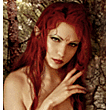

 Linear Mode
Linear Mode

