| 08-22-08, 02:24 AM | #401 |
|
__________________
"There's only one thing that I know how to do well and I've often been told that you only can do what you know how to do well, and that's be you-- be what you're like-- be like yourself. And so I'm having a wonderful time, but I'd rather be whistling in the dark..." |
|

|
| 10-31-08, 11:58 PM | #402 | |
|
A Kobold Labourer
Join Date: Oct 2008
Posts: 1
|
Using Clique with X-Perl
Last edited by Shenshu : 11-01-08 at 12:12 AM. |
|

|
| 11-01-08, 01:55 AM | #403 |
|
__________________
"There's only one thing that I know how to do well and I've often been told that you only can do what you know how to do well, and that's be you-- be what you're like-- be like yourself. And so I'm having a wonderful time, but I'd rather be whistling in the dark..." |
|

|
| 11-09-08, 07:34 AM | #404 | |
|
A Defias Bandit
Join Date: Nov 2008
Posts: 2
|
Problem with stopcasting macro using Clique
|
|

|
| 11-10-08, 05:07 AM | #405 |
|
__________________
"There's only one thing that I know how to do well and I've often been told that you only can do what you know how to do well, and that's be you-- be what you're like-- be like yourself. And so I'm having a wonderful time, but I'd rather be whistling in the dark..." |
|

|
| 11-10-08, 07:34 AM | #406 | |
|
A Defias Bandit
Join Date: Nov 2008
Posts: 2
|
||

|
| 11-12-08, 07:31 PM | #407 |

|
| 11-14-08, 05:13 AM | #408 |
|
__________________
"There's only one thing that I know how to do well and I've often been told that you only can do what you know how to do well, and that's be you-- be what you're like-- be like yourself. And so I'm having a wonderful time, but I'd rather be whistling in the dark..." |
|

|
| 11-14-08, 06:24 AM | #409 |
|
Last edited by Psoewish : 11-14-08 at 06:47 AM. |
|

|
| 11-14-08, 06:50 AM | #410 |

|
| 11-14-08, 07:02 AM | #411 |

|
| 11-14-08, 07:25 AM | #412 |
|
__________________
"There's only one thing that I know how to do well and I've often been told that you only can do what you know how to do well, and that's be you-- be what you're like-- be like yourself. And so I'm having a wonderful time, but I'd rather be whistling in the dark..." |
|

|
| 11-14-08, 07:37 AM | #413 |

|
| 11-14-08, 01:17 PM | #414 | |
|
A Defias Bandit
Join Date: Oct 2008
Posts: 3
|
||

|
| 11-14-08, 03:01 PM | #415 |
|
__________________
"There's only one thing that I know how to do well and I've often been told that you only can do what you know how to do well, and that's be you-- be what you're like-- be like yourself. And so I'm having a wonderful time, but I'd rather be whistling in the dark..." |
|

|
| 11-14-08, 05:20 PM | #416 | |
|
A Defias Bandit
Join Date: Oct 2008
Posts: 3
|
Last edited by Marelys : 11-14-08 at 05:27 PM. |
|

|
| 11-14-08, 05:37 PM | #417 |

|
| 11-14-08, 07:03 PM | #418 | |
|
A Defias Bandit
Join Date: Oct 2008
Posts: 3
|
||

|
| 11-20-08, 05:17 AM | #419 | |
|
A Defias Bandit
Join Date: Nov 2008
Posts: 2
|
Clique for Dummies
|
|

|
| 11-20-08, 05:44 AM | #420 |
|
__________________
"There's only one thing that I know how to do well and I've often been told that you only can do what you know how to do well, and that's be you-- be what you're like-- be like yourself. And so I'm having a wonderful time, but I'd rather be whistling in the dark..." |
|

|




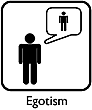
 Linear Mode
Linear Mode

