| 02-01-08, 11:05 AM | #1 |
|
|
|

|
| 02-01-08, 01:15 PM | #2 |
|
__________________
01010001 01110101 01101001 01110011 00100000 01100011 01110101 01110011 01110100 01101111 01100100 01101001 01100101 01110100 00100000 01101001 01110000 01110011 01101111 01110011 00100000 01100011 01110101 01110011 01110100 01101111 01100100 01100101 01110011 00111111 -Decimus Iunius Iuvenalis/Juvenalis |
|

|
| 02-01-08, 03:58 PM | #3 |

|
| 02-01-08, 04:42 PM | #4 | |
|
A Cyclonian
Join Date: Dec 2005
Posts: 41
|
||

|



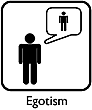
 Linear Mode
Linear Mode

