| 04-28-07, 07:13 PM | #1 | |
|
A Fallenroot Satyr
Join Date: Jan 2006
Posts: 29
|
ag_Uf removing my characters name/class/race etc.
|
|

|
| 04-28-07, 07:30 PM | #2 |
|
__________________
Funtoo - Plan 9 - Windows 7 Last edited by Thargos : 04-28-07 at 09:01 PM. |
|

|
| 04-28-07, 08:12 PM | #3 | |
|
A Defias Bandit
Join Date: Apr 2007
Posts: 2
|
||

|
| 04-28-07, 09:01 PM | #4 |
|
__________________
Funtoo - Plan 9 - Windows 7 |
|

|
| 04-28-07, 09:44 PM | #5 |

|
| 04-29-07, 05:57 AM | #6 | |
|
A Defias Bandit
Join Date: Apr 2007
Posts: 2
|
||

|
| 05-02-07, 04:21 AM | #7 |
|
__________________

|
|

|
| 05-02-07, 08:29 AM | #8 |

|
| 05-04-07, 12:04 AM | #9 |

|
| 05-04-07, 02:15 AM | #10 |

|
| 05-04-07, 05:07 AM | #11 |

|
| 05-04-07, 05:40 AM | #12 |
|
__________________

|
|

|
| 05-04-07, 09:04 AM | #13 |

|
| 05-05-07, 06:58 AM | #14 |
|
__________________

|
|

|







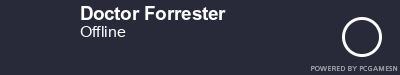
 ) maybe it's totaly stupid what i'll say, but i like much more round things instead of squares.
) maybe it's totaly stupid what i'll say, but i like much more round things instead of squares. For Blizzard frames you want the one entitled "MobHealth3 - Blizzard Frames". You can get the latest of both from
For Blizzard frames you want the one entitled "MobHealth3 - Blizzard Frames". You can get the latest of both from  Linear Mode
Linear Mode

