| 03-19-12, 12:13 PM | #1 | |
|
A Flamescale Wyrmkin
Join Date: Aug 2009
Posts: 124
|
kgPanels - How do I save my user created settings between sessions?
__________________
__________________ |
|

|
| 03-19-12, 01:02 PM | #2 |

|
| 03-19-12, 01:54 PM | #3 | |
|
A Flamescale Wyrmkin
Join Date: Aug 2009
Posts: 124
|
__________________
__________________ |
|

|
| 03-19-12, 03:48 PM | #4 | |
|
A Flamescale Wyrmkin
Join Date: Aug 2009
Posts: 124
|
__________________
__________________ |
|

|
| 03-19-12, 04:18 PM | #5 | |
|
A Flamescale Wyrmkin
Join Date: Aug 2009
Posts: 124
|
__________________
__________________ |
|

|
| 03-19-12, 07:25 PM | #6 |

|
| 03-19-12, 08:05 PM | #7 |

|
| » kgPanels - How do I save my user created settings between sessions? |
«
Previous Thread
|
Next Thread
»
|
|
|
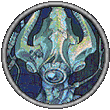



 Linear Mode
Linear Mode

