|
|
| 06-16-13, 08:44 AM | #1 |
|
Add background image to the frame
|
|

|
| 06-16-13, 09:37 AM | #2 |

|
| 06-16-13, 10:05 AM | #3 |

|
| 06-16-13, 10:25 AM | #4 |
|
Last edited by Dridzt : 06-16-13 at 07:26 PM. |
|

|
| 06-16-13, 10:32 AM | #5 |

|
| 06-16-13, 11:56 AM | #6 |

|
| 08-03-13, 03:56 AM | #7 |
|
__________________
SanityCheck - If you've ever said the words "Sorry, I forgot" then you need this add-on. Remember, every time you post a comment on an add-on, a kitten gets its wings! |
|

|
| 08-03-13, 11:15 AM | #8 |

|
| 08-03-13, 11:44 AM | #9 |
|
__________________
SanityCheck - If you've ever said the words "Sorry, I forgot" then you need this add-on. Remember, every time you post a comment on an add-on, a kitten gets its wings! |
|

|
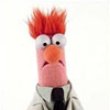

 ))
))










 Hybrid Mode
Hybrid Mode
