|
|
| 02-12-11, 04:27 AM | #1 |
|
Loot strings problem
|
|

|
| 02-12-11, 07:04 AM | #2 |
|
__________________
Oh, the simulated horror! |
|

|
| 02-12-11, 08:14 AM | #3 |

|
| 02-12-11, 01:04 PM | #4 |
|
__________________
"Someday we'll look back on this, laugh nervously and quickly change the subject." "The truth is like sunlight: people used to think it was good for you." |
|

|
| 02-12-11, 09:24 PM | #5 |
|
__________________
"Someday we'll look back on this, laugh nervously and quickly change the subject." "The truth is like sunlight: people used to think it was good for you." |
|

|
| 02-12-11, 09:53 PM | #6 |

|
| 02-12-11, 10:11 PM | #7 |
|
__________________
"Someday we'll look back on this, laugh nervously and quickly change the subject." "The truth is like sunlight: people used to think it was good for you." |
|

|
| 02-13-11, 05:32 PM | #8 |
|
__________________
“Be humble, for you are made of earth. Be noble, for you are made of stars.” |
|

|
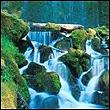








 Hybrid Mode
Hybrid Mode
