Originally Posted by Phanx

Double-check your Camera settings in the game's Interface Options window. If you reinstalled WoW, you were given the game's current default settings.
|
I did not reinstall WoW, I just upgraded from Windows 8 to Windows 8.1. I did double-check the Interface Options Camera settings and as far as I can tell, nothing changed.
I moved to a different system with Windows 7 (64-bit) with exactly the same addons and it doesn't happen. BTW, this system is on a KVM with the 8.1 system so the exact same mouse and keyboard were used.
On the Windows 8.1 system, I turned on the Framestack and see nothing out of the ordinary when the camera is mysteriously moved. I disabled all addons and the mysterious camera movement still occurs.
All of this leads me to believe its a Windows 8.1 related problem but until either Blizzard and/or Microsoft make a change, I'm stuck with it. This system is a substantial upgrade from my previous system and for my day job I need to stay with 8.1. This brings me back to my original question, can I program around the problem with an addon?






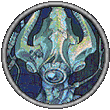

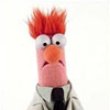

 Hybrid Mode
Hybrid Mode
