| 05-24-08, 02:40 AM | #1 | |
|
A Deviate Faerie Dragon
Join Date: May 2008
Posts: 15
|
|
|

|
| 05-24-08, 04:09 AM | #2 |

|
| 05-24-08, 06:10 AM | #3 | |
|
A Deviate Faerie Dragon
Join Date: Feb 2008
Posts: 10
|
||

|
| 05-24-08, 08:54 AM | #4 | |
|
A Deviate Faerie Dragon
Join Date: May 2008
Posts: 15
|
||

|
| 05-24-08, 08:57 AM | #5 | |
|
A Deviate Faerie Dragon
Join Date: May 2008
Posts: 15
|
Last edited by Moondoom : 05-24-08 at 09:25 AM. |
|

|
| 05-24-08, 10:12 AM | #7 | |
|
A Deviate Faerie Dragon
Join Date: May 2008
Posts: 15
|
||

|
| 05-24-08, 01:09 PM | #8 |

|
| 05-26-08, 02:11 PM | #9 | |
|
A Deviate Faerie Dragon
Join Date: May 2008
Posts: 15
|
||

|
| 05-26-08, 02:11 PM | #10 | |
|
A Deviate Faerie Dragon
Join Date: May 2008
Posts: 15
|
||

|
| 05-26-08, 03:13 PM | #11 |

|
| 05-26-08, 05:42 PM | #12 |
|
__________________
Never be satisfied with satisfactory. |
|

|
| 05-26-08, 11:56 PM | #13 |

|
| 05-27-08, 05:59 AM | #14 | |
|
A Deviate Faerie Dragon
Join Date: May 2008
Posts: 15
|
Last edited by Moondoom : 05-27-08 at 06:07 AM. |
|

|
| 05-27-08, 11:48 AM | #15 |

|
| 05-27-08, 12:06 PM | #16 | |
|
A Deviate Faerie Dragon
Join Date: May 2008
Posts: 15
|
||

|
| 05-27-08, 10:03 PM | #17 |

|
| 05-28-08, 06:34 AM | #18 | |
|
A Deviate Faerie Dragon
Join Date: May 2008
Posts: 15
|
||

|
| 05-28-08, 12:33 PM | #19 |

|
| 05-28-08, 02:05 PM | #20 | |
|
A Deviate Faerie Dragon
Join Date: May 2008
Posts: 15
|
||

|

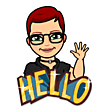




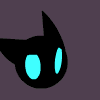




 . I ended up practically rebuilding my computer by the time a friend suggested power supply. I thought he was an idiot, but it fixed it. I'm not saying this is your issue, but it sounds very similar.
. I ended up practically rebuilding my computer by the time a friend suggested power supply. I thought he was an idiot, but it fixed it. I'm not saying this is your issue, but it sounds very similar. Linear Mode
Linear Mode

