| 12-07-07, 11:39 AM | #1 | |
|
A Murloc Raider
Join Date: Dec 2007
Posts: 5
|
Unable to load Add-ons
|
|

|
| 12-07-07, 12:13 PM | #2 |
|
__________________
Karadra Level 80 Human Deathknight Silvermoon/Nerfed Guild |
|

|
| 12-07-07, 12:31 PM | #3 | |
|
A Murloc Raider
Join Date: Dec 2007
Posts: 5
|
||

|
| 12-07-07, 12:48 PM | #4 |
|
__________________
“Do what you feel in your heart to be right — for you’ll be criticized anyway.” ~ Eleanor Roosevelt ~~~~~~~~~~~~~~~~~~~ Co-Founder & Admin: MMOUI FaceBook Profile, Page, Group Avatar Image by RaffaeleMarinetti |
|

|
| 12-07-07, 12:56 PM | #5 | |
|
A Murloc Raider
Join Date: Dec 2007
Posts: 5
|
||

|
| 12-07-07, 05:17 PM | #6 | |
|
A Murloc Raider
Join Date: Dec 2007
Posts: 5
|
||

|
| 12-07-07, 07:40 PM | #7 |

|
| 12-08-07, 11:41 AM | #8 | |
|
A Murloc Raider
Join Date: Dec 2007
Posts: 5
|
||

|
| 12-08-07, 12:19 PM | #9 |

|
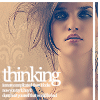
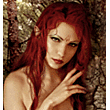




 Linear Mode
Linear Mode

