
 |
Ah, yes, you are on Vista. But you have WoW installed outside of Program Files, which should make everything okay. And you path is correct. Do you have multiple copies of WoW installed? Right-click your launcher shortcut and go to Properties and see where it is pointing to.
|
Solution for addon problem
As it turns out the solution is quite simple but will take a bit of time.
Remove WoW from your pc and reinstall every thing, with me this solved all of my addon problem (still have to try auctioneer) Edit; Autioneer suite works!!! So reinstalling Wow works like a charm.. Seerah thx for your help.. |
Using Your Client....Still Not Working.
I am using your client, and nothing i install using is working......y?
|
Quote:
|
Quote:
|
Make sure you are installing the addons to the correct location. With the latest patch, WoW would have asked you if you would like to move the game out of the Program Files directory. If you answered "yes", your WoW folder is now located at C:\Users\Games\World of Warcraft. This is the directory you need to install to. Anything left at C:\Program Files\World of Warcraft can be deleted.
|
Quote:
P.S. I am on Vista |
Moving it out of Program Files just gets rid of any headaches having to do with permissions. You can just cut and paste it to any where else on your computer. I have it in C:\Games on my Vista laptop.
|
Quote:
|
Quote:
|
Hi I'm a vista user and the add on button never showed up for me...
I checked to see if I have more then one directory, the file path to quest helper is: C:\Users\Public\Games\World of Warcraft\Interface\AddOns\QuestHelper-0.79 I downloaded outside of program files. My zip extracter was making a new folder, i copied whatever was in that folder and i just pasted into the "questhelper-0.79" but that didnt work either. Any help would be great! thank you! |
You are not preserving the addon's directory structure by creating a new folder (ie, you have folder-in-folder syndrome). Please read the "most common error" section of the original post in this thread or read the "where should my files be saved" portion of this site's FAQ.
|
I never made a new folder, i just pasted all of the files into the folder containing the whole add on to GET rid of the extra folders that were made while extracting.
Ill get a screenie in a sec. EDIT: OK, this is a screenie of the folders in the in the add ons folder the way they were after extracting(i didnt change anything to these) 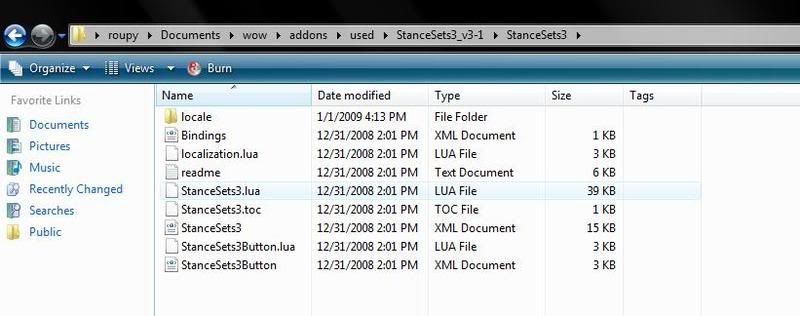 THIS is what I changed. 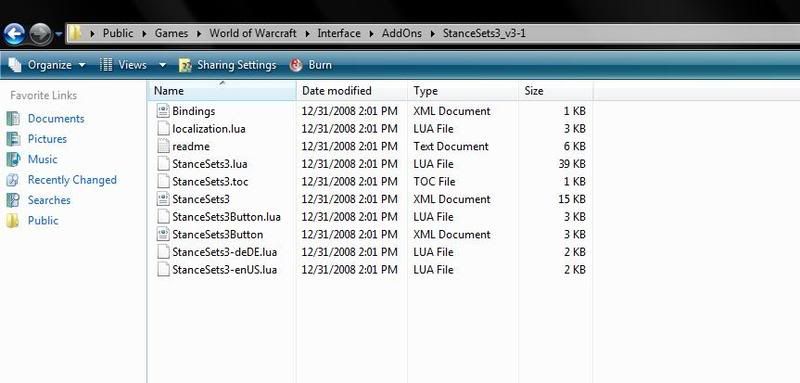 Im not sure if i did anything wrong, but either way the addon button did not pop up. hope this helps Oh, just remember, i also pasted what was in the locale folder into what you see in the second pic. |
That folder should be named StanceSets3 not StanceSets3_v3-1
|
Wow changing the smallest thing did it, thank you... I feel like an idiot. :o
|
Quote:
I'm sure we all know how you feel ^^ |
Disaster!
Hi, before WotLK i use to have multiple Addons and came to loving them, then the Pre-WotLK pacth came, my computer messed up down loading it, this(of course) messed up my computer, causing it to delete W.O.W. about five times...:eek::(:mad: After that, i manually deleted W.O.W., and then re-downloaded it. Now, there is NO LONGER a World of Warcraft Folder, instead World of Warcraft.Temp, i have looked thru all of the folders i this folder, and in the Blizzard folder, and ive even ran scans for folders remotly similar but came up with nothing....:( I have looked it up and found almost no one witht he same problem(well, i found one in my guiild...but his solution is to use Curse downloader which-like every thing else-freaks out my computer). If any one here has ehard of this problem or has a solution PLEASE respond or send me a E-mail!:):D:banana:
(P.S.-i have windows Vista/PC if it helps.........) |
Ok, im not absolutly new to addons, i can turn them on/off easily enough i can also add/remove without trouble. now i found a graphic compolation i really like but im having trouble installing it! i am currently running windows vista http://img11.imageshack.us/my.php?im...snormalja6.jpg now when i add the folders from the graphic compolation (http://www.wowinterface.com/download...mpilation.html) i just add them in like so http://img19.imageshack.us/my.php?im...waddonsvj5.jpg now when i start wow up, i click on the add ons tab and it looks like this http://img19.imageshack.us/my.php?im...donlisttv7.jpg and i notice that the eePanels is out of date, so when i try to start it up this is what it looks like in-game http://img19.imageshack.us/my.php?im...crnshotmv8.jpg now i apologize for the long post, but i would like to get this sorted out :-)! now if you can tell me how to sort this problem out that would be great ^^ i have a small feeling it might have to be with the eePanels being out of date but i cant be sure
anyway thanks for any info you can shed on the matter MuseCitizen |
MuseCitizen ...
Click the "Load out of date AddOns" checkbox. The issue you're seeing occurs when the version number of the addon stored in it's *.toc file is not in line with the latest version of the client (30000 in this case). Alternative options are changing the *.toc file to say ## Interface: 30000 or download the latest version of eePanels. It has been superseded by kgPanels (by the same author), so you could substitute by downloading kgPanels and allowing it to import from eePanels (albeit that is a bit fiddly, having done it myself). I don't know how up to date, code-wise, eePanels is in relation to the latest version of the WoW client so the last option may be better in the long run. Still try the first option, well... first. |
Just to be clear (off-topic as it is), kgPanels is by Kagaro, while eePanels was by EvilElvis. However, EvilElvis did abandon eePanels2 some time ago, allowing kgPanels to be its successor.
But, yes. You just need to check the little box. :) |
| All times are GMT -6. The time now is 04:14 AM. |
vBulletin © 2024, Jelsoft Enterprises Ltd
© 2004 - 2022 MMOUI