
 |
Photoshop CS4 Problem
right
heres my problem. in PS 7.0 you could select all the items in the layer by holding Cntrl and clicking on the layer you wanted! so you ended up with something like this. 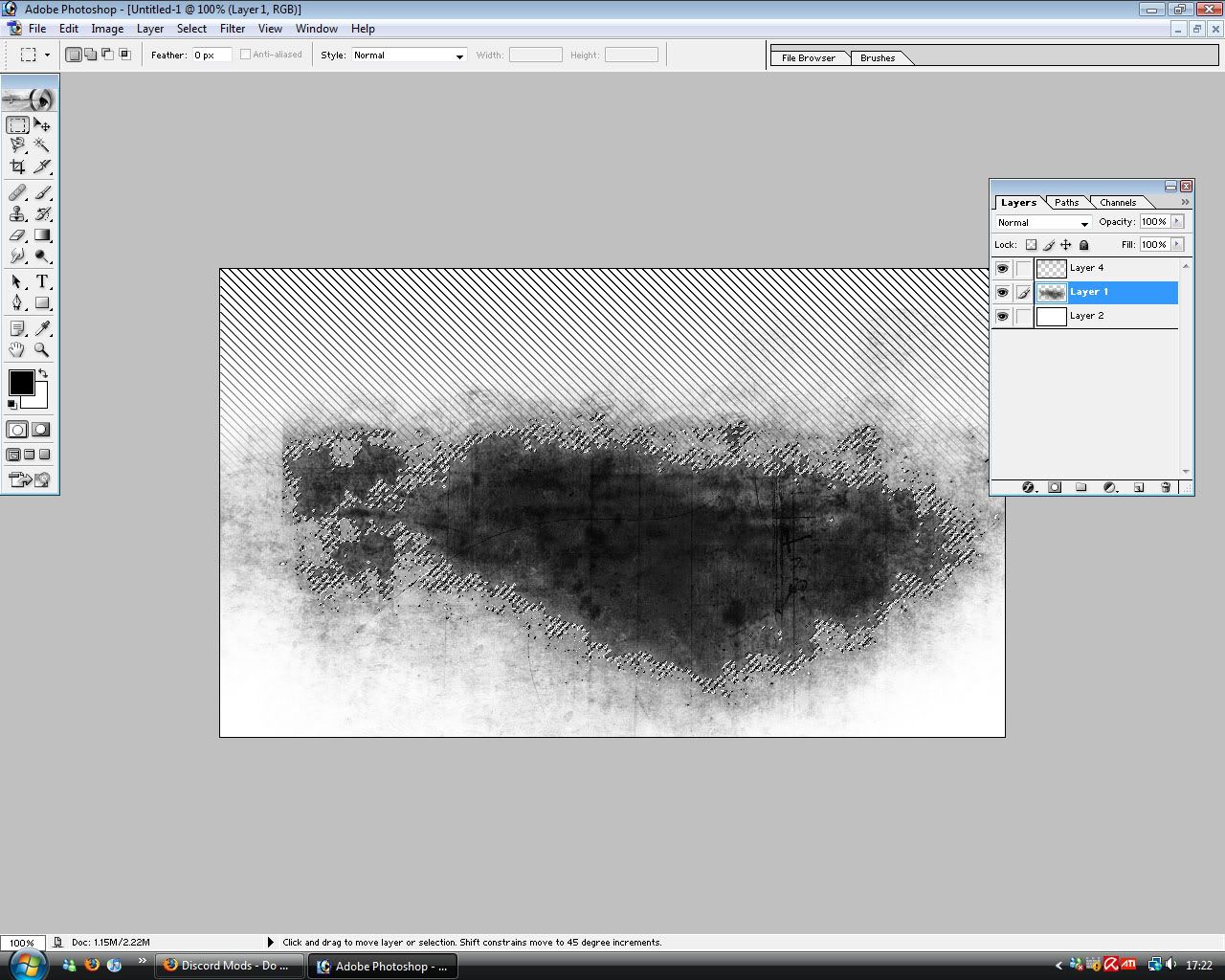 which is basically a selection of whatevers in the layer. when i try to do this in PS CS4 it doesnt work any idea why? and or how i can select all the items in the layer? =) thanks in advance |
Send an email to Adobe. Quite a number of things seems to have changed.
|
my problem is that it never worked in cs2 either =/
|
they might have removed that as a keybinding.... try searching through the menu structure (as it has changed drastically with this release).
|
That's PS 7 you have there definitely not CS4 (CS4 is version 11) in that screenshoot.
And if you want to select useing ctrl+clock on the layer you should click on the layer picture while holding the ctrl... not on the layer name ;) Ctrl+click on layer names will help you select multiple layers... Good luck. EDIT: Suggestion: Get Photoshop CS3 or CS4. I'm using CS4 and is great so far. |
Quote:
|
Click on the thumbnail in the layers menu when you try it.
|
| All times are GMT -6. The time now is 10:57 PM. |
vBulletin © 2024, Jelsoft Enterprises Ltd
© 2004 - 2022 MMOUI