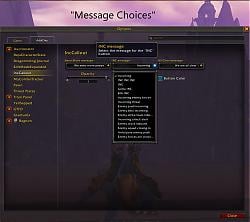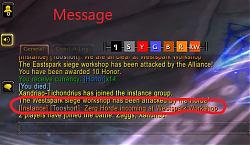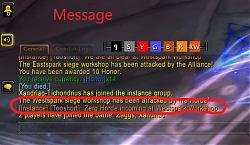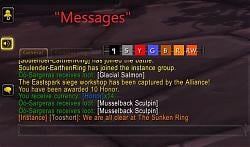| Go to Page... |
| Compatibility: | Plunderstorm (10.2.6) Seeds of Renewal (10.2.5) Guardians of the Dream (10.2.0) Fractures in Time (10.1.5) |
| Updated: | 03-29-24 10:02 PM |
| Created: | 05-29-23 08:58 PM |
| Downloads: | 111 |
| Favorites: | 1 |
| MD5: |
IncComing-BG
Incoming-BG (YouTube Video)
The MUST-HAVE addon for calling INC's in Battlegrounds, Rated BG's, Brawls, And Rated Brawls, (soon to be SRBG's)
Incoming-Bg: Master Your Communication in WoW PvP
Attention, defenders of Azeroth! Whether you're storming the gates of Stormwind or holding the line at Orgrimmar, Incoming-BG is the ultimate addon to command the chaos of PvP battlegrounds. Created by Sharpedge_Gaming, this addon is your first step towards legendary status, transforming your strategy into victory with the click of a button.
Unleash the Power of Incoming-BG:
Expansive Message Arsenal: Choose from a whopping 68 messages tailored for every possible scenario. Whether you need reinforcements at a base or want to declare a strategic location safe, Incoming-BG has a message ready to go. And with a preview feature, you always know exactly what you're sending to your team.
Sound the Alarm: Elevate your raid warnings with 15 different sounds, each designed to cut through the heat of battle. Selecting a Raid Warning sound? Enjoy a preview to ensure it's the perfect fit for your call to arms.
Map Mastery: With 10 different map sizes at your disposal, Incoming-BG ensures you always have the best strategic overview, no matter the battlefield. Tailor your map to meet the demands of each encounter and lead with precision.
Raid Warning Precision: Key to Incoming-BG's arsenal is the ability to send crucial raid warnings. Every other feature of Incoming-BG stands strong on its own, providing unmatched communication flexibility. Note: This powerful feature and its distinct sounds are exclusive to your allies equipped with Incoming-BG, ensuring your most critical messages are broadcasted loud and clear to those ready to act on them.
Ultimate Customization: Dive into a sea of customization options:
Borders & Backgrounds: Sleek, bold, or just badass—we have a look that matches your style.
Fonts Galore: Change up the font type to match your UI’s vibe or whatever's easiest on your eyes during those intense PvP moments.
Color It Your Way: From font colors that pop to button shades that fit your mood, colorize your IncCallout interface to be uniquely yours.
Size Matters: Adjust font sizes for clarity or subtlety, ensuring you can always read the room—or the battlefield.
Track and Triumph: Stay informed with real-time updates on your conquest and honor points directly within the Incoming-BG interface. Your path to glory has never been clearer.
Elevate Your Strategy with Incoming-BG:
In the fast-paced world of WoW PvP, the difference between victory and defeat often hinges on clear, concise communication. Incoming-BG ensures your voice is heard, your strategies understood, and your victories celebrated. Equip your team with Incoming-BG and step into each battle ready to dominate with the power of unified communication.
Ready to transform your PvP experience? Add Incoming-BG to your arsenal today and lead your team to glory with confidence. The battle awaits, and with Incoming-BG, you're already one step ahead.
If any one has any issues please use the GitHub "Issues" and post the problem. And if anyone has any ideas for more features or whatever just post those here.
Added better Zone Checks
Fixed a few things
Fixed a Location issue
Added better location checks
Added more message choices
Now works in ALL battlegrounds
GUI will now automatically popup whenever you enter a battleground
Made better location checks
Fixed a few errors. If any errors popup please let me know.
Updated to 10.1.5
Fixed the location issue. now will just report the SubZone instead of the Map. In another worgs the message used for an INC will just display the SubZone IE: INC conming in a Water Works.
Also fixed an issue on fraction ID
Added 15 more messages to choose from
Updated Ace3 Libraries
8-14-23
Added the option to change Button Colors
Added the option to change the Button Font Colors
Added an option to change the GUI Opacity
And a special thanks to Fizzlemizz for helping me figure some things out....
8-24-23
Added the option to change the fonts
Added the option to change the font size
2/6/24:
Added (2) two new tabs to the bottom of the GUI, Healers, and H.M.D buttons.
Healers button when clicked with announce in Instance-Chat who the healers are on your team. That way you know who to peel for. Right?
HMD button is for Healers Must Die. You can choose from 10 different messages to let your team members know to focus killing the healers.
Update 2/17/24:
After a few request from the last couple of weeks I have added back the ColorPicker. So now you can use it to make whatever custom color you want for the buttons, and for the button fonts. The Conquest and Honor fonts will remain the same seeing that they use ColorPicker.
Also updated some libs....
Enjoy.
2/23/24 Big Update:
The entire GUI is now scalable. Default is "1". So now you can make it whatever size you want. Especially folks with the bigger monitors, etc.
Also added 20 more borders for the GUI. That's a total of 27 different borders to choose from.
Enjoy
3/3/24 Final Fix to reverted code...
I have removed the UIPanelButtonTemplate. It was causing issues with the button border. The button border now looks a lot cleaner (see new image or new video for the GUI). I also cleaned up a lot of the code to make the addon more efficient.
The original code (like from 2018) to this I have rewritten. My new code is called IncCallout. But, I have made changes to the TOC to where the name Incoming-BG will be in your addon list for reference.
I have removed the "red" color that appears whenever you click any of the buttons. Now whenever you click any button it will be somewhat the lighter version of the button color you have chosen.
All buttons will now have a "sound" whenever clicked. It's the same sound when you click "?" to get into the Menu.
Big Update 3/28/24:
Added in Raid Warnings. Included is Raid Warning messages on your screen, as well as sounds for the warning. Both of these can be enabled or disabled. Please keep in mind that only players with the addon installed will be able to see your Raid Warnings, and hear the sound.
There are 10 sounds for Raid Warnings.
Raid Warnings messages and sound are only for the 1, 2, 3, 4, and Zerg, buttons, and for the Inc, Send More, and All Clear buttons. All other buttons play their normal sound. If you choose no Raid Warning sounds the button clicks will revert to the default sound for the buttons.
3/29/24 Update:
Cleaned up some code to make it more efficient. It will be awhile before the next update unless something drastic happens.
Enjoy.
File Name |
Version |
Size |
Author |
Date |
v4.2 |
12MB |
Sharpedge |
03-03-24 12:52 PM |
|
v3.8 |
12MB |
Sharpedge |
02-23-24 07:19 PM |
|
v3.5 |
12MB |
Sharpedge |
02-17-24 04:45 PM |
|
There have been no comments posted to this file.
Be the first to add one. |