| Go to Page... |
| Compatibility: | Classic (1.13.2) |
| Updated: | 11-17-20 12:10 PM |
| Created: | 11-18-19 02:45 PM |
| Downloads: | 1,495 |
| Favorites: | 1 |
| MD5: |
MyChatAlert
# MyChatAlert
Alerts the player when designated keywords are found in specified chat channels
This addon is hosted on GitHub, where you can find source code and issues/discussion, and also on CurseForge, where you can find some Q&A in the comments

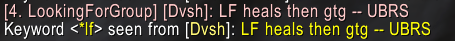
## Using the Addon
Download it and install as a typical wow addon. Customization can be found in the interface/addons panel. Clicking on an author's name in the alert frame or printed alerts will open a whisper to that player.
### Chat Commands
- `/mca` opens the addon options panel
- `/mca alerts` opens the alert frame
- `/mca ignore {player}` adds the player to the addon's ignore list
### Minimap Functionality
- `Left Click` Toggles the alert frame to show/hide
- `Control + Left Click` Opens the interface options panel for the addon
- `Right Click` Clears stored alerts in the alert frame
- `Control Right Click` Toggles the `Enable` setting, controls whether alerts are enabled or disabled
### Creating a Basic Alert
1) Open the addon's options
2) In the `Channels` section, select a `channel` from the dropdown, or manually type in the name
3) In the `Keywords` section, select the `channel` you want to add an alert to
4) Type in the `keyword` that you want to be alerted for
5) You now have a functioning alert! Further configuration can be done, the settings section below will explain each setting
## Settings Walkthrough
### General Section

- `Enable` - Toggles alerts on or off
- `Disable in instance` - If checked, suppress alerts while inside of an instance
- `Minimap` - Toggle the minimap button on or off
- `Time to wait` - Controls how long to prevent duplicate messages from repeat authors from triggering a second alert (in seconds, `0` to disable the feature)
### Sound Section
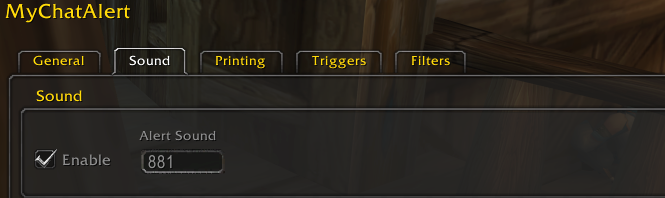
- `Enable` - Whether to play a sound when alert is triggered
- `Alert Sound` - The soundID (number) to play, this can be browsed on Wowhead
- There is a GitHub issue regarding a quick-add list of sounds, similar to the channels, and I'm trying to build a list of some good sounds to use; if you have some favorite alerts sounds please comment them!
### Printing Section
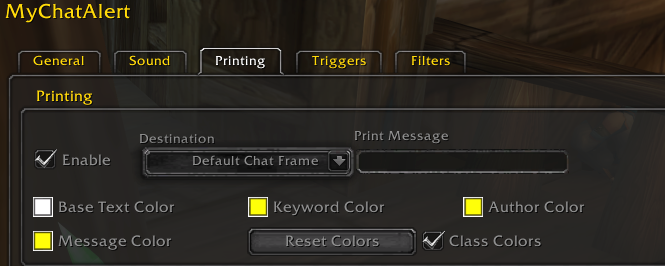
- `Enable` - Whether to print alerts to the screen
- `Destination` - Where should the printed alerts be displayed
- `Print Message` - If you want to override the default printed message, what you enter here is used as the format
- `${keyword}`, `${author}`, `${message}` will be replaced with the respective fields when an alert is triggered
- E.g. `[${author}]: ${message}` will output an alert of the format: `[Name]: Something said to trigger an alert`
- `Base Text Color` - The base color of the alert text (anything that isn't a replacement)
- `Keyword Color` - The color to use for the keyword, colors both `${keyword}` replacements and the keyword within ${message} replacements
- `Author Color` - The color to use for the author
- `Message Color` - The color to use for the message that triggered the alert
### Trigger Section

#### Channels
- `Select New Channel` - Quick-add list of channels you can add to be watched
- `Remove Channel` - Selectable list of added channels, pick one to be removed
- `Remove Channel (Button)` - Press the button after selecting a channel to remove it (along with associated keywords and filter words)
- `Add Channel` - You can manually type in a channel name if you want to add something not in the quick-add list
#### Keywords
- `Select Channel` - Selectable list of added channels, pick one to add keywords too
- `MyChatAlert Globals` is for keywords to watch for in every added channel
- `Add Keyword` - Type in the keyword you want to be alerted for
- Simple keyword: `dm` - Alerts if `dm` is found in a message
- Advanced keyword: `dm+west-east` - Alerts if `dm` is found in a message that also contains `west` and does not contain `east`
- `Remove Keyword` - Selectable list of added keywords, pick one to be removed
- `Remove Keyword (Button)` - Press the button after selecting a keyword to remove it
### Filter Section

#### Filter Words
- `Select Channel` - Selectable list of added channels, pick one to add filter words to
- `MyChatAlert Globals` is for words to filter from every added channel
- `Add Filter` - Type in a word if you don't want to receive alerts for messages containing the word
- E.g. `guild` - Don't alert for messages that contain `guild`, even if the message contains a keyword
- `Remove Filter` - Selectable list of added filter words, pick one to be removed
- `Remove Filter (Button)` - Press the button after selecting a filter word to remove it
#### Ignore Authors
- `Add Name` - Type in the name of a player you don't want to receive alerts from
- E.g. `GuildRecruiter`: Don't alert for messages sent by `GuildRecruiter`, even if the message contains a keyword
- `Remove Name` - Selectable list of added names, pick one to be removed
- `Remove Name (Button)` - Press the button after selecting a name to remove it
## Missing Localization
If you want to help translate the addon to your locale, you can view what phrases are missing on Curseforge
### Support the Dev
Donation info was requested, so I added it to the Curseforge project. The side panel has a button with this PayPal link, or you can also use Venmo if you prefer that
## 2.5.4
- Updating interface number
## 2.5.3
- Small update to make sure it's working (retail for now, will be checking classic soon)
## 2.5.2
- Added a few missing channels to the dropdown
## 2.5.1.4
- Disabled in instance is now working correctly
## 2.5.1.3
- Bug fix - tied to previous fix
## 2.5.1.2
- Bug fix - disableInInstance now functions correctly
## 2.5.1.1
- Bug fix - tweak number delimiter localization to avoid a hard-coded space in the hope of fixing [Github issue #36](https://github.com/brodyreeves/MyChatAlert/issues/36)
## 2.5.1
- Bug fix - minimap icon wasn't updating when enable was toggled through config panel, now it does
- Bug fix - icon being registered multiple times on certain loads
## 2.5.0.1
- Getting parallel deployment working
## 2.5.0
- Dynamic minimap icon for enabled/disabled alert status
- Update README for new settings menu
- Now deployed to classic and retail
## 2.4.9
- Cleaned up options frame to make it less cluttered and easier to use
- Options are now split into tabs, rather than one long list
- Better method used for the alert frame's close-on-escape-press handling
## 2.4.8.2
- Bug fix - disabling alerts was broken, now it's fixed and working properly
## 2.4.8
- `${channel}` is now a replacement option for printed alerts, inheriting the message color
## 2.4.7
- `MyChatAlert Globals` is replacing the `MyChatAlert Global Keywords` channel, and allows for global filter words as well
- existing global keywords will be transferred over to prevent data loss
- Bug fix: Names with special characters can be ignored now
- Trade-off: Invalid names can be ignored as well now, they don't cause issues, just won't ignore anything; might write a name validation check at some point, but that's fairly low priority
- README updated to be much more comprehensive
## 2.4.6.2
- Bug fix: All keywords registered to a channel should be checked again
## 2.4.6
#### New Features
- Loot channel is now functional and can be added for alerts
- This works just as the prexisting channels and alerts do, with one difference: the loot channel will not check against keywords in the `Global Keywords` channel
- I did this because I don't expect there to be overlap between what the global keywords are watching for, and what keywords will be used for loot alerts; if this is something that people want to be changed, it can be
- System channel is now functional and can be added for alerts
- Same notes as the loot channel
#### Side note
- Did a lot of refactoring and I'm not sure if I broke existing saved variable setups. I don't believe I did as throughout my testing I didn't have any issues that required cleaning them up, but if I did then the fix is as simple as opening up the saved variable file (`World of Warcraft\_classic_\WTF\Account\ACCOUNT\Server\Character\SavedVariables\MyChatAlert.lua`) and altering the entries
- I mostly refactored the filters/ignored authors/keywords so they should be the only possible sources of issues
- If you notice something not behaving correctly (not deleting or deleting the incorrect entry) then check to make sure the above areas contain lists that look like `"text", -- [1] \\ "text", -- [2]`, where `\\` represents a newline
- Weird behaviour is probably stemming from a case where one of these tables is sparse (no `[1]` or `[2]` entries, but a `[3]` entry), so changing the numbers to get it back in `[1]...[2]...[3]` form should fix it.
- Alternatively, if you're not concerned with saving your stuff, you can just delete the file
- Afterwards, also be sure to delete the second file in that same directory named `MyChatAlert.lua.bak`
- Apologies if you have to deal any issues regarding saved variables, it's my hope that there aren't any
#### Example of an ignoredAuthor subtable in the saved variables
```lua
ignoredAuthors = {
"name1", -- [1]
"name2", -- [2]
"name3", -- [3]
}
```
## 2.4.5
- New Feature: Option for class coloring on authors
- Keywords will now be colored in the printed message alerts
- I noticed some strange coloring behavior when testing this, but I think I got it all fixed. If you notice something behaving weird try to grab a screenshot and let me know ([Github issues](https://github.com/brodyreeves/MyChatAlert/issues) are probably best for this, over curseforge comments, so that it's all grouped together in one post)
- Messages in the alert frame will not be colored, personally I think it looks better uncolored, is easier to read, and I noticed a lot of weird coloring stuff happening in the frame so it's overall easier. However, some coloring options for the alert frame will probably be coming, given the available time and not an overwhelming amount of issues
- Performance changes + code cleanup
## 2.4.4.3
- Another bug fix, sanity check when checking global keywords
- Also caught potential bug when manually entering a channel name
- Also caught bug with unregistering events when deleting channels
- Added missing default value for disableInInstance
## 2.4.4.2
- Fix bugged default value for printOutput frame
## 2.4.4
- New feature: chat command to ignore names
- `/mca ignore {name}`
- Color customization for printed alerts
## 2.4.3
- New feature: Time-based duplication filter
- If the same person sends the same alert-triggering message within `X` seconds and the alert is still in-frame, don't trigger another alert for that message ([discussion over scope of this feature](https://github.com/brodyreeves/MyChatAlert/issues/27))
- New feature: Section for global keywords
- These keywords will trigger alerts in any channels that you've added
- New feature: Choose where printed alerts will be output to
- New feature: Keywords now support operators:
- `-` for terms to suppress alerts
- `+` for additional terms to match
- ex: `lf+dps-brd` will alert for a message containing `lf`, `dps`, without `brd`
- ex: in this example, "lf2m dps brd farm" wouldn't trigger an alert, but "lf2m dps hogger farm" would
- New feature: Disable in instance
- With this option selected, alerts will be toggled off while you are inside an instanced zone (determined via [IsInInstance](https://wow.gamepedia.com/API_IsInInstance))
- `Escape` key will now close the alert frame
- New feature: Customize the printed alert messages
- Color customization coming soon
## 2.4.2
- Bug: Fixed the issue where alerts would be enabled on log-in, regardless of the option
- Revisited alert frame handling
- Frame will automatically update when receiving new alerts while showing
- Minimap buttton now toggles frame on and off, instead of just showing/updating the frame
- Chat command `/mca alerts` also toggles the frame now
- Clearing the alerts also removes alerts from the frame
## 2.4.1
- New feature: ignore authors to prevent alerts
## v2.4.0
- BIG overhaul of backend
- Keywords are now tied to specific channels
- You can do something like `dm` for `4. LookingForGroup` and `wtb` for `2. Trade - City`, independent of each other
- Because of this, the alert frame now displays the channel as well
- Existing channels and keywords should be transferred into the new version
- New feature, add filtering words to prevent triggering alertsw
- Author names in the alerts are now clickable (thanks to GH user tg123)
- Support for non-global channels (say, yell, party, etc.)
- Because of this, the alert frame now displays the channel as well
- Loot is currently unavailable, until I can look into this and test it
- System is currently unavailable, until I look into the global strings that Blizzard uses to deliver these messages
- Saw German got some translations done, added it to the Locales (along with placeholders for other locales)
- GlobalIgnoreList is just disabled for now, until I can look into it
## v2.3.1
- Fix the filtering of player's own messages
- Fix the names not being clickable
- Add function for minimap button to toggle alerts
## v2.3.0
- Chat commands added
- `/msa` opens the options
- `/msa alerts` shows the alert frame
- Author names in the alert frame are now clickable to open a whisper to the author
- Clicking the minimap button while alert frame is visible now refreshes (some weird-looking behavior if you have the max number of alerts cached and refreshed)
## v2.2.1
- zhCN support and curseforge locale injection
## v2.2.0
- Locale support
## v2.1.3
- Added option to toggle minimap button
## v2.1.2
- Fixed empty channel dropdown
## v2.1.1
- Fixed missing Libs
## v2.1.0
- Filter out messages that you send
- Dropdown to select channels you're a member of when adding watched channels
- Option to filter with GlobalIgnoreFilter
## v2.0.0
- Reworked interface via ace3
- Added an alert frame that will display information of alerted messages
## v1.4.0
- Reworded printed alert
## v1.3.0
- Sound used for alert is now configurable
- New options to toggle sound alerts and printed alerts
- Better string matching logic to eliminate case-sensitivity
## v1.2.0
- Sound used for alert is now an option that you set
## v1.1.0
- SavedVars are now per-character
- Channel to watch is now an option that you set
## v1.0.0
- First working version
 |
Comment Options |
| rbpaiett |
| View Public Profile |
| Send a private message to rbpaiett |
| Find More Posts by rbpaiett |
| Add rbpaiett to Your Buddy List |
 |








