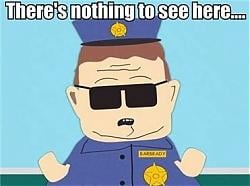Patch for:
FluidFrames.
FluidFrames.
Pictures
File Info
| Updated: | 05-22-13 06:53 PM |
| Created: | 09-06-10 03:40 AM |
| Downloads: | 14,723 |
| Favorites: | 104 |
| MD5: |
FluidFrames 
 |
Comment Options |
|
|
|
|
__________________
The cataclysm broke the world ... and the pandas could not fix it! |
|

|

|
|
|
|

|

|
|
|
|

|

|
|
|
|

|

|
|
|
|
|
A Kobold Labourer
Forum posts: 0
File comments: 9
Uploads: 0
|
|

|

|
|
|
|
|
__________________

|
|

|

|
|
|
|

|

|
|
|
|
|
__________________

|
|

|

|
|
|
|
|
A Defias Bandit
Forum posts: 2
File comments: 70
Uploads: 0
|
|

|

|
|
|
|

|

|
|
|
|
|
A Defias Bandit
Forum posts: 2
File comments: 70
Uploads: 0
|
|

|

|
|
|
|

|

|
|
|
|

|

|
|
|
|
|
Last edited by Dridzt : 12-02-11 at 05:35 PM.
|
|

|

|
 |