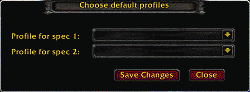| Go to Page... |
Pictures
File Info
| Updated: | 12-06-10 04:15 PM |
| Created: | unknown |
| Downloads: | 24,189 |
| Favorites: | 123 |
| MD5: |
eXtreme Unit Buttons 
This highly configurable mod allows players to associate buttons to unit frames. It is meant as a replacement to GroupButtons which stopped functioning with the 2.0 patch in December 2006. The mod extends the capabilities of GroupButtons by providing these additional features:
- an unlimited number of buttons per unit frame
- Buttons which turn on/off depending on the amount of damage a unit has
- Buttons which are dimmed if a unit as that buff or a related buff applied.
- Buttons which appear when a debuff is applied to a unit.
- Buttons which allow you to have any type of "/" slash or macro command on a button
- A variety of a modes for different activities in the game. For example, a set of buttons
- for soloing, buttons for instances, buttons for raids, buttons for specific bosses (such as Baron Geddon in MC (to all priests to debuff), buttons for PvP, etc.
- Assign buttons to unit frames that when clicked cast spells on different units. This feature allows, for example, buffs and heals for the player unit to appear within the target buttons to minimize the amount of mouse movement between buttons.
- Works for any kind of non-casting classes; specifically warriors and rogues.
Version 2.0 (Dec 06, 2010) (by tayedaen)
I know that the documentation is a complete mess at the moment, I am already working on it.
But I wanted to have a released version for cataclysm start.
Before upgrading, please read the included 'readme.txt'.
You will loose your config, so read carefully !
Hightlights of the changes since the last official release:
Code:
New: Support for default profiles for spec1 and spec 2 New: Wizards for Group and Profile generation Please use them ! New: LDB button (and menu) New: Default Buttons now always use the Prefix 'SB_' This is an abbreviation for StandardButton. I recommend to use 'CB_' as prefix for custom buttons. New: '$' self condition for cast buttons (buff, debuff etc.) Example: CB_Renew,buff,Renew,$Renew This custom buutton will only chnge to the state BUFFED if the destination unit is buffed with your OWN Renew. New: '!' inverts conditions for cast buttons (buff, debuff etc.) New: new debuff condition "Death" A button with this condition is only shown if the destination unit is dead. New: new debuff condition "Purge" A button with this condition is only shown if the destination unit has at least one buff to purge. New: two keywords for exclude-units: 'hostile' and 'friendly' Example: MyGroupName,SB_Renew,*,hostile This button will be hidden on hostile units (= it will only be shown on friendly units) New: Spell ranks have been removed (multiranking too) New: Macro buttons support now '[target=unit#]' Here unit# will be rpalced at runtime with the unit the button is attached to. Example: /target [target=unit#] Improved: Verification of buttons while configuring the addon And last but not least: !!! Improved: Internals are mostly rewritten from scratch for better performance !!! Please refer to 'z_historic_Changelog.txt' for older changes.
XPerl's partypets get no buttons
Known blizzard bugs:
------------------------
'isUsableSpell' is broken, there is nothing I can do to change that.
That means: Some spells are reported 'not usable' if you target a hostile target or NPC (like 'PowerWord: Shield' for example).
Enjoy - Tayedaen
Hightlights of the changes since the last official release:
===========================================================
New: Support for default profiles for spec1 and spec 2
New: Wizards for Group and Profile generation
Please use them !
New: LDB button (and menu)
New: Default Buttons now always use the Prefix 'SB_'
This is an abbreviation for StandardButton.
I recommend to use 'CB_' as prefix for custom buttons.
New: '$' self condition for cast buttons (buff, debuff etc.)
Example: CB_Renew,buff,Renew,$Renew
This custom buutton will only chnge to the state BUFFED if the destination unit is buffed with your OWN Renew.
New: '!' inverts conditions for cast buttons (buff, debuff etc.)
New: new debuff condition "Death"
A button with this condition is only shown if the destination unit is dead.
New: new debuff condition "Purge"
A button with this condition is only shown if the destination unit has at least one buff to purge.
New: two keywords for exclude-units:
'hostile' and 'friendly'
Example: MyGroupName,SB_Renew,*,hostile
This button will be hidden on hostile units (= it will only be shown on friendly units)
New: Spell ranks have been removed (multiranking too)
New: Macro buttons support now '[target=unit#]'
Here unit# will be rpalced at runtime with the unit the button is attached to.
Example: /target [target=unit#]
Improved: Verification of buttons while configuring the addon
And last but not least:
!!! Improved: Internals are mostly rewritten from scratch for better performance !!!
Please refer to 'z_historic_Changelog.txt' for older changes.
Known problems:
XPerl's partypets get no buttons
===========================================================
New: Support for default profiles for spec1 and spec 2
New: Wizards for Group and Profile generation
Please use them !
New: LDB button (and menu)
New: Default Buttons now always use the Prefix 'SB_'
This is an abbreviation for StandardButton.
I recommend to use 'CB_' as prefix for custom buttons.
New: '$' self condition for cast buttons (buff, debuff etc.)
Example: CB_Renew,buff,Renew,$Renew
This custom buutton will only chnge to the state BUFFED if the destination unit is buffed with your OWN Renew.
New: '!' inverts conditions for cast buttons (buff, debuff etc.)
New: new debuff condition "Death"
A button with this condition is only shown if the destination unit is dead.
New: new debuff condition "Purge"
A button with this condition is only shown if the destination unit has at least one buff to purge.
New: two keywords for exclude-units:
'hostile' and 'friendly'
Example: MyGroupName,SB_Renew,*,hostile
This button will be hidden on hostile units (= it will only be shown on friendly units)
New: Spell ranks have been removed (multiranking too)
New: Macro buttons support now '[target=unit#]'
Here unit# will be rpalced at runtime with the unit the button is attached to.
Example: /target [target=unit#]
Improved: Verification of buttons while configuring the addon
And last but not least:
!!! Improved: Internals are mostly rewritten from scratch for better performance !!!
Please refer to 'z_historic_Changelog.txt' for older changes.
Known problems:
XPerl's partypets get no buttons
Optional Files (2)
File Name |
Version |
Size |
Author |
Date |
Type |
2.1beta4 |
104kB |
09-15-12 11:51 AM |
Addon |
||
upload1 RC2 |
105kB |
12-01-10 11:42 AM |
Addon |
 |
Comment Options |
| Elenesski |
| View Public Profile |
| Send a private message to Elenesski |
| Find More Posts by Elenesski |
| Add Elenesski to Your Buddy List |
|
|
||
|
|
|
|

|

|
| Elenesski |
| View Public Profile |
| Send a private message to Elenesski |
| Find More Posts by Elenesski |
| Add Elenesski to Your Buddy List |
|
|
||
|
|
|
|

|

|
| Elenesski |
| View Public Profile |
| Send a private message to Elenesski |
| Find More Posts by Elenesski |
| Add Elenesski to Your Buddy List |
|
|
||
|
|
Re: Re: Version 1.0 Released
And Yes, I will add the text boxes for group offsets. |
|

|

|
| Elenesski |
| View Public Profile |
| Send a private message to Elenesski |
| Find More Posts by Elenesski |
| Add Elenesski to Your Buddy List |
|
|
||
|
A Kobold Labourer
Forum posts: 0
File comments: 25
Uploads: 0
|
Re: Re: More Request
Both items worked. Since I don't know the internals of how the UI load I can't make specific suggestions but I would imagine there is some way to display the buttions quicker. I was previously using TrinityBars to dispay my UF spells and they come up immediately, so I'm thinking there is something you can do.  This mod is coming together nicely! Keep it up!
Last edited by Peregran : 03-03-07 at 11:46 AM.
|
|

|

|
| Peregran |
| View Public Profile |
| Send a private message to Peregran |
| Find More Posts by Peregran |
| Add Peregran to Your Buddy List |
|
|
|
|
A Kobold Labourer
Forum posts: 0
File comments: 19
Uploads: 0
|
I was curious if anyone else was having a slight lock up problem. I'll have to uninstall Xub once to test it but since that last update, I lock up for about 1-2 seconds every now and then. I notice it a lot when I am getting quests or turning them in. The Xub buttons do overlap the window for the quest so maybe that has something to do with it?
But If no one else has had the prob, I am probably just corrupt someplace or there is an issue elsewhere. My hunter doen't use the mod, so I'll test it on him. -Shaymon |

|

|
| Shaymon |
| View Public Profile |
| Send a private message to Shaymon |
| Find More Posts by Shaymon |
| Add Shaymon to Your Buddy List |
|
|
||
|
A Kobold Labourer
Forum posts: 0
File comments: 25
Uploads: 0
|
|
|

|

|
| Peregran |
| View Public Profile |
| Send a private message to Peregran |
| Find More Posts by Peregran |
| Add Peregran to Your Buddy List |
|
|
||
|
|
If you don't want to wait that long, then this is the code you need to "hack" the file. Modify eXtremeUnitButtons.lua and replace the function "XUG_OnEvent()" (line 271-287) with this code: Code:
function XUG_OnEvent(self, event, ...)
if (event == "PLAYER_LOGIN") then
-- Load the saved config
if ( XUGCurrentProfile ~= "" ) then
XUB_ApplyProfile(XUGCurrentProfile);
end
elseif (event == "UNIT_COMBAT") then
XUB_MeasureDamage(...);
elseif (event == "PARTY_MEMBERS_CHANGED") then
if ( XUGCurrentProfile ~= "" ) then
XUB_APPLY_DELAY = XUB_CHANGEDELAY;
end
elseif ( event == "PLAYER_TARGET_CHANGED" ) then
XUG_UpdateUnitButtons("target");
end
end
- El |
|

|

|
| Elenesski |
| View Public Profile |
| Send a private message to Elenesski |
| Find More Posts by Elenesski |
| Add Elenesski to Your Buddy List |
|
|
|
|
A Kobold Labourer
Forum posts: 1
File comments: 16
Uploads: 0
|
Great addon!
This is a great addon, truely is, but is there anyway we can progress on the not having to type everything in for the config?? the option you added is nice, but quite cumbersome. DUB was nice in the fact that all you had to do was drag and drop spell and config it from a menu, this would be much appreciated and alot more people would use it
 Just a thought and request, thanks El -Mobeater |

|

|
| Mobeater |
| View Public Profile |
| Send a private message to Mobeater |
| Find More Posts by Mobeater |
| Add Mobeater to Your Buddy List |
|
|
|
|
A Kobold Labourer
Forum posts: 1
File comments: 4
Uploads: 0
|
one can do some wierd things
I'm back to my low level warrior, he's all the way to level 14 now
 . The following are my current config and profile text, then I have comments/questions. . The following are my current config and profile text, then I have comments/questions.charge,Charge,target attackDebuff,Rend,target attack,HeroicStrike,target attack,Overpower,target attack,ShieldBash,target attackDebuff,SunderArmor,target debuff,ThunderClap,player normal,target,attack,-32,64 normal,target,attackDebuff,-670,130 normal,target,charge,700,400 normal,player,debuff,85,194 As you can see I'm playing around with the new X,Y offset capability for the buttons. 1. I just noticed that my custom button window seems to have a copy of my generated default spells. I never entered any custom buttons, may be a bug but doesn't seem to affect anything. 2. Does the order of the buttons in the group specification affect anything? I find myself changing the group of a button, so it becomes out of order unless I move the line. 3. ThunderClap has changed in one of the past updates.. not sure which, haven't played my warrior in a bit. Before I had it attached to the target frame. Now if I do that, it is always displayed, that is, it isn't dimmed when there isn't enough rage. I had to move it to the player frame to get it to respond to rage correctly. 4. My use of all the X,Y positioning does several things. One, it moves all my "debuff" type actions underneath the target frame just below where I see the debuff icons appear. It makes it easier for me to see that a debuff (using this term widely, as "rend" is a debuff) has expired and I need to redo it. The process got complicated because one debuff, ThunderClap is attached to the player and the others are attached to the target. The charge X,Y offset moves the charge button to the middle of the screen as it only appears there just before combat is initiated. Could I have done this more simply? ( I think I may have been able to use the float frame, but haven't played with that yet). 5. I'm not sure what the X, Y offset in the xub options window does. It says it is for first button on unit. Which unit? If I change it do I move ALL the buttons? 6. I would appreciate thoughts on different unitFrames. I have yet to install any. But I see that when I do, there will be a large effort to readjust all my button positions. None of my characters are high enough for raids yet, so I haven't seen that. Could someone give me an idea of how the different Unitframes work with XUB? Any recomendations? 7. Is there any chance to add frames? For example, my hunter has lots of "tracking" buttons. I would like to move all of these up near the Radar/map display. Could the Radar be a frame? I hesitate to use the floating frame because one I do, its used up and not available for other ideas. |

|

|
| pholtz |
| View Public Profile |
| Send a private message to pholtz |
| Find More Posts by pholtz |
| Add pholtz to Your Buddy List |
|
|
||
|
|
Re: one can do some wierd things
|
|

|

|
| Elenesski |
| View Public Profile |
| Send a private message to Elenesski |
| Find More Posts by Elenesski |
| Add Elenesski to Your Buddy List |
|
|
|
|
|
Version 1.1 Released
It adds a wheel support to the scroll items in the OPTIONS panel for precise value setting. I rewrote the Button Update logic and fixed a number of bugs.
Regards, - El |

|

|
| Elenesski |
| View Public Profile |
| Send a private message to Elenesski |
| Find More Posts by Elenesski |
| Add Elenesski to Your Buddy List |
|
|
|
|
A Kobold Labourer
Forum posts: 0
File comments: 2
Uploads: 0
|
I've just started using XUB yesterday and downloaded the update (1.1) this morning. So far I'm loving it, but I'm having an issue with the Faire Fire (Feral) ability showing up on the target frame. Here is how I have it configured:
GROUP: Hostile,FaerieFireFeral,* PROFILE: normal,target,Hostile Oddly, I tried putting it on the player frame and it appeared just fine, though, as expected, I got an invalid target error when I cast it. Here's how I had that configured: GROUP: Hostile,FaerieFireFeral,* PROFILE: normal,player,Hostile This led me to try the following, which caused the button not to appear again. GROUP: Hostile,FaerieFireFeral,target PROFILE: normal,player,Hostile One other thing I've noticed is that all of my buttons light up whenever I trigger the global cooldown in a feral form. It's not a real big deal, just a bit distracting. |

|

|
| Izzy |
| View Public Profile |
| Send a private message to Izzy |
| Find More Posts by Izzy |
| Add Izzy to Your Buddy List |
|
|
||
|
|
Without a resolution, the only thing I can suggest is to use a macro, by following macro suggestions here. The problem of course is the buttons are always displayed regardless of what form you are in, but unfortunately until I can figure how to setup the spell so I can call the game API, I'm not sure what to suggest. Or simply put the spell on one of your action bars. If you do discover things. Please send me a personal email and I'll apply the changes to a future version. As for the cooldown, I'll investigate that. The purpose of the v1.1 changes was to NOT do that. |
|

|

|
| Elenesski |
| View Public Profile |
| Send a private message to Elenesski |
| Find More Posts by Elenesski |
| Add Elenesski to Your Buddy List |
|
|
|
|
A Kobold Labourer
Forum posts: 1
File comments: 2
Uploads: 0
|
I cant seem to get the buttons to work on the Perl CLassic party frames. Works fine on the other Perl frames though.
|

|

|
| Tanek |
| View Public Profile |
| Send a private message to Tanek |
| Find More Posts by Tanek |
| Add Tanek to Your Buddy List |
 |