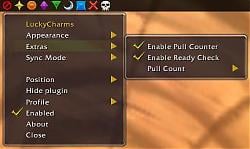Please use Symbology instead.
The raid icons placed into a FuBar panel for easy access. Options to arrange the icons into a kill order and report them in chat. When in a party/raid only the leader/assistants can move the icons but they will sync so that everyone will have the same icon order on their screens.
A party/raid member can be assigned to an icon by name and a list of those assignments can be sent to chat. In a party you just have a list of members but for a raid the list is sub-divided by class.
How to use:
For ease of explanation any reference to a group will mean a party or raid. Likewise, all references to the leader will mean the party leader, raid leader, or a raid assistant.
When you right click any LuckyCharms icon in the FuBar panel a menu should come up. Go to Appearance -> Unlock and make sure its checked if you want to rearrange the order of the icons (which is the kill order).
If you are in a group and the leader is also using LuckyCharms then you will be in sync mode. While sync'd only a leader can move the icons around but everyone using LuckyCharms will see the same icon order.
You can disable syncing by opening the menu and going to Sync Mode and then selecting either Disable in Party or Disable in Raid. Disabling sync mode will let you move the icons around but they will no longer be in the proper kill order. Once you turn sync mode back on the icons will move back to the proper order again.
When you are a leader of a group the menu will change and the normal menu will be moved to a submenu at the bottom called Options. You will now have a Broadcast submenu which has the ability to send the kill order to the group through a raid warning and to be able to send any assignments (explained below) through normal group chat. Below that are (optionally) Pull Count and Ready Check which do just what you think.
Next should be the icon of the one you right clicked (or later moused over before moving the mouse into the menu) and some text saying for example "Assign skull to:" Following that is a list of everyone in the group. In a party it is just a list in alphabetical order but in a raid the list is subdivided by class to make it easier to find who you are looking for.
To assign someone just click on their name and they are assigned to that icon. They should get the icon next to their name and in a raid the icon will also be next to their class submenu. To reassign the icon simply click another person's name.
Once someone is assigned there will be a new entry at the bottom of the group member list called "None." Clicking that will set the icon back to having nobody assigned (and remove the "None" entry).
Just like with the kill order, member assignments are sync'd with the group.
If you are in a group but aren't a leader and right click an icon you will still see the list of all members but without the leader options or the ability to click to assign an icon.
Note: It is recommended that you delete the folder(s) for an existing addon when updating to a different version. This is to keep files that are no longer used from taking up space.