| Go to Page... |
Pictures
File Info
| Updated: | 12-06-10 04:15 PM |
| Created: | unknown |
| Downloads: | 24,184 |
| Favorites: | 123 |
| MD5: |
eXtreme Unit Buttons 
This highly configurable mod allows players to associate buttons to unit frames. It is meant as a replacement to GroupButtons which stopped functioning with the 2.0 patch in December 2006. The mod extends the capabilities of GroupButtons by providing these additional features:
- an unlimited number of buttons per unit frame
- Buttons which turn on/off depending on the amount of damage a unit has
- Buttons which are dimmed if a unit as that buff or a related buff applied.
- Buttons which appear when a debuff is applied to a unit.
- Buttons which allow you to have any type of "/" slash or macro command on a button
- A variety of a modes for different activities in the game. For example, a set of buttons
- for soloing, buttons for instances, buttons for raids, buttons for specific bosses (such as Baron Geddon in MC (to all priests to debuff), buttons for PvP, etc.
- Assign buttons to unit frames that when clicked cast spells on different units. This feature allows, for example, buffs and heals for the player unit to appear within the target buttons to minimize the amount of mouse movement between buttons.
- Works for any kind of non-casting classes; specifically warriors and rogues.
Version 2.0 (Dec 06, 2010) (by tayedaen)
I know that the documentation is a complete mess at the moment, I am already working on it.
But I wanted to have a released version for cataclysm start.
Before upgrading, please read the included 'readme.txt'.
You will loose your config, so read carefully !
Hightlights of the changes since the last official release:
Code:
New: Support for default profiles for spec1 and spec 2 New: Wizards for Group and Profile generation Please use them ! New: LDB button (and menu) New: Default Buttons now always use the Prefix 'SB_' This is an abbreviation for StandardButton. I recommend to use 'CB_' as prefix for custom buttons. New: '$' self condition for cast buttons (buff, debuff etc.) Example: CB_Renew,buff,Renew,$Renew This custom buutton will only chnge to the state BUFFED if the destination unit is buffed with your OWN Renew. New: '!' inverts conditions for cast buttons (buff, debuff etc.) New: new debuff condition "Death" A button with this condition is only shown if the destination unit is dead. New: new debuff condition "Purge" A button with this condition is only shown if the destination unit has at least one buff to purge. New: two keywords for exclude-units: 'hostile' and 'friendly' Example: MyGroupName,SB_Renew,*,hostile This button will be hidden on hostile units (= it will only be shown on friendly units) New: Spell ranks have been removed (multiranking too) New: Macro buttons support now '[target=unit#]' Here unit# will be rpalced at runtime with the unit the button is attached to. Example: /target [target=unit#] Improved: Verification of buttons while configuring the addon And last but not least: !!! Improved: Internals are mostly rewritten from scratch for better performance !!! Please refer to 'z_historic_Changelog.txt' for older changes.
XPerl's partypets get no buttons
Known blizzard bugs:
------------------------
'isUsableSpell' is broken, there is nothing I can do to change that.
That means: Some spells are reported 'not usable' if you target a hostile target or NPC (like 'PowerWord: Shield' for example).
Enjoy - Tayedaen
Hightlights of the changes since the last official release:
===========================================================
New: Support for default profiles for spec1 and spec 2
New: Wizards for Group and Profile generation
Please use them !
New: LDB button (and menu)
New: Default Buttons now always use the Prefix 'SB_'
This is an abbreviation for StandardButton.
I recommend to use 'CB_' as prefix for custom buttons.
New: '$' self condition for cast buttons (buff, debuff etc.)
Example: CB_Renew,buff,Renew,$Renew
This custom buutton will only chnge to the state BUFFED if the destination unit is buffed with your OWN Renew.
New: '!' inverts conditions for cast buttons (buff, debuff etc.)
New: new debuff condition "Death"
A button with this condition is only shown if the destination unit is dead.
New: new debuff condition "Purge"
A button with this condition is only shown if the destination unit has at least one buff to purge.
New: two keywords for exclude-units:
'hostile' and 'friendly'
Example: MyGroupName,SB_Renew,*,hostile
This button will be hidden on hostile units (= it will only be shown on friendly units)
New: Spell ranks have been removed (multiranking too)
New: Macro buttons support now '[target=unit#]'
Here unit# will be rpalced at runtime with the unit the button is attached to.
Example: /target [target=unit#]
Improved: Verification of buttons while configuring the addon
And last but not least:
!!! Improved: Internals are mostly rewritten from scratch for better performance !!!
Please refer to 'z_historic_Changelog.txt' for older changes.
Known problems:
XPerl's partypets get no buttons
===========================================================
New: Support for default profiles for spec1 and spec 2
New: Wizards for Group and Profile generation
Please use them !
New: LDB button (and menu)
New: Default Buttons now always use the Prefix 'SB_'
This is an abbreviation for StandardButton.
I recommend to use 'CB_' as prefix for custom buttons.
New: '$' self condition for cast buttons (buff, debuff etc.)
Example: CB_Renew,buff,Renew,$Renew
This custom buutton will only chnge to the state BUFFED if the destination unit is buffed with your OWN Renew.
New: '!' inverts conditions for cast buttons (buff, debuff etc.)
New: new debuff condition "Death"
A button with this condition is only shown if the destination unit is dead.
New: new debuff condition "Purge"
A button with this condition is only shown if the destination unit has at least one buff to purge.
New: two keywords for exclude-units:
'hostile' and 'friendly'
Example: MyGroupName,SB_Renew,*,hostile
This button will be hidden on hostile units (= it will only be shown on friendly units)
New: Spell ranks have been removed (multiranking too)
New: Macro buttons support now '[target=unit#]'
Here unit# will be rpalced at runtime with the unit the button is attached to.
Example: /target [target=unit#]
Improved: Verification of buttons while configuring the addon
And last but not least:
!!! Improved: Internals are mostly rewritten from scratch for better performance !!!
Please refer to 'z_historic_Changelog.txt' for older changes.
Known problems:
XPerl's partypets get no buttons
Optional Files (2)
File Name |
Version |
Size |
Author |
Date |
Type |
2.1beta4 |
104kB |
09-15-12 11:51 AM |
Addon |
||
upload1 RC2 |
105kB |
12-01-10 11:42 AM |
Addon |
 |
Comment Options |
| Shaymon |
| View Public Profile |
| Send a private message to Shaymon |
| Find More Posts by Shaymon |
| Add Shaymon to Your Buddy List |
| Shaymon |
| View Public Profile |
| Send a private message to Shaymon |
| Find More Posts by Shaymon |
| Add Shaymon to Your Buddy List |
| Shaymon |
| View Public Profile |
| Send a private message to Shaymon |
| Find More Posts by Shaymon |
| Add Shaymon to Your Buddy List |
|
|
||
|
|
As the documentation states, the mod is pre-alpha and does not implement the right events to reshow the buttons when you do things like logon, switch zones, enter/leave instances, or intentionally reload the screen. For that you need to type Code:
/xub p Code:
/xub p <mode-name> I do not save the TEXT of the input for the buttons. It gets converted into an internal format so that when the UI Configuration is available all your settings will work properly with the mod. Each time you want to make a change you have to specify all three boxes of text (if you have custom buttons) or just two if you just have groups and profiles. Sorry, I'm not going to change this because the basic /xub config is going to go away eventually.
Last edited by Elenesski : 01-27-07 at 10:37 PM.
|
|

|

|
| Elenesski |
| View Public Profile |
| Send a private message to Elenesski |
| Find More Posts by Elenesski |
| Add Elenesski to Your Buddy List |
|
|
||||||||
|
|
 |
|||||||

|

|
| Elenesski |
| View Public Profile |
| Send a private message to Elenesski |
| Find More Posts by Elenesski |
| Add Elenesski to Your Buddy List |
|
|
||
|
|
Question #2: Can you give me examples of multiple sister spells. Thanks. Request #1: This is already working. Right now on the mage, I cannot cast a Polymorph on anything but humanoids, critters and beasts. For each spell type I ask the API if the spell can be cast on the given player. If it says yes, I show the button. If it is saying yes, but it is invalid, that's a problem with the UI. I want to avoid "special cases" otherwise the mod size will balloon to an unbelievable size and make it harder to maintain. Request #2: I will be adding support so that you can specify which character classes will see the buttons. For example, not showing the Arcane Intellect button when a Rogue is the selected target. This ability will be added when configuration via the UI is available. |
|

|

|
| Elenesski |
| View Public Profile |
| Send a private message to Elenesski |
| Find More Posts by Elenesski |
| Add Elenesski to Your Buddy List |
|
|
|
|
A Kobold Labourer
Forum posts: 1
File comments: 16
Uploads: 0
|
Made the config and Options window Movable
I hacked my XML files a bit to make both Options and Config frames movable and more size fitting to my scale
for size (makes smaller, mine was too large) This change made it more inline with the rest of my UI scale, you do NOT need to do this if you just want to move your windows around a bit add the red stuff <Frame name="XUBConfig" hidden="true" movable="true" enableMouse="true" parent="UIParent"> put the red in the same place on the options XML to make them Movable add the red stuff as it is <Frame name="XUBConfig" hidden="true" movable="true" enableMouse="true" parent="UIParent"> also below that right above the <Size> tag add this <TitleRegion> <Size> <AbsDimension x="95" y="20"/> </Size> <Anchors> <Anchor point="TOP"/> </Anchors> </TitleRegion> Add this to the same place in both xml files (XUBOptions.xml and XUBConfig.xml) You can do all of this while in the game and save the files go back into the game and reload your UI to see the changes. You can move the window by click and dragging Title box only! This code was found in the tutorial section of wowikki.com. -Mobeater p.s. If this is not OK with you Elenesski, please let me know and I will remove this code from here. I just like to be able to move my frames and have them the same scale the rest of my UI uses. Great work btw, I have been missing GB for some time now. **Edited to add a simpler cleaner code, and make the frame draggable only in the title box at top**
Last edited by Mobeater : 01-28-07 at 01:55 AM.
|

|

|
| Mobeater |
| View Public Profile |
| Send a private message to Mobeater |
| Find More Posts by Mobeater |
| Add Mobeater to Your Buddy List |
|
|
||
|
|
Re: Made the config and Options window Movable
I'll apply these changes with my next update. Cheers, - E
Last edited by Elenesski : 01-28-07 at 03:10 AM.
|
|

|

|
| Elenesski |
| View Public Profile |
| Send a private message to Elenesski |
| Find More Posts by Elenesski |
| Add Elenesski to Your Buddy List |
|
|
||
|
A Kobold Labourer
Forum posts: 1
File comments: 16
Uploads: 0
|
Re: Re: Made the config and Options window Movable
-Mobeater Mob(eater) |
|

|

|
| Mobeater |
| View Public Profile |
| Send a private message to Mobeater |
| Find More Posts by Mobeater |
| Add Mobeater to Your Buddy List |
|
|
|
|
A Kobold Labourer
Forum posts: 0
File comments: 19
Uploads: 0
|
Thanks for the follow up
 I ran Slavepens and Underbog tonight. One as only healer. The mod worked great. it's so good to have the buttons attached to the party frames once again  I also quested for a couple hours. I did not encounter any bugs the entire time. I am looking forward to the pies and also nature's swiftness working  I'll be in heaven then I'll be in heaven then  Thanks again, Shaymon |

|

|
| Shaymon |
| View Public Profile |
| Send a private message to Shaymon |
| Find More Posts by Shaymon |
| Add Shaymon to Your Buddy List |
|
|
||
|
A Defias Bandit
Forum posts: 3
File comments: 25
Uploads: 0
|
At the moment I'm having a great time with the add-on, thanks for that. There are some GUI and graphic improvements to be made if you want it to reach a larger base of users, but even in the current state, it's perfectly accessible. I have some smallish features requests in mind, but it would really be nickpicking to ask for it at this stage of development. You've made a great job. <edit> : for reference, this addon is working just fine with Clique and CT_Bars and CT_BottomBar installed if anyone was wondering.
Last edited by Torwauki : 01-28-07 at 04:56 AM.
|
|

|

|
| Torwauki |
| View Public Profile |
| Send a private message to Torwauki |
| Find More Posts by Torwauki |
| Add Torwauki to Your Buddy List |
|
|
|
|
|
Some additions
Hi,
I love your mod, I gave gad no issues with it at all, I even like the config, it is pretty simple after reading the PDF! I have added a few things, maybe you would like to add: Simple tooltip (I forget what the icons are sometimes!) In XML added this around line 99: <scripts> <OnEnter> XUG_MouseOver(); </OnEnter> </scripts> And simple function: function XUG_MouseOver() if (this.FullSpellName ~= nil) then GameTooltip:SetOwner(this,"ANCHOR_BOTTOMRIGHT"); GameTooltip:SetText(this.FullSpellName); GameTooltip:Show(); end; end Adding colored buttons (instead of fading) is easy and looks nice: Some color: XUG_COLORS = { gray = { r = 0.4, g = 0.4, b = 0.4 }, red = { r = 0.8, g = 0.1, b = 0.1 }, blue = { r = 0.0, g = 0.0, b = 1.0 }, green = { r = 0.0, g = 1.0, b = 0.0 }, } In XUG_UpdateUnitButtons where normally would pick something like XUB_OUTOFRANGE_ALPHA, have a local Color = nil in loop, so something like this: if ( inRange == nil ) then myButton  isable(); isable();Color = "red"; myAlpha = math.min(myAlpha,XUB_OUTOFRANGE_ALPHA) ..... Then where alpha was once set at end of loop I do this: if (Color == nil) then myButton:SetAlpha(myAlpha); local tex = myButton:GetNormalTexture(); if tex ~= nil then tex:SetVertexColor(1,1,1); end; else local tex = myButton:GetNormalTexture(); if tex ~= nil then tex:SetVertexColor(XUG_COLORS[Color].r, XUG_COLORS[Color].g, XUG_COLORS[Color].b); end; end; Maybe something you can use! b |

|

|
| borohir |
| View Public Profile |
| Send a private message to borohir |
| Find More Posts by borohir |
| Add borohir to Your Buddy List |
|
|
|
|
A Kobold Labourer
Forum posts: 1
File comments: 16
Uploads: 0
|
Just wondering
As I go through the various xml and lua files, I see refs to files not being used (data is marked out) as well as refs to XUG not sure what this is, as well as refs to PartyBars ex.
Code:
<Frame name="PBFrame">
<Scripts>
<OnLoad>
PartyBars_Globals();
PartyBars_OnLoad(self);
</OnLoad>
<OnEvent>
PartyBars_OnEvent(self, event, ...);
</OnEvent>
</Scripts>
</Frame>
The reason I was digging is because I did a /rl and lost my settings in the conf window which was annoying  . If I am way off here, sorry. . If I am way off here, sorry.It is just a bit confusing seeing 3 different addon names/refs in the same addon and not knowing what is what in the one I am actually trying to help improve. -Mobeater Mob(eater) |

|

|
| Mobeater |
| View Public Profile |
| Send a private message to Mobeater |
| Find More Posts by Mobeater |
| Add Mobeater to Your Buddy List |
|
|
|
|
A Defias Bandit
Forum posts: 3
File comments: 7
Uploads: 0
|
i become this error... but i dont know why...
Code:
Fehler: attempt to perform arithmetic on field '?' (a nil value) AddOn: eXtremeUnitButtons Datei:eXtremeUnitButtons.lua Zeile:756 Fehler Nummer:14 is this in the englisch client also? and can anyone implement support for x-perl? i use it and try to implement them... but i dont become any buttons... i know that the frames right. now i use aguf... but i want x-perl  and every time i log out of game and come online again, my complete config is away... it is empty.... what can i do? i dont wanna make this every time new... pls help this is the best addon since 2.0 thank you very much.. and sorry for my bad english. PS: i try to do the edits to make the frames dragable, but when i do this, i become many errors and xub dont go. cya Maxx4u
Last edited by Maxx4u : 01-28-07 at 09:07 PM.
|

|

|
| Maxx4u |
| View Public Profile |
| Send a private message to Maxx4u |
| Find More Posts by Maxx4u |
| Add Maxx4u to Your Buddy List |
|
|
||
|
|
Re: Just wondering
|
|

|

|
| Elenesski |
| View Public Profile |
| Send a private message to Elenesski |
| Find More Posts by Elenesski |
| Add Elenesski to Your Buddy List |
 |




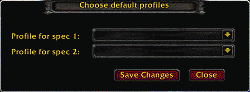

 Anyone Else have this problem?
Anyone Else have this problem?