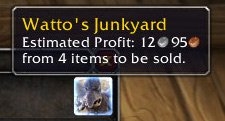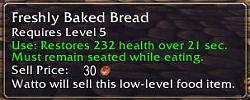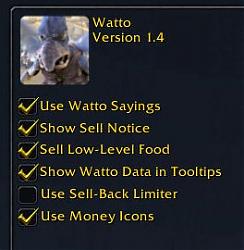Pictures
File Info
| Compatibility: | Classic (1.13.2) |
| Updated: | 09-06-19 01:39 PM |
| Created: | 08-27-19 06:55 PM |
| Downloads: | 1,209 |
| Favorites: | 5 |
| MD5: | |
| Categories: | Classic - General, Bags, Bank, Inventory |
Watto (Classic)
 |
Comment Options |
|
|
|
|
Last edited by Dridzt : 10-08-19 at 02:48 PM.
|
|

|

|
|
|
|

|

|
|
|
|
|
A Kobold Labourer
Forum posts: 0
File comments: 1
Uploads: 0
|
|

|

|
|
|
|
|
Re: Re: Not working
|
|

|

|
|
|
|
|
Re: Not working
|
|

|

|
|
|
|
|
A Kobold Labourer
Forum posts: 0
File comments: 1
Uploads: 0
|
|

|

|
 |
Support AddOn Development!
You have just downloaded by the author . If you like this AddOn why not consider supporting the author? This author has set up a donation account. Donations ensure that authors can continue to develop useful tools for everyone.