Pictures
File Info
| Updated: | 05-26-10 01:15 PM |
| Created: | 04-18-10 10:26 AM |
| Downloads: | 5,313 |
| Favorites: | 5 |
| MD5: |
oUF ichik 
 |
Comment Options |
|
|
|

|

|
|
|
|
|
A Kobold Labourer
Forum posts: 0
File comments: 11
Uploads: 0
|
|

|

|
|
|
|
|
A Kobold Labourer
Forum posts: 0
File comments: 4
Uploads: 0
|
|

|

|
|
|
|
|
Re: Фреймы рейда
|
|

|

|
|
|
|
|
A Kobold Labourer
Forum posts: 0
File comments: 4
Uploads: 0
|
Фреймы рейда
|

|

|
|
|
|

|

|
|
|
|

|

|
|
|
|
|
Last edited by zohar101 : 05-28-10 at 01:04 PM.
|
|

|

|
|
|
|

|

|
|
|
|
|
Last edited by zohar101 : 05-28-10 at 12:03 PM.
|
|

|

|
|
|
|

|

|
|
|
|
|
Last edited by zohar101 : 05-28-10 at 12:06 AM.
|
|

|

|
|
|
|

|

|
|
|
|

|

|
|
|
|
|
A Kobold Labourer
Forum posts: 0
File comments: 11
Uploads: 0
|
|

|

|
 |


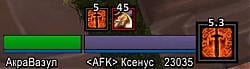





 Sorry to be bugging you like this, there's no rush on any of these.
Sorry to be bugging you like this, there's no rush on any of these.