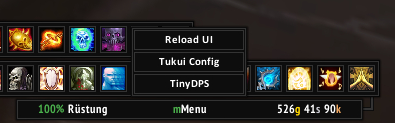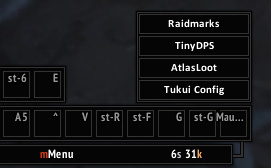1.32
- .toc update, thats all
1.31
- Fix Altoholic bug
- Fix menu-not-appearing-bug :>
1.30
- name all created Buttons to "mMenuButtonName" to prevent conflict with other addons
- "menudirection" config entry now also affect Datatext
- force menudirection to true/false for Duffed UI (depends on where u place it ofc)
1.29
- less/better code
- Altoholic support
- 2 config entry "color" and "mouseover_color" instead of 3
https://github.com/Duffed/mMenu/commit/d3638de22b87f69a2525f473e15772f328212bfa
1.28
- Tukui v13 support
1.27
- change the "Ok" Button to a "!" Button which is INSIDE the menu itself (cause when u place mMenu on the right side of ur screen (edge) u didnt see the Ok Button
https://github.com/Duffed/mMenu/commit/f257f7712b1f9b8a4bc814df9ab24ce3d426fbd8

1.26
- change default config
- fix some lua error that appears if Tukui isnt loaded
https://github.com/Duffed/mMenu/commit/51d80e1686de799a27140076129877a961c75a9b
1.25
- add PhoenixStyle support
1.24
- into mMenu folder please, thanks
1.24
- fix close button for DBM (i hope)
1.23
- fix WIM Button
1.22
- less code
- Arh support
- Reload UI Button is now working with a "Sure?" button for no mistakes!
- ...dunno
1.21
- add ElvUI_Config Support .. why the hell did he renamed it? -.-
1.20
- rewrite some of the codes
- Add DBM & VuhDo Support
1.19
- set menudirection to false when using ["mmenu"] datatext
- add the shadow-support to GamesMenu frame
- fix games button position
1.18
- you can now add a Datatext in Tukui with ["mmenu"] = x, (see screen below to see what it looks like with Duffed UI (for other Tukui versions is just opens directly above the "mMenu"
- add TukuiMarBar Support
- add a hideonclick config entry (hide menu after click a button(default = true))
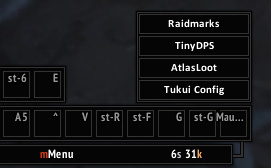
1.17
- change the look sliiiightly
- add "shadow" support (if Tukui Minimap shadow is there, a shadow will be added on the m, o, c buttons
- Hide m texture when buttons are too small
1.16
- only update .toc for now
1.15
- Add World Map support (not listed by default)
- Add Bags support (not listed by default)
- Add Cascade support
1.14
- Add "Tukui Config" support
1.13
- fix tukuisupport for Tukui v11 (do not download if u still use v10 .. or wait no! Download this AND v11 of Tukui :D)
1.12
- Tetris 'toggleable'
- add 3 config entrys:
"mList = {..}"
"hideopen"
"hideclose"
1.11
- add 'Numeration' (dps meter) support
- shift + leftclick on recount & numeration = reset data (will add this function for all dps meter if its possible)
1.10
-"improve" the code lil bit
- add new config entry "classcolor"
- fix Tukui support (if theres something missing let me know)
1.09
- HealBot support
- new config entry "menudirection"
- WIM rightclick support
- ..something i forgot
1.08
- Fix tukuisupport config entry ..wasnt working, sry dudes
1.07
- Grid & Grid2 supported and on top
1.06
- Add Slash command /mm reset to reset position
1.05 (recommend)
- fix bug that buttons appears multiple times after loading screen
- Add Fade-in effect
- Add config entry "fadetime"
- change the createbutton function = less code
1.04
- add tetris support
- add bejeweled support
- clean up
1.03
- fix bug that the open menu was always visible after a loading screen
- fix bug that the menu frame was extreeem large in arena (gladius i think)
- add WIM support (screen)
- add config entrys
1.02
- better Tukui support + add a config entry (description)
- i try to support Tukui edits too .. but only duffed & eclipse for now cause there i can say "if IsAddOnLoaded("eTukui_Arena_Layout") e.g. .. other edits do not have specific Addons.
- default setting is false cause i dont want to skin it like Tukui.
1.01
- add Tukui support (colors)