Pictures
File Info
| Updated: | 10-30-16 03:09 AM |
| Created: | 08-19-16 09:00 PM |
| Downloads: | 17,485 |
| Favorites: | 49 |
| MD5: | |
| Categories: | Class Compilations, Graphical Compilations, Minimalistic Compilations, DPS Compilations, Healer Compilations, Generic Compilations |
Birg's Druid UI 
Optional Files (0)
 |
Comment Options |
|
|
|
|
A Kobold Labourer
Forum posts: 1
File comments: 43
Uploads: 0
|
|

|

|
|
|
|
|
A Kobold Labourer
Forum posts: 0
File comments: 15
Uploads: 0
|
|

|

|
|
|
|
|
Last edited by Birg : 08-21-16 at 09:42 AM.
|
|

|

|
|
|
|
|
A Kobold Labourer
Forum posts: 0
File comments: 7
Uploads: 0
|
|

|

|
|
|
|

|

|
|
|
|

|

|
|
|
|
|
A Kobold Labourer
Forum posts: 0
File comments: 3
Uploads: 0
|
|

|

|
|
|
|
|
A Kobold Labourer
Forum posts: 0
File comments: 3
Uploads: 0
|
|

|

|
|
|
|
|
Warlocks!
|
|

|

|
|
|
|
|
Re: Warlocks!
|
|

|

|
|
|
|

|

|
|
|
|
|
Re: Re: Warlocks!
|
|

|

|
|
|
|
|
A Kobold Labourer
Forum posts: 1
File comments: 9
Uploads: 0
|
|

|

|
|
|
|
|
Last edited by Birg : 08-25-16 at 07:16 AM.
|
|

|

|
|
|
|
|
A Kobold Labourer
Forum posts: 1
File comments: 9
Uploads: 0
|
Last edited by ThisRayfe : 08-26-16 at 03:51 PM.
|

|

|
 |


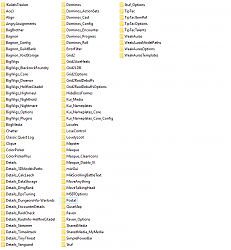



 Thanks again for all your work on this.
Thanks again for all your work on this.

 It is a very "niche" class when it comes to personal preferences and play styles with a very high learning curve to min-max with. But if you get enjoyment from putting in work, problem solving, and practice... The warlock is VERY rewarding past the "basics" most are accustom to.
It is a very "niche" class when it comes to personal preferences and play styles with a very high learning curve to min-max with. But if you get enjoyment from putting in work, problem solving, and practice... The warlock is VERY rewarding past the "basics" most are accustom to.