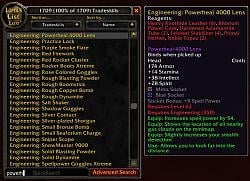| Go to Page... |
| Updated: | 03-10-09 02:41 PM |
| Created: | unknown |
| Downloads: | 14,272 |
| Favorites: | 119 |
| MD5: |
LinksList 
This addon provides a GUI for viewing and searching various links databases. It is the successor
to the GUI portion of Saeris's LootLink (but it has no connection to the other successors of that addon,
LinkBot and QuickChatlink). The addon has support for five link types: abilities, items, quests, talents,
and tradeskills. If you wish to remove support for a link type (for instance, if you never use it and want
to conserve memory or improve initial login time), simply delete or rename the folder corresponding to
that link type in the Sections subdirectory. Some link types additionally have subsections which add
more searching and sorting options to their parent section; these too can be disabled by deleting or
renaming the appropriate folder within the Sections/<link type>/Subsections/ subdirectory.
To toggle the results window, use either the provided key binding (under the LinksList header in
the Key Bindings menu), or click the ToggleButton (a small, draggable minimap-style button that
can be found near the center of the screen on first load), or just type the slash command ("/ll" or
"/linkslist") without any subcommand. The results frame and search frame are both draggable. All
links displayed in the results frame will respond to modified clicks like standard chatlinks -- a Ctrl-click
will attempt to dress up in the link, a Shift-click will insert the link into the chat frame edit box, and
an unmodified click will toggle the static tooltip.
Configuration options are available via the "/linkslist" or "/ll" slash commands, and currently include
the ability to toggle whether the ToggleButton is used (subcommand "togglebutton"), the ability
to toggle whether to autofocus the QuickSearch editbox whenever it becomes shown (subcommand
"autofocus"), and the ability to toggle whether the results frame acts as a Blizzard UI panel (moves as
other panels open and close) (subcommand "panel"). Use the "help" subcommand ("/ll help") to view
this list of subcommands in-game.
For support, contact, or license information, please view my author portal's main page.
Fixed:
- Updated to a newer version of TradeskillLinksDB3 library, which fixes an error that could occur after
a Runeforging link was parsed from a chat message and the "Recently Added Links" tooltip was
shown.
- Updated to a newer version of TalentLinksDB1 library, which fixes an issue wherein Lua patterns
with a $ anchor token would not return the right results.
- Updated to a newer version of ItemBasicInfoDB3 library, which reduces memory usage and improves
responsiveness when searching using the Basic Info subsection of the Items section.
2.1.5 (Feb 2, 2009):
Optimized:
- Now uses about 55KB less memory at load.
- Using the Tab function of QuickSearch no longer results in lag, which was caused by the changes
in 2.1.4.
- The Basic Info subsection of the Items section now uses a newer version of the ItemBasicInfoDB
library which uses fewer resources.
2.1.4 (Jan 16, 2009):
Optimized:
- Now uses newer versions of the links databases, which use fewer resources.
- No longer sorts the list of links when first populating it if it's already pre-sorted. This removes
the noticeable pause when first opening some of the larger sections.
 |
Comment Options |
| Tylius |
| View Public Profile |
| Send a private message to Tylius |
| Find More Posts by Tylius |
| Add Tylius to Your Buddy List |
|
|
|
|
A Murloc Raider
Forum posts: 4
File comments: 3
Uploads: 0
|
I read every detail on here and the personal web site to see what i have missed. The prob that I am having is ... There was not toggle button when first started and Linkskist is not listed under my key bindings. Could someone help me with this prob. I do not get any error messages and I have made sure that the addons are loaded. I have all three, Linkslist, Linkbot and Quickchatlink in the addons folder in there individual folder. Nt sure if that is correct so any help here would be great. TIA
 |

|

|
| oneoflittlewords |
| View Public Profile |
| Send a private message to oneoflittlewords |
| Find More Posts by oneoflittlewords |
| Add oneoflittlewords to Your Buddy List |
|
|
||
|
|
|
|

|

|
| Siz |
| View Public Profile |
| Send a private message to Siz |
| Find More Posts by Siz |
| Add Siz to Your Buddy List |
|
|
||
|
A Murloc Raider
Forum posts: 4
File comments: 3
Uploads: 0
|
|
|

|

|
| oneoflittlewords |
| View Public Profile |
| Send a private message to oneoflittlewords |
| Find More Posts by oneoflittlewords |
| Add oneoflittlewords to Your Buddy List |
|
|
|
|
A Kobold Labourer
Forum posts: 0
File comments: 13
Uploads: 0
|
You have to select a section (change it to say items and all the items will appear).
Anyone else having a problem where when they download version 1.0.1 of the 2 databases, it downloads 1.0.0? |

|

|
| Degrelescence |
| View Public Profile |
| Send a private message to Degrelescence |
| Find More Posts by Degrelescence |
| Add Degrelescence to Your Buddy List |
|
|
||
|
A Murloc Raider
Forum posts: 4
File comments: 3
Uploads: 0
|
Last edited by oneoflittlewords : 12-10-07 at 06:42 AM.
|
|

|

|
| oneoflittlewords |
| View Public Profile |
| Send a private message to oneoflittlewords |
| Find More Posts by oneoflittlewords |
| Add oneoflittlewords to Your Buddy List |
|
|
|
|
A Defias Bandit
Forum posts: 3
File comments: 5
Uploads: 0
|
please make download packages!
I downloaded the first 7 mods required for linkslist to function and it works beautifully. However it would make things much easier if there were 3 packages to download:
1 - linkslist (contains the first 7 mods listed below) 2 - Linkbot (contains the 3 linkbot mods) 3 - quickchatlink (contains the 3 chat mods) I understand that they are seperate and modular, but so is auctioneer and it still comes as a package in multiple configurations. offtopic, my shopping list idea: you seem to be pretty good with lists and links, so I'll suggest my idea to you. While leveling I didn't spend alot of time on gear and enchants, partially because getting mats for everything is so confusing. It is now common practice to see "___ free with your mats" and "your mats my nether" all over the trade chat. If you are a crafter, I'm sure you constantly are telling people what mats you need to make something for them. Now that I finally hit 70, it's really annoying to look up what I want, put together a shopping list, buy all the stuff (over time of course when the prices are right  ) )Well, I have a solution, but it's not gonna be easy. This mod could be awesome if a few designers get together and combine efforts. anyway, on to my idea: part #1: modify linkslist so that when you (modifier)+click a craftable item, it brings up the recipe. all recipes and enchants should have a tiny little button attached to the frame that when clicked, would add the materials to a shopping list. this shopping list should keep a materials list as well as what items/enchants will be the end product part #2: The shopping list needs to interface with something like "sanity inventory" (keeps track of every toon's bags/bank/mail/etc in one place). the list should automatically subtract items you have and sum up the items you don't have as a final "shopping list" part #3: Get the auctioneer guys to read the shopping list, and make a one click "search for my shopping list items" button tab. it could automatically pull the top "x" number of %less items for each item on your list. I know this combines a few different mods and areas of expertise, but I think alot of people would use a mod like this. Just think of how much time you spend on making shopping lists for mats and searching for them.
Last edited by Slappie : 12-13-07 at 08:21 PM.
|

|

|
| Slappie |
| View Public Profile |
| Send a private message to Slappie |
| Find More Posts by Slappie |
| Add Slappie to Your Buddy List |
|
|
|
|
A Kobold Labourer
Forum posts: 0
File comments: 1
Uploads: 0
|
Hi Saeris,
Is there a way to "reparse" the databases as Loot Link had? I'm playing on a Spanish WoW server, but I use the English client. I've seen that new Tradeskills are inserted in the list with the spanish name; although if I click on the link it will show me the English name. Still, the name stays in spanish on the Tradeskills list. Is there a way to reparse the Tradeskills list so that it changes all the Spanish names to English? Also, I have to say that I haven't seen any item on the Items List in Spanish, yet. Cheers, Nonak |

|

|
| Nonak |
| View Public Profile |
| Send a private message to Nonak |
| Find More Posts by Nonak |
| Add Nonak to Your Buddy List |
|
|
||
|
A Kobold Labourer
Forum posts: 0
File comments: 1
Uploads: 0
|
this is rather confusing and I wasted a good bit of time figuring this out...
simply download all of the files and unzip them...5 possibly more contain files that overwrite an earlier downloaded version of themsleves listed in the quote above... you should end up with 12 folders LinksList ItemDB_Links LinksList_ItemDB_Links ItemDB_BasicInfo LinksList_TradeskillDB_Links TradeskillDB_Links LinkBot LinkBot_TradeskillDB_Links LinkBot_ItemDB_Links QuickChatlink QuickChatlink_ItemDB_Links QuickCHatlink_TradeskillDB_Links and all of those go under your interface folder, after doing this there should be a keybinding option, once you assign that your all set to go. Suggested changes....assume everyone wants ever option enabled and upload everything as one, list instructions on how to disable options for people who prefer not to have everything...easy fix IMO. Thanks for the hard work 
Last edited by xenador : 12-29-07 at 02:38 AM.
|
|

|

|
| xenador |
| View Public Profile |
| Send a private message to xenador |
| Find More Posts by xenador |
| Add xenador to Your Buddy List |
|
|
|
|
An Aku'mai Servant
Forum posts: 30
File comments: 83
Uploads: 0
|
I didn't have problems with several archives and replacing/overwriting older files, but i don't think it should be that complicated
 And apart from 3 difrrent releases that dont overwrite each other, i'd like to have dependencies added. I wondered about unexspected lua-errors until i noticed that i didn't load one of the sub-addons  |

|

|
| yoshimo |
| View Public Profile |
| Send a private message to yoshimo |
| Find More Posts by yoshimo |
| Add yoshimo to Your Buddy List |
|
|
|
|
A Kobold Labourer
Forum posts: 0
File comments: 3
Uploads: 0
|
Patch 2.3.2 caused LootLink to start throwing errors. I went in search and found LinksList is replacing it. Installed everything just now.
It seems I cannot see the different "of the" variations of items. Sunroc Pants only shows the basic item with it's armor value. There are no stats listed. Sunroc Pants of the Bandit is not shown so I cannot see the Agi, Sta and AP on the item. This is consistent through the entire database. Also, I had LootLink active when I first logged in with LinksList. I assume it loaded the LootLink data. Will this data be available to all my toons now? I don't see any large .lua files in the SavedVariables folder so I'm thinking it wasn't saved as an addition to the premade database. I do not want to keep LootLink active on all my toons just for the database, especially since it is throwing errors now. |

|

|
| Kidster3001 |
| View Public Profile |
| Send a private message to Kidster3001 |
| Find More Posts by Kidster3001 |
| Add Kidster3001 to Your Buddy List |
|
|
|
|
A Kobold Labourer
Forum posts: 0
File comments: 6
Uploads: 0
|
/command
After last patch my LootLink bugged and I found this while browsing for an possible update. I must say, this looks like and really good replacement for LootLink as this one also can store Trade Skill links as well.
 But I miss the /ll command, could it be possible to add a slash command for the AddOn? I'm already drowned in minimap buttons etc and prefer slash commands. But I miss the /ll command, could it be possible to add a slash command for the AddOn? I'm already drowned in minimap buttons etc and prefer slash commands. |

|

|
| samaron |
| View Public Profile |
| Send a private message to samaron |
| Find More Posts by samaron |
| Add samaron to Your Buddy List |
|
|
||
|
A Kobold Labourer
Forum posts: 0
File comments: 17
Uploads: 0
|
Quick chat links
I get a lua error when using quick chat link, but everything seems to work normal. It seems to give the error when I hit the tab button when the item I want pops up. Here's the error text:
|
|

|

|
| Timmar |
| View Public Profile |
| Send a private message to Timmar |
| Find More Posts by Timmar |
| Add Timmar to Your Buddy List |
|
|
|
|
|
I've just installed Linkslist to see how it works compared to your old Lootlink...it's difficult to tell if Linkslist is actually parsing any items....as the default database is 21670 (I believe) items in size. I just did an AH scan on both Alliance and Horde sides, and the count is now 21671.
My Saeris' Lootlink database had far more items than this....Is there a way to see (other than the small tooltip which really doesn't tell you much) that it's actually seeing items and adding them to the DB or not? The tooltip over the icon showed 5 new items...however, it only shows an increase of 1. Thanks! |

|

|
| Marthisdil |
| View Public Profile |
| Send a private message to Marthisdil |
| Find More Posts by Marthisdil |
| Add Marthisdil to Your Buddy List |
|
|
|
|
|
Hi there. I don't check these forums often, so please contact me directly using one of the methods on my author portal if you have questions. I'll try to clear some things up though.
About QuickChatlink and LinkBot: Let me emphasize strongly that QuickChatlink and LinkBot are entirely separate addons, they do not require LinksList and LinksList does not require them. There's a reason they're not mentioned in LinksList's description: the three do not interact at all. The only way they're even remotely related is that they share the same libraries, but the same could be said of any three Ace addons, for example. Basically, all you need to know is what's already explained in the first paragraph of the description. Addons of the naming format "LinksList_<source>" belong to LinksList. Nothing else requires LinksList, and LinksList does not need information from any other addons. Please, stop suggesting that QuickChatlink and LinkBot are necessary or required. They were only together in LootLink because LootLink maintained its own database. We have completely separate, isolated libraries which serve that purpose now -- libraries which, by definition, are shared between unrelated client addons. About the Plugins and Libraries: I see a lot of talk of "having to download" all of the plugins to "make LinksList work". This just isn't true. The plugins don't rely on each other. That's why they're plugins. You can pick and choose what functionality you want, and disable the rest to save resources. That's the entire idea behind the system. As for the libraries, however, I screwed up on the initial release by having the link database libraries reside on the top level of the addons folder instead of making them embeddable. Doing it the way I did causes all manner of version overlapping issues. I have since fixed that, and you'll find that the only things on the top level now are LinksList itself and a small saved-variables stub that can be safely overwritten over and over again and never break. Admittedly, I neglected to consider the fact that most people who download LinksList will want all of the plugins to start with. Forcing you to download a bunch of separate files, especially with the overlapping problem that used to exist, was certainly not user friendly. I will start posting compilations of LinksList's plugins so that you can get them all in one download if you want to. I'll also post similar compilations for QuickChatlink and LinkBot, but I will not be combining them. They are three separate addons for a reason. @Nonak: That's not possible for tradeskills, unfortunately. About Item Suffixes: Support for these has been dropped, as they are very easy for people to fake, almost impossible to verify, quite annoying to write code around, and also just not very useful at all. The only possible use that was brought to my attention was for seeing the difference in Auctioneer, et al pricing between, say, "of the Eagle" and "of the Boar". However, logically, Auctioneer must store these values itself anyway, so it would be silly to duplicate the behaviour outside of the only addon that's going to use it. About Imported Data from LootLink: The library responsible for storing item links imports from LootLink when both addons are loaded at the same time. You can safely disable LootLink after a single login with both loaded. As for the lack of a huge saved variable .lua file, one of the major advantages to the new database formats I've implemented is that they only store errata. Any data which is the same as what's in the default database file (which comes with the library) is not stored. This decreases login/logout times drastically, and uses less memory. All of your item data was imported, it's just that most of it was the same as the default values and therefore doesn't need to be stored as errata. @Marthisdil: The default database is very comprehensive, so you're unlikely to find new items until a patch lands. The difference in number you're seeing is because LootLink counts item suffixes as unique items. There are really only about 22,400 items in the game. You can monitor links being added to the database by mousing over the title text in the results frame; that'll show you the last 20 links added.
__________________

|

|

|
| Saeris |
| View Public Profile |
| Send a private message to Saeris |
| Visit Saeris's homepage! |
| Find More Posts by Saeris |
| Add Saeris to Your Buddy List |
 |