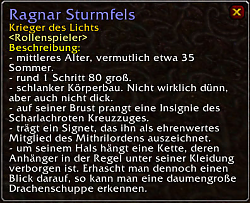| Go to Page... |
| Compatibility: | Warlords of Draenor (6.0.3) Warlords of Draenor Pre-Patch (6.0.2) |
| Updated: | 12-12-14 02:41 PM |
| Created: | unknown |
| Downloads: | 35,059 |
| Favorites: | 95 |
| MD5: |
flagRSP MoP 
flagRSP MoP is an add-on that allows you to set a title, first name, and last name as well as setting a character status and a roleplaying flag. Other users of this add-on will be able to see these flags and you will be able to see theirs. This is mainly useful for RP servers, but there's nothing preventing you from using this on servers of other types. Feel free to report any bugs or request features here.
flagRSP MoP (formerly known as flagRSP BC, flagRSP WotLK, and flagRSP Cataclysm) is the original flagRSP add-on updated and enhanced for the World of Warcraft 5.0 patch. This continued version bases on the work done by Flokru and Adriathys. Since both authors have abandoned the project I picked up the code and fixed some open bugs.
Please note that flagRSP MoP will make changes to your tooltips. This may conflict with other addons that manipulate the tooltip. If this occurs, you can turn tooltip alteration off and won't run into any trouble.
Version information for v1.2.2 (compatible to WoW 5.2)
As always with a new version it's a very good idea to make an update of your flagrsp files ("YourWowDirectory/WTF/Account/YourAccountName/SavedVariables/flagRSP.lua" and "YourWowDirectory/WTF/Account/YourAccountName/CharacterName/SavedVariables/flagRSP.lua" for each character). Just rename them (for example to flagRSPbak.lua) or copy them somewhere else (or zip them).
The friendlist is going to be changed in 1.2.2. So when you log in, the names in the Friendlist will look like "Sye (Syeira) Ravenwing". The rp name is now handled completely independent from the ingame name. That means, the ingamename must be exactly the name of the character ingame or the charname-servername (without spaces) for people from other servers. But the rp name you can just change to what you want.
The good news is, that this change in the friendlist structure allows you to create flags for people without any flagaddon - or even for people from CROSSREALMS!
How crossrealm friends works:
- Take your new friend into the target
- Click on the "Add Friend"-button at the bottom of the flagRSP friendlist
- The ingame name is filled automatically, e.g. "Syeira-Forscherliga" for other realms than yours, or just "Syeira" if it is from your realm
a) If you have no target, or want to add someone else, you have to insert the correct ingame name like "Syeira-Forscherliga" or "Syeira" - Fill in the firstname and surname (or just one...), title, notes and set the friendstate
a) If the new friend is from your own realm and has a flag addon, the rp info is taken from the flag infos - Click the "Add" button
- Enjoy

FlagRSP will now use the information of the friendlist as a tooltip, if no flag is present.
Unfortunately, the direct addon communication between cross realm zones is still not working, but with this way you can do it manually:
You make a character on the foreign realm, e.g. "Argent Dawn". Go to the people you want the flag from, and mouseover them. Wait a little until you can see their flags. Then you can logout and switch back to your character. The next time you see them, you should have a flag for them (but it might be outdated).
Also, you should set a higher purgeflagintervall for flagRSP via
/rsp purgeflaginterval X
For example clears
/rsp purgeflaginterval 4838400
all flags older than 2 months (the default is 14 days).
Features
- Set one of four roleplaying flags to show other players your preferred roleplaying style.
- Set one of four character states to show other players how much in character you currently are or if you are searching for contact
- Choose a first name for your character.
- Choose a last name for your character.
- Choose a title for your character.
- Add a description of the outward appearance of your character.
- All those attributes mentioned above will be visible to other users of flagRSP or compatible addons.
- An enhanced friend list that can hold an unlimited number of entries.
- You can add players, NPCs and even whole guilds of both factions to your friend list.
- You can mark characters, guilds and NPCs on your friend list as known, friend or foe.
- Add detailed notes to your friends or foes in your friend list.
- Replace exact level information of all units by relative ones (from “extremely puny” to “hopelessly superior”).
- Hide names of unknown players.
- Characters marked as foe will be signalized acoustically when hovering them with your mouse cursor.
- Make PVP rank, title, guild and guild rank of other characters visible in your tooltip. Or hide them!
- flagRSP's tooltip modifications can be turned off if needed to avoid conflicts with other tooltip addons.
- Every feature is optional.
flagRSP MoP is fully translated to English, German and Russian language. Translations for other languages are wanted, so if you like, feel free to send me your own. A French localization which covers about 90 percent is included.
Compatibility
flagRSP MoP now supports the MarySue protocol (MSP). As there should be only one addon implementing MSP, please run only one of flagRSP, FlagRSP2, TotalRP 2 or MyRolePlay.
Trouble shooting
Common problems can be solved by simple commands you type into your chat window.
- ''/rsp resetinfobox'' — This will reset the position of the infobox that displays your target's character description. This is useful if you accidentally moved the infobox out of scope.
- "/rsp resetbutton" — This will reset the button that typically appears above your target frame. The button is movable so it is possible to move it behind other ui elements. The command will reset it to the target frame.
- ''/rsp alwaysinfobox'' — By default flagRSP remembers if a target's description window was shown or hidden the last time you clicked on it. You can use this to command if you want your description window to always pop up automatically when you click on a flagged target. You can use this command to return to default behavior as well.
- "/fl mm an" — Displays the button at the minimap.
- "/fl mm aus" — Hides the button at the minimap.
- ''/fl show'' — Shows your friendlist and your flagRSP settings.
- ''/fl hide — Hides the friendlist frame.
- ''/rsp'' — Shows a couple of useful commands regarding some flagRSP core features.
- ''/fl'' — Shows a couple of useful commands regarding some friendlist frame features.
* Interfacenumber for 6.0 (60000)
* Fixed lua error while mouse over
flagRSP MoP 1.2.6 Changes
* Fixed the display of the tooltips after the latest chat change
flagRSP MoP 1.2.5 Changes
* TOC updated for 5.4 and 5.4.1
* Yellow "Player not found"-Message fixed
* Loginbug because of missing API function fixed
* Filtering colors and icons from the flag
flagRSP MoP 1.2.4 Changes
* TOC updated for 5.3
flagRSP MoP 1.2.3 Changes
* Friendlist: Dragon is visible again if the target is known to you
* Friendlist: Import/Export chat command is working again
* Friendlist: Tooltip shows the friendstate to guilds again
flagRSP MoP 1.2.2 Changes
* TOC updated for 5.2
* Added Italian localization (thanks to Aledus)
* Reordered the displayed information of the friendlist entries
* Friendlist data is getting updated, previous altName and name are merged for chars in the format "altName (name)".
* You can now assign characters of crossrealms an flag by entering a friendlist entry for them
* Reordered the displayed information in the friendlist
* Fixed the tooltip width for long names/titles with a maximum width
* Many bug fixes
flagRSP MoP 1.2.1 Changes
* The engine title is shown in the tooltip correctly.
* Positioncursor in the description box has been found and send back to its work.
* You can set the InfoBox to be shown always instead of showing it for individual toons. If alwaysshown is active, the button at the target will be hidden.
flagRSP MoP 1.2.0 Changes
* Yes, MarySue Protocol (MSP) is now supported
* xtensionxtooltip2 is no longer needed for flagRSP
* Code cleaning
* Merged the fields for name and surname into one, called "fullname"
* InfoBoxbutton should work correct now
flagRSP MoP 1.1.6 Changes
* Updated ToC for WoW 5.0.4
flagRSP Cataclysm 1.1.5 Changes
* Changed strings to detect away status on english clients.
flagRSP Cataclysm 1.1.4 Changes
* The state of the minimap button (shown/hidden) is now saved and will be kept when relogging.
* flagRSP now remembers again if you don't want to see the tips on startup anymore.
flagRSP Cataclysm 1.1.3 Changes
* Fixed an error that occurred when you hovered a npc and your character had learned only one profession (*sigh*).
flagRSP Cataclysm 1.1.2 Changes
* Fixed an issue that prevented editing the character description.
* Included russian localization. (Thanks to FreeSoul from WoWInterface!)
flagRSP Cataclysm 1.1.1 Changes
* Fixed an error that occurred when you hovered a npc and your character had learned no professions.
* Fixed an issue with an error message that could crop up when starting flagRSP for the very first time.
flagRSP Cataclysm 1.1.0 Changes
* Updated flagRSP for WoW patch 4.0.1
* Fixed an issue that caused flagRSP to break afk mode on German clients.
* Fixed a possible repetition of 'skinnable' in the tooltip.
flagRSP WotLK 1.0.10 Changes
* Updated flagRSP for WoW patch 3.3.0
* Fixed incorrect coloring of unit names in light mode.
* Fixed repetition of title and status in light mode
* Minor localization updates
flagRSP WotLK 1.0.9 Changes
* Infobox is now movable even if "AlwaysShowInfoBox" is set.
* /rsp owntooltip works again.
* New slash command for changing the first name: /rsp firstname
* Fixed level coloring.
* Fixed display of alternative level descriptions. This caused the tooltip to be empty after patch 3.2.
* Ever wondered why the tooltip switches back to default tooltip rendering from time to time on some characters? A new hook is added to prevent this.
* Updated TOC for WoW 3.2.0
flagRSP WotLK 1.0.8 Changes
* Updated TOC for WoW 3.1.0
flagRSP WotLK 1.0.7 Changes
* Fixed an issue with drop down lists due to changes in WoW API. The friend state of entries in your friend list could not be changed as of WoW 3.0.8
* Friends and enemies on your friend list are colored green and red again. Guild entries are colored slightly lighter than character entries.
* The title of a character is now displayed colored in the info box.
* Removed some "Did you know?" hints that were not applicable anymore.
* Reimplemented import and export of flagRSP's friendlist from/to WoW's friendlist. (/fl import or /fl export)
* Added a new slash command for resetting the position of the info box: /rsp resetinfobox
flagRSP WotLK 1.0.6 Changes
Typhix: Set the default state for the minimap button to on.
Typhix: Fixed a bug that prevented showing prenames of yourself and known persons in the tooltip if the option hiding names was activated.
flagRSP WotLK 1.0.5 Changes
Typhix: Fixed a bug that could crop up while logging into the game.
flagRSP WotLK 1.0.4 Changes
Typhix: Fixed two minor bugs that could occur while reading tooltips.
Typhix: Character titles are now displayed in yellow color. The friendlist shows the character names now in a slight different color.
Typhix: Removed flagRSPloader from package. flagRSP WotLK now is no load-on-demand addon anymore.
flagRSP WotLK 1.0.3 Changes
Typhix: Fixed a bug that prevented vertical scrolling in flagRSP's friendlist.
flagRSP WotLK 1.0.2 Changes
Typhix: After a couple of hours of testing on PTR an error occured while determining the owner of a pet/minion. I don't know exactly what triggered this and was not able to reproduce it a second time. Nevertheless I added an error handling routine for this case. If the owner of a pet/minion cannot be determined, flagRSP now will simply omit the corresponding tooltip line.
flagRSP WotLK 1.0.1 Changes
Typhix: Removed unused font from package.
Typhix: Disabled debug mode.
Typhix: flagRSP is a load-on-demand addon again. Version 1.0.0 was only loaded on demand when flagRSPLoader was enabled.
flagRSP WotLK 1.0.0 Changes
Typhix: Blizzard changed numerous native functions with the upcoming WoW 3.0 patch. Several fixes done to keep flagRSP working with Wrath of the Lich King expansion.
Typhix: Removed filter button from friendlist as it had no implemented function yet. (Nevertheless, filtering would be a nice feature. I'll realize this later.)
Typhix: Changed addon name to "flagRSP WotLK".
Typhix: Version number miraculously jumped to 1.0.0. It was time I think.
Typhix: Updated TOC for WoW 3.0.
Typhix: Declared a better dependency to flagRSP loader
Typhix: Tidied up the zip package. There were a whole lot of useless files and folders in it.
flagRSP BC 0.6.2 Changes
* Updated TOC and version number after intensive testing.
* Updated localization.
flagRSP BC 0.6.1 Changes
Bug Fixes
* FlagRSP will not toggle between afk and non-afk anymore.
* FlagRSP FriendList shows whom of your friends are online again.
* FlagRSP will not forget your character's description from time to time anymore.
 |
Comment Options |
| tareon |
| View Public Profile |
| Send a private message to tareon |
| Find More Posts by tareon |
| Add tareon to Your Buddy List |
|
|
||
|
A Kobold Labourer
Forum posts: 0
File comments: 4
Uploads: 0
|
|
|

|

|
| Azureglade |
| View Public Profile |
| Send a private message to Azureglade |
| Find More Posts by Azureglade |
| Add Azureglade to Your Buddy List |
|
|
|
|
|
re: Comms stuff
@Typhix
Hi, author of IRolePlay among others. There is one last point i want to bring up with you. The comms protocol in general. I would thing that there is at least motivation to improve on that rather than use archaic xml tags? with many changed in a lot of things i think it's time to revisit some of these methods. I've done a lot of work with synch methods and the such, I'd recommend you check out the comms methods in Guild Craft, as hosted here or on curse, and see if you'd be willing to work with something of that sort. While THAT particular addon doesn't use chat comms, IRP does as hosted on my Google code @ http://code.google.com/p/shock-wow/s...runk/IRolePlay Something to think about. |

|

|
| orionshock |
| View Public Profile |
| Send a private message to orionshock |
| Find More Posts by orionshock |
| Add orionshock to Your Buddy List |
|
|
|
|
|
@Azureglade:
Hm, strange thing. Do you get any error messages? This may sound like one of those Blizzard community guys speaking: Please rename your WTF folder temporarily, start WoW and try again. @tareon: Have a look at Sec's post from 09-27-2008, topic #1 and my follow-up answer. Is that what you want? It is on the todo list.  @orionshock: I do not intend to change the protocol. Why should we break something that is working well? This is about finding a suitable transportation layer. |

|

|
| Typhix |
| View Public Profile |
| Send a private message to Typhix |
| Find More Posts by Typhix |
| Add Typhix to Your Buddy List |
|
|
||
|
A Kobold Labourer
Forum posts: 0
File comments: 4
Uploads: 0
|
|
|

|

|
| Azureglade |
| View Public Profile |
| Send a private message to Azureglade |
| Find More Posts by Azureglade |
| Add Azureglade to Your Buddy List |
|
|
|
|
|
can't scroll up and down on friend list
well... thank you for starting up our beloved RP AddOn again
 but... i can't scroll on the friend list... meaning... i can't see over half of all my entries... and i have many... i have made notes about every person i have met in the game since i started on the server... note about where i met them and who they are... it's wonderful to be about to meet someone that you don't remember at all and then you can just look up the notes and read about who it is and how you know them... (ok i think i side tracked there) well... i can't scroll up and down... but i can sort them by name and whatever so i can see a few of them... but i can only see the top ones... like if i sort by Player Name i can only see the top few entries that start with A...  Error code Code:
Interface\FrameXML\UIPanelTemplates.lua:230: attenpt to index local 'self' (a number value)  also... is there anyway to read your entries out of the game?... is the LUA files readable? or can someone make a little program so we can edit the entries when we aren't in the game?  would also make it easier to make backups... maybe something that could just save them as a .txt file? would also make it easier to make backups... maybe something that could just save them as a .txt file? 
Last edited by Deantwo : 10-23-08 at 08:20 AM.
|

|

|
| Deantwo |
| View Public Profile |
| Send a private message to Deantwo |
| Find More Posts by Deantwo |
| Add Deantwo to Your Buddy List |
|
|
|
|
|
@Deantwo:
Yes, this is a known bug. I hope I can supply a new version this weekend. You don’t have to be afraid of losing any character memos. It’s only the scroll bar that isn’t working anymore. I’ve seen this error in other addons as well; Blizzard must have changed something in scroll bars’ behavior. Unfortunately, I haven’t put enough characters on my friend list so that scrolling became necessary while testing on the PTRs, so this bug remained undetected. It's nice to read that others have such huge friend lists with hundreds of notes as well. I’ve used this feature myself intensively in the past, so it’s in my own interest to fix this as soon as possible.  Editing your notes offline is possible. You can open flagrsp’s LUA files directly with any editor and change text in there. You’ll find your notes in \WTF\account\<account>\<realm>\<character>\Saved Variables\friendlist.lua. Nevertheless, editing this file manually can stop flagRSP from working correctly if anything gets messed up!
Last edited by Typhix : 10-23-08 at 09:12 AM.
|

|

|
| Typhix |
| View Public Profile |
| Send a private message to Typhix |
| Find More Posts by Typhix |
| Add Typhix to Your Buddy List |
|
|
|
|
|
Why wait till weekend? flagRSP WotLK 1.0.3 is up and hopefully the scrolling bugs are gone.
|

|

|
| Typhix |
| View Public Profile |
| Send a private message to Typhix |
| Find More Posts by Typhix |
| Add Typhix to Your Buddy List |
|
|
||
|
|
thank you! thank you!! thank you!!!
 the annoring part is when people stop playing or delete the Chars... the annoring part is when people stop playing or delete the Chars...  but it's nice memories reading about them... but it's nice memories reading about them...  i just saw now that you have (seemingly) the bug! just downloaded and will test it now...  thanks (if it work that is... if it doesn't i'll hurt you down and... ... ... GIVE YOU A COOKIE! and tell you to try again... thanks (if it work that is... if it doesn't i'll hurt you down and... ... ... GIVE YOU A COOKIE! and tell you to try again...  ) )and well... i just hadn't seen anyone post about the scrolling bug... so i wasn't sure if you/anyone knew about it...  PS: why did the name of the AddOn change to "flagRSP WotLK 1" on my "WoW Interface AddOn Favorites"  PSS: why isn't the "FriendList" AddOn in the .zip? isn't it needed anymore? 
Last edited by Deantwo : 10-23-08 at 01:51 PM.
|
|

|

|
| Deantwo |
| View Public Profile |
| Send a private message to Deantwo |
| Find More Posts by Deantwo |
| Add Deantwo to Your Buddy List |
|
|
||
|
|
Then again it's not like I care, i don't use this addon :\ |
|

|

|
| orionshock |
| View Public Profile |
| Send a private message to orionshock |
| Find More Posts by orionshock |
| Add orionshock to Your Buddy List |
|
|
|||
|
|
Re: thank you! thank you!! thank you!!!

|
||

|

|
| Typhix |
| View Public Profile |
| Send a private message to Typhix |
| Find More Posts by Typhix |
| Add Typhix to Your Buddy List |
|
|
||
|
|
 |
|

|

|
| Deantwo |
| View Public Profile |
| Send a private message to Deantwo |
| Find More Posts by Deantwo |
| Add Deantwo to Your Buddy List |
|
|
||
|
|
|
|

|

|
| Sec |
| View Public Profile |
| Send a private message to Sec |
| Find More Posts by Sec |
| Add Sec to Your Buddy List |
|
|
||
|
A Kobold Labourer
Forum posts: 0
File comments: 4
Uploads: 0
|
Azureglade, Did you ever find a solution to your problem? I have been having this same problem since the latest patch. I also notice that it seems even though I have loaded 1.0.3 the same way I have always loaded updates, the system still says it is loading 0.6.2, and from time to time I get the pop-up saying I am using an old version and to load up 1.0.3, which I thought I did. I was able to access my interface just fine before the latest update, but now, even though I have loaded 1.0.3, it does not seem to be working. I even tried uninstalling and running WoW without it, and it was still there. It seems 1.0.3 is not loaded properly. I simply extracted the two folders into C:\Program Files\World of Warcraft\Interface\AddOns, but it does not seem to be working. It is somehow still accessing the older version, though I thought I did a clean delete of it. Please help. |
|

|

|
| Tanikdar |
| View Public Profile |
| Send a private message to Tanikdar |
| Find More Posts by Tanikdar |
| Add Tanikdar to Your Buddy List |
|
|
|
|
|
@Tanikidar:
Please have a look at Azurglade's posting from 10-22-2008. |

|

|
| Typhix |
| View Public Profile |
| Send a private message to Typhix |
| Find More Posts by Typhix |
| Add Typhix to Your Buddy List |
 |