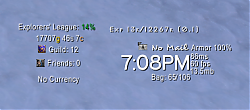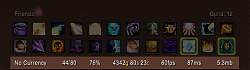| Go to Page... |
| Compatibility: | Eternity's End patch (9.2.5) |
| Updated: | 08-05-22 10:23 AM |
| Created: | unknown |
| Downloads: | 207,718 |
| Favorites: | 793 |
| MD5: |
SLDataText 
Simple Light Data Text v9.0.2
SLDataText is a lightweight addon based on text based modules, which can be moved & customized independently or globally. It includes LibSharedMedia support for expanded font selection, and various degrees of mouse click interaction on various module frames. It also supports user-created plug-ins to expand on the module selection beyond what is included in this package. Plug-ins can be as vast or as tiny as desired. Included is are custom libraries (LibSL-1.0 and LibSLTip-1.0) that are used for module configuration menu management and interactive tooltips.
Each module can be positioned independently via dragging and placement can be fined tuned via the configuration menu. Fine tuning includes manual frame anchoring, text justification, X/Y value tweaking, and frame strata value.
Each module has an independent configuration menu, and the AddOn has a global menu to handle unified font types & sizes. The following modules are contained in this package:
- NEW!!! Guild: Displays current online Guild Member count, and an interactive tooltip that allows click functionality.
- NEW!!! Friends: Displays current online Friend count, and an interactive tooltip that allows click functionality.
- Armor: Displays current overall gear durability value as well as a tooltip that provides detailed durability information. This module also has an auto-repair feature.
- Bag: Displays remaining & total bag space. Click interaction toggles your bags open & closed.
- Clock: Displays selected Local or Realm time, with options for 12 & 24 hour format(s). Tooltip provides expanded time information, and click interaction toggles both the Time Manager & Calendar windows.
- Coords: A simple map coordinate display.
- Currency: Displays currency of your choosing based on your "discovered" currencies. Interactive tooltip provides full currency list and allows for display selection.
- Exp: Displays experience point information, including percentage & rest percentage.
- FPS: A simple framerate display.
- Gold: Displays current overall Gold in long or short format, tooltip shows session-based values (Starting/Current/Earned).
- Latency: A simple latency display.
- Mail: A simple mail indicator inheriting the stock MinimapMailFrame tooltip.
- Memory: Displays current UI memory usage, as well as provides click interaction for manual garbage collection and a detailed list of AddOn usage.
- Reputation: Displays current tracked Reputation. Utilizes Blizzards built-in tracking on the Reputation pane, "XP Bar" watched Reputations will be displayed.
- ZoneText: A simple ZoneText display with PvP-Type coloration.
Usage:
/sldt[*]Help
/sldt config[*]Toggle drag & drop/configuration mode
/sldt global[*]Open global configuration menu
/sldt <module>[*]Open module configuration menu
Note: In drag & drop/configuration mode, you can left click & drag to move modules, or right click modules to open their specific configuration menu. The Global Configuration Menu has global options such as font & sizes that carry over into the modules, as well as profile options and tooltip scaling for LibSLTip tooltips.
Special Thanks: I originally wrote this AddOn a long time ago, and have taken extended breaks from WoW at which time suicidalKatt & snichols1122 both made contributions to keep the AddOn up to date and functional so people could continue to use it. I just want to give them a big "Thanks" for doing so, their efforts are much appreciated!
August 5th, 2022
-Toc Bump
-Fixed LibSLTip-1.0 Lua Error involving Friends and Currency Modules
V9.0.2
November 21st
-Toc Bump
V9.0.1.2
October 16th, 2020
-Community fixed Friends Module
-Adjusted the justification of each module to not overlap
-Updated Library Files
V9.0.1
October 15th, 2020
-Fixed Guild Module
-Disabled Friends module
-Community Fixed background issues
-Updated Toc
--Looking into friends module see whats broken about it
V8.3
May 17th, 2020
-Fixed Zone Module and moved it up
-Updated Toc
V8.2 - **snichols1122 update**
September 26th, 2019
-Disabled Friends Module until fixed
-Update Toc
V8.2 - **snichols1122 update**
June 25th 2019
-Update Toc
V8.1 - snichols1122 update
December 16th, 2018[*]Added Heart of Azeroth Module--made by lotac[*]Updated Blizzard Version in Toc
v8.0.2 -- *suicidalkatt update
- Internal LibStub Library LibSLTip-1.0 updated to minor revision 13. Addressing issue with SmartAnchor and screen resolution function calls.
- Mail module updated to address issue of "Mail! Mail!" text when mail count is missing.
- Mail module updated to address issue with playsound calls when AH mail comes in.
- Guild module no longer attempts to change tabs on a depreciated frame.
- Friends module now closes the tooltip on button press. Additional changes are needed for character invites.
July 29th, 2018--*snichols1122 update
-Fixed Guild Tab lua errors where they removed tabs in the API
July 22nd, 2018--*snichols1122 update
-Fixed Mail Lua Error
July 19th, 2018--*snichols1122 update
-Fixed Elements Not hiding properly
July 18th, 2018--*snichols1122 update
-TOC Updated to Patch 8.0.1
-Ace3 Libs Updated
-Reworked Clock, Guild, and Reputation Module to quit Throwing up LUA Errors and work with the new API
July 5, 2018 - v7.3.5 *snichols1122 update*
-Fixed Armor element should operate fully functional now
October 17, 2014 - v6.0.01 -- * Suicidal Katt update *
-ToC Updated to 6.0.2 patch
-Ace3 Libs updated.
-Guild and Friends modules have now been included into the addon (localizations updated).
-Guild module and Friends modules have been drastically improved, welcome back class colors!
October 21, 2012 - v5.0.41 -- * Suicidal Katt update *
-Minor bugfix with Clock module.
October 20, 2012 - v5.0.4 -- * Suicidal Katt update *
-The 'am / pm' with custom time will now be correct with the realm time checkbox. Addressed the hour correct to not change '20' and '10' to '2' and '1' respectively.
-Fixed the upper limit for the 'exp' module.
October 15, 2012 - v5.0.3 -- * Suicidal Katt update *
-Updated Ace Library as well as LibSharedMedia.
-Huge rewrite for the clock module:
- Added additional toggle for "Custom Time Format", previously the custom string was only used if realmTime was not used.
- Added additional toggle for "Military Time" and added support for the db value 'format24'.
- Fix: Custom Time formatting will use class colors if used and will lowercase the am/pm for any instance of %p throughout the string.
- Fix: 'hourCorrect' will now work on any instance of %H or %I throughout the string.
- Fix: Realm Time will now toggle between local and realm time for both custom strings and default formatting.
- Added 'getLocalTime()' function to allow formatted text for local time.
September 2st, 2012 - v5.0.2
-Adjustment made to configuration slash command methods (thanks free_nme) to help locale issues
September 1st, 2012 - v5.0.1
-Changed max width of SLTip to 380px due to BattleTags being added to Friend module
-Update credit to WoWI user "IMulch" for fixes with Friend module and width update suggestion
August 30th, 2012 - v5.0.0
-Fixed issue with Clock module drag movement during configuration mode
-Version updated to latest WoW build
July 13th, 2012 - v.4.3.6
-Added additional cushion between double line tooltips for readability.
-Adjusted time formatting in clock tooltip for world PVP zones.
-Finalized and added Guild Fund use in armor repair.
May 26th, 2012 - v.4.3.5
-Fixed error with reputation tooltip when not tracking
-Mail module will show "Mail!" instead of 0/0 on icon mode counts with mail at login
-Exp module no longer shortens XP values at 1k, instead at 10k
-Fixed error with Exp module, rest xp no longer gives nil error when exhausted
May 2st, 2012 - v.4.3.4b
-Fixed error with "zhTW" localization file encoding
May 2st, 2012 - v.4.3.4a
-Updated "zhTW" localization
May 1st, 2012 - v.4.3.4
-Added "Reset Player Data" to Gold module
-Added new Reputation module
-Tweaked LibSLTip to ensure text line color works
April 10th, 2012 - v.4.3.3
-Updated Coords to increase update frequency
-Removed Coords interval option
-Updated LibSLTip, increased button highlight visibility, inherits game tooltip, added scale to options
-Updated Clock Module, added Tag style selection
April 1st, 2012 - v.4.3.2
-Added profile option for reseting current profile to default
-Added profile option to delete existing profiles
February 1st, 2012 - v.4.3.1
-Added "Tag/Text Display" feature to applicable modules
-Added deDE.lua locale file with starter translations (Thanks Noomcl)
January 29th, 2012 - v.4.3.0
-Added toggle for Mail module alert sound
-Added manual selection of Currency module display in it's config menu
January 28th, 2012 - v.4.2.9
-Bag module now has a "Text Line" option with tags for Total, Used, and Remaining space.
-Config Mode Tooltips now offset from the frames for better placement visualization.
January 23rd, 2012 - v.4.2.8a
-Bag issue with localization and options fixed (oops)
-Suffix & Prefix customization added to applicable modules
January 23rd, 2012 - v.4.2.8
-Localization finished
-ruRU and frFR localizations added (apologies for bad translations!)
January 14th, 2012 - v.4.2.7
-Localization has been started
-Clock now reflects world PVP information
-Frame Strata now works properly (thanks jeffy162)
-Currency module now truncates the currency title on the display (not on the tooltip)
-Display pulse is now a global call to the core, all modules can now highlight pulse using the :Pulse(name, boolean) API.
January 8th, 2012 - v.4.2.6
-Turning off tooltips ensures frame click-through now.
-Calendar Invites Pulse has returned to the clock module.
-Clock now reflects the proper minutes for realm time.
-Exp module should update properly and more consistently now.
-Enabling/Disabling modules should no longer affect their menu visibility.
-Enabling/Disabling modules should have a larger impact on memory usage now.
January 3nd, 2012 - v.4.2.5
-Updated handling of frame anchors when using SLDT modules as the parent anchor.
January 2nd, 2012 - v.4.2.4
-Updates to primary LibSL library.
-Updates to core/element interaction.
-Fixed issue with clock options not showing properly in the menu.
December 31th, 2011 - v.4.2.3
-Updates to primary LibSL library.
December 30th, 2011 - v.4.2.2
-Updated how adding modules is handled internally.
December 24th, 2011 - v.4.2.1
-Tweaked ZoneText coloring method, black text 'should' be gone.
-Tweaked combat fade speed and functionality so text doesn't partially disappear sometimes.
-Changed method of realm time fetching, hopefully our minute zero's come home.
-Module frames can now be used as parent using "SLDT_<modulename>".
December 23th, 2011 - v.4.2.0
-4.2 is a Beta overhaul release of the upcoming 5.0 package for Mists of Pandera
December 18th, 2011 - v.4.1.1
-Should avoid errors with AceTimer calls with Guild List Module now
December 11th, 2011 - v.4.1.0
-Updated with SuicidalKatt's Cata Fan Update
-Re-versioned to 4.1.0
February 8th, 2011 - v.4.0.6
-Fixed error with Clock Wintergrasp tooltip timer
-Added Tol'Barad timer to Clock tooltip
October 21st, 2010 - v.4.0.5
-Fixed Currencies module not showing the tracked currency after relog
-Fixed Clock module ignoring disable
October 20th, 2010 - v4.0.4
-Currencies module can now track everything
-Fixed a bug if u had 0 honor
October 19th, 2010 - v4.0.3
-Changed Honor module into Currencies
October 19th, 2010 - v4.0.2
-Fixed Bnet friends not updating correctly
-Fixed Friend Refresh bug again (maybe)
October 17th, 2010 - v4.0.1
-Added Tracking module again
-Fixed Friend module not loading properly sometimes (hopefully)
October 15th, 2010 - v4.0.0
-Removed Tracking
-Disabled Arena till Cataclysm
-Updated for 4.0
-Fixed some bugs
September 14th, 2010 - v3.3.21
-Fixed Bnet friend invite
September 13th, 2010 - v3.3.2
-Fixed Friend Notes
-Added Officer Notes
September 6th, 2010 - v3.3.1
-Fixed SC2 Support (forgot some lines of code there :o)
September 5th, 2010 - v3.3.0
-Added RealID Support
May 31st, 2010 - v3.2.5
-Fixed GameTimeFrame option in Clock Module, removed Calender checks
-Fixed Mail Module, no longer shows weird notes & totals
-Added "Outline" option to global font options, enabling heavy outlines per request
March 29th, 2010 - v3.2.4
-Fixed "You are not in a guild." spam.
-Added single Marks of Honor turn in.
March 9th, 2010 - v3.2.3
-Fixed Coords bug
-Fixed Honor, not loading and updating Currencys properly
-Fixed Arena bug
March 7th, 2010 - v3.2.2
-Fixed Gold reset function
-Added Arena Module (Shows arena points gained from a team)
March 6th, 2010 - v3.2.1
-Gold Module saves gold based on faction aswell.
-Added Honor Module (Shows Starting Honor, Honor gained in the session and calculates honor you could get by turning in your Marks of Honor/ Stone Keeper's Shard)
March 6th, 2010 - v3.2
-Fixed ZoneText bug
-Fixed Profile change messing up all setting
-Added automatic refresh to the Guildmod
-Added support for 50+ mails
June 28th, 2009 - v3.1.4
-Added Guild Bank funding option to AutoRepair feature on Durability module (Thanks to Dewer)
-Added German (deDE) locale reference for color in Guild & Friend List modules (Thanks to soddi)
June 15th, 2009 - v3.1.3
-Memory Module fixed
June 15th, 2009 - v3.1.2
-Modules that were no longer updating after In Combat hiding have remembered their jobs, should no longer be failing to update
May 25th, 2009 - v3.1.1
-Calendar Invitation Pulse added to Clock module
-Clock module tooltip enhanced to include Wintergrasp timer
-Clock module tooltip enhanced to include calendar Month, Day, and Year
-Bag module should now recognize & count Soul Shards even without a Soul Bag
May 19th, 2009 - v3.1.0
-Added Auto Repair feature to Durability module
-Enhanced combat hide/show feature to include a fade in and fade out (fancy!)
April 22nd, 2009 - v3.0.0
-Updated TOC
-Removed Calendar, Statline, and Exp modules
-Added feature to wipe Gold stats (see config menu)
-Fixed Locale issue that would cause an error on Login/Reloadui
December 4th, 2008 - v2.1.6
-Added Chinese locales (credit to Digmouse)
-Adjusted graphic background on Calendar modules "pulse" alert for pending invites
-Added Friends & Guild class locales (credit to Digmouse)
November 12th, 2008 - v2.1.5
-Memory/Usage issue taken care of
-Cleaned up some addition lose ends, stability is much better
November 8th, 2008 - v2.1.4
-Memory "trimming" added
-Mail no longer has two PLAYER_ENTERING_WORLD handlers, will work right now
-Tweaks to GuildList & FriendList modules for more accurate updates
-Secondary Text added to Memory module again
-Font selection for individual modules is now fixed and working properly
November 8th, 2008 - v2.1.3a
-Typo in Mail module causing error when closing a mailbox fixed
November 8th, 2008 - v2.1.3
-Module load order has been rebuilt to fix anchoring issues on login/reloadui
-Class color option for global color (toggle)
-Chinchilla issue should be fixed (DT: function wasn't valid, fixed this)
November 7th, 2008 - v2.1.2
-Modules with disable problems are fixed (ZoneText, Gold, etc.)
-Shift+Click on clock will toggle the calendar again
-GameTimeFrame is now associated to the Calendar module
-Clock module can "force hide" the GameTimeFrame when Calendar is disabled
-I took the studded belt out and taught Statline how to work properly ;-)
November 7th, 2008 - v2.1.1
-Rewrite back into some Ace Libs
-Shift+Click on name in FriendsList tooltip opens Friend Note window
-Global color adjustment (no forced class colors)
-Reworked the Memory module
October 28th, 2008 - v2.10
-Converted to AceLocale-3.0 Lib to handle translations
October 28th, 2008 - v2.09
-Slash commands no longer localized (attempt to fix menu issue)
October 27th, 2008 - v2.08
-Continuing fixes for SLDT_Locale.lua file and locale integration.
October 26th, 2008 - v2.07
-Added class locale tables to Guild & Friends modules to fix problem with locale
translations and the class colors not functioning correct.
October 25th, 2008 - v2.06
-Added locale tables, German is translated (thanks Mordog). AddOn should function, but require translation, on other Locales.
October 20th, 2008 - v2.05
-Clock will now "pulse" a glowing border when you have pending calendar invites
-Stability with enabling/disabling modules that effect Blizzard elements fixed
-deDE German table added to SLDT_Locale.lua, but not translated (coming soon)
October 19th, 2008 - v2.04
-Tooltips for FriendList and GuildList modules back to normal (without scale)
-Durability should update properly now
-I found the "0" in Server Time minutes wandering a dark alley, brought him home
October 18th, 2008 - v2.03
-Further attempt to fix Chinchilla Location Frame issue
October 18th, 2008 - v2.02
-Handles hiding Chinchilla "Location Frame" when ZoneText enabled
-Memory will force lightweight memory assessment when higher than 30mb
-GuildList & FriendList Tooltip scaling added
October 13th, 2008 - v2.00
-SLDT full release for 3.0/WotLK compatibility
July 14th, 2008 - v1.15
-Memory module will update on load now, instead of requiring a mouseover
June 2nd, 2008 - v1.14
-Removed dependency of Abacus library
-Attempt to fix Memory glitch by using gcinfo() instead of collectgarbage("count")
May 13th, 2008 - v1.13
-Updated Abacus to fix parsing for currency
April 11th, 2008 - v1.12
-Fixed problem with ZoneText not properly updating
April 11th, 2008 - v1.10 and v1.11
-Added ZoneText and Coords plugins
-Applied Digmouse's fixes for the zhCN and zhTW Colors.lua file
April 10th, 2008 - v1.02
-Additional locale information added for plugins
-Colors.lua table adjustments to support client information
-Core adjustments for new Colors.lua
-"Profiles" added - buggy and needs tweaking, but functioning
-Click functionality on Guild List fixed when columns are hidden
-Tooltip adjustments on Memory module to attempt to stem off lag problems
-Added localization for classes in the Color.lua file, and a localization check in the Friend & Guild List tooltip to avoid errors thrown when retrieving class colors for the tooltip lists.
 |
Comment Options |
| Arkive |
| View Public Profile |
| Send a private message to Arkive |
| Find More Posts by Arkive |
| Add Arkive to Your Buddy List |
| lapingultah |
| View Public Profile |
| Send a private message to lapingultah |
| Find More Posts by lapingultah |
| Add lapingultah to Your Buddy List |
|
|
||
|
|
|
|

|

|
| Taffu |
| View Public Profile |
| Send a private message to Taffu |
| Find More Posts by Taffu |
| Add Taffu to Your Buddy List |
|
|
|
|
A Kobold Labourer
Forum posts: 0
File comments: 3
Uploads: 0
|
Is it possible to have (Server Time : Local Time) showing at once like it did in the past? It's a feature I really miss as I live in the US and play on an Oceanic server. I have looked around in the config menu and can't seem to find the option to have this.
|

|

|
| jasoniscursed |
| View Public Profile |
| Send a private message to jasoniscursed |
| Find More Posts by jasoniscursed |
| Add jasoniscursed to Your Buddy List |
|
|
|
|
|
After some preliminary tests this morning, the issue boils down to the Friends module, which might be due to the Friends Note feature that was added. I will be doing further testing/fixing this evening (provided the servers are up and stable), and should hopefully have a working patch uploaded this evening so that there aren't any issues going into the WotLK release on Thursday.
Thanks for everyone's patience  |

|

|
| Taffu |
| View Public Profile |
| Send a private message to Taffu |
| Find More Posts by Taffu |
| Add Taffu to Your Buddy List |
|
|
||
|
|
Reactive coloring could be added. |
|

|

|
| Taffu |
| View Public Profile |
| Send a private message to Taffu |
| Find More Posts by Taffu |
| Add Taffu to Your Buddy List |
|
|
|
|
A Kobold Labourer
Forum posts: 0
File comments: 3
Uploads: 0
|
1) Would it possible to hide am/pm from clock when 24h format is used?
2) Would it possible to color latency text accoring to its amount? (Like -250 green, 250-400 yellow, 400+ red) |

|

|
| lapingultah |
| View Public Profile |
| Send a private message to lapingultah |
| Find More Posts by lapingultah |
| Add lapingultah to Your Buddy List |
|
|
||
|
|
3) No problem, there's only so many ways to answer questions...my apologies if you feel I'm firing back. Honesty's the best policy, no? X/Y ) With Sliders, you have to understand that I cannot create a "perfect" number to figure out everyones resolution. Movement around the UIParent area is related to your Resolution (as well as you UI Scale in-game). A slider works on a set "minimum" and "maximum" scale (ie. -1000 to 1000, so on and so forth). I would have to work up a way to query the users resolution, query their UI Scale, and then translate that in a way to update the sliders appropriately so that people could move the modules throughout their entire UIParent resolution. And like I mentioned, putting nearly 2000+ values onto a slider that's only 200-400 pixels wide in the game menu makes it extremely hard to adjust/tweak the values. I don't know what Pitbull does, but it sounds like moving text around a much smaller area, like your Unit Frames on a very small scale. SLDT encompasses the entire UI, and therefore Sliders just do not work. Thanks for the feedback/suggestions 
Last edited by Taffu : 11-12-08 at 04:02 AM.
|
|

|

|
| Taffu |
| View Public Profile |
| Send a private message to Taffu |
| Find More Posts by Taffu |
| Add Taffu to Your Buddy List |
|
|
||
|
A Kobold Labourer
Forum posts: 0
File comments: 3
Uploads: 0
|
3: I wasn't diss'n you or the addon. I meant, it'd be nicer to have it implemented by you rather than doing it myself. That way, I/we would know it was done properly.  4: Cool. Was just an idea. 5: Cool. Was just an idea. 6: Sweet. X/Y: Would it have to go from -1600 to +1600? Pitbull for example goes from -400 to +400 in increments of 5. You can still enter the numerical value should you chose. Might be something to look at if you've never seen it. It's pretty smooth and I know personally, liking to have a minimalistic and almost OCD compulsion to have things line up etc, the sliders imo, are a nice touch. At any rate, I hope none of my previous posts seemed rude? or like I was being disrespectful. Kind of got the "feeling" you might have thought that. These were all just ideas. Implemented or not, won't stop me from using your addon. It's very cool to have people like yourself to take time out of their day(s) to make sweet and useful addons to make our gaming more enjoyable. Take care... |
|

|

|
| Scarface42 |
| View Public Profile |
| Send a private message to Scarface42 |
| Find More Posts by Scarface42 |
| Add Scarface42 to Your Buddy List |
|
|
||
|
|
2a & b) Again, CRIT can be translated as regular Crit, whereas RCrit specifically caters to Ranged Crit. Not everyone using the AddOn is a Hunter. 3a & b) I will do my best to include a ranged (and spell) DPS conversion to select from. Also, properly in regards to how anything is done with AddOns from an authors perspective is a relative thing. Who determines it's proper? Me, or you? Or anyone else? Again, I try to make things as easily to associate to multiple classes & playstyles/ui styles as possible, while retaining a bit of my own interest and creative approach towards things. It's not going to make everyone happy, and I'm ok with that. 4a & b) Again, always something that can be added. 5a & b) Padding would be tough because it would involve 3 different frames, or using a padding value to create whitespace between the values. I can seperate them by a predetermined amount, but I didn't want to make the module too big at first. I will probably seperate them by at least an additional space. 6a & b) I've already updated the module to fire on UNIT_AURA events, which are associated with Buff gains like Rapid Fire or even the proc of an enchant like Mongoose...it should be catching more Buff gain/lose elements now. Regarding X & Y Position Sliders: I had done this originally. It's clunky, messy, and inaccurate. It's not hard to drag a module to an approximate location and tweak with input values like it currently is, but it's harder to use a slider accurately when values can vary on a single plane from -1600 to +1600 values (ie. Monitor/Pixel Resolution). It makes it very hard to pinpoint on a specific location. I tried it, it didn't work, so I think it will stay with input values for the time being. ---------------------------------- Unfortunately, due to the servers being down, I can't currently load the game up and test the memory usage problem that's been occuring. I'll be sure to test it as soon as I can (ie. tomorrow if I can't get on tonight). |
|

|

|
| Taffu |
| View Public Profile |
| Send a private message to Taffu |
| Find More Posts by Taffu |
| Add Taffu to Your Buddy List |
|
|
|
|
A Kobold Labourer
Forum posts: 0
File comments: 3
Uploads: 0
|
Is there any possibility of having my question/suggestions umm, commented on? Even just a Yes/No? One other idea I had, from seeing it on other addons. Maybe a slide bar for the X/Y Positioning? Could be easier to setup rather than guessing around at #'s? Just an idea.
Keep up the good work! |

|

|
| Scarface42 |
| View Public Profile |
| Send a private message to Scarface42 |
| Find More Posts by Scarface42 |
| Add Scarface42 to Your Buddy List |
|
|
||
|
|
Re: Re: Re: Re: Achoring problems
 |
|

|

|
| Marydoll |
| View Public Profile |
| Send a private message to Marydoll |
| Find More Posts by Marydoll |
| Add Marydoll to Your Buddy List |
|
|
||
|
|
Re: Re: Re: Achoring problems
|
|

|

|
| Taffu |
| View Public Profile |
| Send a private message to Taffu |
| Find More Posts by Taffu |
| Add Taffu to Your Buddy List |
|
|
||
|
|
Re: Re: Achoring problems
one more question tho. About the coloring. If i type in the hexcode for grey (wich is ccccc according to google) the color doesnt change but i just get loads of c's in the actualy on screen text. I got absoluutly 0 knowledge of hexcode so i am probably doing something wrong :P |
|

|

|
| Marydoll |
| View Public Profile |
| Send a private message to Marydoll |
| Find More Posts by Marydoll |
| Add Marydoll to Your Buddy List |
|
|
||
|
|
Re: Achoring problems
|
|

|

|
| Taffu |
| View Public Profile |
| Send a private message to Taffu |
| Find More Posts by Taffu |
| Add Taffu to Your Buddy List |
 |
Support AddOn Development!
You have just downloaded by the author . If you like this AddOn why not consider supporting the author? This author has set up a donation account. Donations ensure that authors can continue to develop useful tools for everyone.
*Clicking the donate button above will take you to PayPal.com