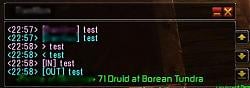Pictures
File Info
| Updated: | 12-10-08 08:55 PM |
| Created: | unknown |
| Downloads: | 5,887 |
| Favorites: | 36 |
| MD5: |
DialogChat 
 |
Comment Options |
|
|
|
|
chat edit box
|
|

|

|
|
|
|
|
Re: chat edit box
|
|

|

|
|
|
|
|
chat edit box
Last edited by Dant : 02-10-08 at 02:14 AM.
|
|

|

|
|
|
|
|
__________________
SilverShadow Nightelf Hunter Earthen Ring |
|

|

|
|
|
|

|

|
|
|
|

|

|
|
|
|
|
3.0.2
Last edited by Dant : 10-17-08 at 06:49 AM.
|
|

|

|
|
|
|
|
A Deviate Faerie Dragon
Forum posts: 14
File comments: 31
Uploads: 0
|
|

|

|
|
|
|
|
Anchor
|
|

|

|
|
|
|
|
Plug in
|
|

|

|
|
|
|
|
A Deviate Faerie Dragon
Forum posts: 14
File comments: 31
Uploads: 0
|
Last edited by mrdummy : 10-21-08 at 10:29 AM.
|

|

|
|
|
|
|
tab
|
|

|

|
|
|
|
|
Dock Window
|
|

|

|
|
|
|
|
dock window
__________________
Hijacking threads since 2001. YOU have become better at Thread Hijacking! (525)  The aim of life is to live, and to live means to be aware, joyously, drunkenly, serenely, divinely aware ~Henry Miller |
|

|

|
|
|
|
|
Re: dock window
|
|

|

|
 |