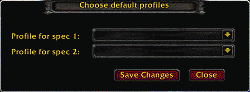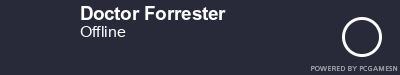| Go to Page... |
Pictures
File Info
| Updated: | 12-06-10 04:15 PM |
| Created: | unknown |
| Downloads: | 24,299 |
| Favorites: | 123 |
| MD5: |
eXtreme Unit Buttons 
This highly configurable mod allows players to associate buttons to unit frames. It is meant as a replacement to GroupButtons which stopped functioning with the 2.0 patch in December 2006. The mod extends the capabilities of GroupButtons by providing these additional features:
- an unlimited number of buttons per unit frame
- Buttons which turn on/off depending on the amount of damage a unit has
- Buttons which are dimmed if a unit as that buff or a related buff applied.
- Buttons which appear when a debuff is applied to a unit.
- Buttons which allow you to have any type of "/" slash or macro command on a button
- A variety of a modes for different activities in the game. For example, a set of buttons
- for soloing, buttons for instances, buttons for raids, buttons for specific bosses (such as Baron Geddon in MC (to all priests to debuff), buttons for PvP, etc.
- Assign buttons to unit frames that when clicked cast spells on different units. This feature allows, for example, buffs and heals for the player unit to appear within the target buttons to minimize the amount of mouse movement between buttons.
- Works for any kind of non-casting classes; specifically warriors and rogues.
Version 2.0 (Dec 06, 2010) (by tayedaen)
I know that the documentation is a complete mess at the moment, I am already working on it.
But I wanted to have a released version for cataclysm start.
Before upgrading, please read the included 'readme.txt'.
You will loose your config, so read carefully !
Hightlights of the changes since the last official release:
Code:
New: Support for default profiles for spec1 and spec 2 New: Wizards for Group and Profile generation Please use them ! New: LDB button (and menu) New: Default Buttons now always use the Prefix 'SB_' This is an abbreviation for StandardButton. I recommend to use 'CB_' as prefix for custom buttons. New: '$' self condition for cast buttons (buff, debuff etc.) Example: CB_Renew,buff,Renew,$Renew This custom buutton will only chnge to the state BUFFED if the destination unit is buffed with your OWN Renew. New: '!' inverts conditions for cast buttons (buff, debuff etc.) New: new debuff condition "Death" A button with this condition is only shown if the destination unit is dead. New: new debuff condition "Purge" A button with this condition is only shown if the destination unit has at least one buff to purge. New: two keywords for exclude-units: 'hostile' and 'friendly' Example: MyGroupName,SB_Renew,*,hostile This button will be hidden on hostile units (= it will only be shown on friendly units) New: Spell ranks have been removed (multiranking too) New: Macro buttons support now '[target=unit#]' Here unit# will be rpalced at runtime with the unit the button is attached to. Example: /target [target=unit#] Improved: Verification of buttons while configuring the addon And last but not least: !!! Improved: Internals are mostly rewritten from scratch for better performance !!! Please refer to 'z_historic_Changelog.txt' for older changes.
XPerl's partypets get no buttons
Known blizzard bugs:
------------------------
'isUsableSpell' is broken, there is nothing I can do to change that.
That means: Some spells are reported 'not usable' if you target a hostile target or NPC (like 'PowerWord: Shield' for example).
Enjoy - Tayedaen
Hightlights of the changes since the last official release:
===========================================================
New: Support for default profiles for spec1 and spec 2
New: Wizards for Group and Profile generation
Please use them !
New: LDB button (and menu)
New: Default Buttons now always use the Prefix 'SB_'
This is an abbreviation for StandardButton.
I recommend to use 'CB_' as prefix for custom buttons.
New: '$' self condition for cast buttons (buff, debuff etc.)
Example: CB_Renew,buff,Renew,$Renew
This custom buutton will only chnge to the state BUFFED if the destination unit is buffed with your OWN Renew.
New: '!' inverts conditions for cast buttons (buff, debuff etc.)
New: new debuff condition "Death"
A button with this condition is only shown if the destination unit is dead.
New: new debuff condition "Purge"
A button with this condition is only shown if the destination unit has at least one buff to purge.
New: two keywords for exclude-units:
'hostile' and 'friendly'
Example: MyGroupName,SB_Renew,*,hostile
This button will be hidden on hostile units (= it will only be shown on friendly units)
New: Spell ranks have been removed (multiranking too)
New: Macro buttons support now '[target=unit#]'
Here unit# will be rpalced at runtime with the unit the button is attached to.
Example: /target [target=unit#]
Improved: Verification of buttons while configuring the addon
And last but not least:
!!! Improved: Internals are mostly rewritten from scratch for better performance !!!
Please refer to 'z_historic_Changelog.txt' for older changes.
Known problems:
XPerl's partypets get no buttons
===========================================================
New: Support for default profiles for spec1 and spec 2
New: Wizards for Group and Profile generation
Please use them !
New: LDB button (and menu)
New: Default Buttons now always use the Prefix 'SB_'
This is an abbreviation for StandardButton.
I recommend to use 'CB_' as prefix for custom buttons.
New: '$' self condition for cast buttons (buff, debuff etc.)
Example: CB_Renew,buff,Renew,$Renew
This custom buutton will only chnge to the state BUFFED if the destination unit is buffed with your OWN Renew.
New: '!' inverts conditions for cast buttons (buff, debuff etc.)
New: new debuff condition "Death"
A button with this condition is only shown if the destination unit is dead.
New: new debuff condition "Purge"
A button with this condition is only shown if the destination unit has at least one buff to purge.
New: two keywords for exclude-units:
'hostile' and 'friendly'
Example: MyGroupName,SB_Renew,*,hostile
This button will be hidden on hostile units (= it will only be shown on friendly units)
New: Spell ranks have been removed (multiranking too)
New: Macro buttons support now '[target=unit#]'
Here unit# will be rpalced at runtime with the unit the button is attached to.
Example: /target [target=unit#]
Improved: Verification of buttons while configuring the addon
And last but not least:
!!! Improved: Internals are mostly rewritten from scratch for better performance !!!
Please refer to 'z_historic_Changelog.txt' for older changes.
Known problems:
XPerl's partypets get no buttons
Optional Files (2)
File Name |
Version |
Size |
Author |
Date |
Type |
2.1beta4 |
104kB |
09-15-12 11:51 AM |
Addon |
||
upload1 RC2 |
105kB |
12-01-10 11:42 AM |
Addon |
 |
Comment Options |
| alexdrack |
| View Public Profile |
| Send a private message to alexdrack |
| Find More Posts by alexdrack |
| Add alexdrack to Your Buddy List |
| Elenesski |
| View Public Profile |
| Send a private message to Elenesski |
| Find More Posts by Elenesski |
| Add Elenesski to Your Buddy List |
|
|
|||
|
|
Re: Doh!
E is the master - but i dont think blizzard lets a mod author decide what button should be created in combat. It probably could be done outside of combat - but that isnt what i would want. I think it would be good for blizzard to allow a mod author make the distinction be tween friend and foe - they do for macros [harm].
normal,player,heal normal,player,CR normal,player,buffs normal,player,CR normal,player,rez normal,player,debuff Drome (AKA bob) |
||

|

|
| paladindrome |
| View Public Profile |
| Send a private message to paladindrome |
| Find More Posts by paladindrome |
| Add paladindrome to Your Buddy List |
|
|
||
|
|
For future reference, MazzleUI uses the Discord Unit frames which I had appropriately selected. Now comes the idiot part. Apparently, the default placement of the buttons and the level onscreen that the unit frames are set to causes the buttons to be DIRECTLY behind the unit frame and not visible. A coincidence, not your mod's fault. That, combined with the fact that MazzleUI scales the buttons down so small that they are easy to miss on my screen caused me to believe that the the buttons were not properly attaching to the frames. Once I started tinkering with the button placement it became readily apparent that I should not go installing new UI elements at two in the morning. Once that got straightened out I had no difficulty. Two stupid questions though... is it possible to have different buttons appear when targeting hostile vs. non-hostile targets? also, is there a way I can set it up so that it puts buttons of specific groups in separate rows, i.e. heals on the top row, buffs in the middle, rez and debuff removal on the bottom? I don't remeber reading anything about that in the manual. The text based setup was extremely Intimidating (mind you, the only programing experience I've had ever was on a commodore 64). But extremely easy once I sat down with the manual and figured out where everything went. Beautiful piece of work. Let me junk 2-3 addons that weren't really doing what I wanted anyhow  And no cracks about being an old geezer with the commodore 64 guys... that thing STILL runs... and my first "real computer" won't anymore...I miss playing wolfenstein 3D sometimes  |
|

|

|
| Ratheri |
| View Public Profile |
| Send a private message to Ratheri |
| Visit Ratheri's homepage! |
| Find More Posts by Ratheri |
| Add Ratheri to Your Buddy List |
|
|
|
|
A Defias Bandit
Forum posts: 3
File comments: 7
Uploads: 0
|
Still using this addon and it gets better all the time
 After some fiddling with the latest version I managed to get PW:S working the way I wanted. Though I'd post it here if anyone was wondering. Make a custom button with this definition: _pws,buff,Power Word: Shield,,Weakened Soul Use that in your groups. That button will hide if the unit has PW:S on it OR is affected by Weakened Soul (and thus can't be buffed). Much better than the default behaviour when the button shows as soon as the shield stops even though it can't be recast yet. |

|

|
| Szandos |
| View Public Profile |
| Send a private message to Szandos |
| Visit Szandos's homepage! |
| Find More Posts by Szandos |
| Add Szandos to Your Buddy List |
|
|
|
|
A Defias Bandit
Forum posts: 2
File comments: 6
Uploads: 0
|
Thank you very much for your reply.
I solved it by just using: _Felsbeißer,buff,Waffe des Felsbeißers,,Felsbeißer/Flammenzunge/Frostbrand _Flammenzunge,buff,Waffe der Flammenzunge,,Felsbeißer/Flammenzunge/Frostbrand _Frostbrand,buff,Waffe des Frostbrands,,Felsbeißer/Flammenzunge/Frostbrand No need to specify ranks and I think the buttons will "auto-update" themselves, too. No need to update them when new ranks are aquired. At least the above code casts my highest rank of a given weapon buff and also the buff button disappears (I don't need blinking) if any rank of any weapon buff is active. Feel free to put me right if I'm on error ;o) |

|

|
| Corydon |
| View Public Profile |
| Send a private message to Corydon |
| Visit Corydon's homepage! |
| Find More Posts by Corydon |
| Add Corydon to Your Buddy List |
|
|
||
|
|
Re: Weapon Buffs (Shaman)
Code:
CUSTOM BUTTONS _WEAPONENCHANT1,buffblink,Rockbiter Weapon,,Rockbiter 4/Flametongue 3/Frostbrand 2 _WEAPONENCHANT2,buffblink,Flametongue Weapon,,Rockbiter 4/Flametongue 3/Frostbrand 2 _WEAPONENCHANT3,buffblink,Frostbrand Weapon,,Rockbiter 4/Flametongue 3/Frostbrand 2 GROUP prep,_WEAPONENCHANT1,player prep,_WEAPONENCHANT2,player prep,_WEAPONENCHANT3,player PROFILE self,player,prep Clicking any of the three buttons will cause the buttons to stop blinking and the appropriate enchant to be applied to the weapon. The maintenance you will need to do with the specification is just update which enchants appear on the weapon and which ranks. The specification above assumes Rockbiter Rank 4, Flametongue Rank 3 and Frostbrand Rank 2. As soon as you train for Flametongue Rank 4, for example, you'd change the buffs to: Code:
Rockbiter 4/Flametongue 4/Frostbrand 2 Regards, - El |
|

|

|
| Elenesski |
| View Public Profile |
| Send a private message to Elenesski |
| Visit Elenesski's homepage! |
| Find More Posts by Elenesski |
| Add Elenesski to Your Buddy List |
|
|
||
|
|
|
|

|

|
| Elenesski |
| View Public Profile |
| Send a private message to Elenesski |
| Visit Elenesski's homepage! |
| Find More Posts by Elenesski |
| Add Elenesski to Your Buddy List |
|
|
|
|
A Defias Bandit
Forum posts: 2
File comments: 6
Uploads: 0
|
Weapon Buffs (Shaman)
Hy there! Wonderful mod! I really enjoy using it A TON! *****
(And the documentation is awesome, too!) I have one problem (v1.5) though with the new weapon echant feature. (German client) I have set up three new lines in the box "GROUP specifications": self,WaffedesFelsbeißersRang4,* <---- this is Rockbiter Weapon self,WaffederFlammenzungeRang3,* <---- this is Flametongue Weapon self,WaffedesFrostbrandsRang2,* <---- this is Frostbrand weapon (I am lv 29 atm) These lines bring up my weapon buff buttons just fine. But I can't seem to find out what to add to the line to hide a given weapon buff button. I tried something like: self,WaffedesFelsbeißersRang4,*,Felsbeißer and self,WaffedesFelsbeißersRang4,*,Rockbiter Anyhow, the buff buttons stay lit and won't disappear. Any hint from anybody would find much appreciation from my side  Thanks guys! EDIT: Ok, I got it fixed myself using a custom button: _Felsbeißer,buff,Waffe des Felsbeißers,,Felsbeißer Thanks anyway 
Last edited by Corydon : 03-29-07 at 01:23 AM.
|

|

|
| Corydon |
| View Public Profile |
| Send a private message to Corydon |
| Visit Corydon's homepage! |
| Find More Posts by Corydon |
| Add Corydon to Your Buddy List |
|
|
||
|
|
|
|

|

|
| Cosmic Cleric |
| View Public Profile |
| Send a private message to Cosmic Cleric |
| Visit Cosmic Cleric's homepage! |
| Find More Posts by Cosmic Cleric |
| Add Cosmic Cleric to Your Buddy List |
|
|
||
|
|
Code:
/script XUB_ShowFrameNames(); Next, go into "/xub unitframes" and under "Unit Frame" at the top of the screen, select "-- Custom Settings --". Next enter the name of the frames you want to attach the buttons to. Be very careful about upper/lower case, as it makes a difference to XUB. For Party and PartyPet, use a # symbol to represent the party number 1 to 4. I recommend you work only on setting the player unit frame until you get that working, then work on the rest. If you want/have to get fancy and have any special frames you want to use, you can enter them in the custom frames. For example, agUnitFrames uses "targettarget", "targettargettarget" and "focustarget" to represent the target of the target, the target of the target's target, and the focus' target, respectively. You can specify up to 5 specialty frame names for these combinations, if the MazzleUI supports them. Finally, when you get it working, please reply to this message and let me know what the Unit Frame names are so I can add that to the supported UI's.
Last edited by Elenesski : 03-29-07 at 12:52 AM.
|
|

|

|
| Elenesski |
| View Public Profile |
| Send a private message to Elenesski |
| Visit Elenesski's homepage! |
| Find More Posts by Elenesski |
| Add Elenesski to Your Buddy List |
|
|
|
|
|
Hmm...couldn't get the buttons to show up at all...
I think I may have just been doing something wrong in the setup, just out of curiosity, has anyone heard of any problems using this mod with MazzleUI? Well, I'm going to try a few things tommorow, and if it still doesn't want to work, I may have to strip the UI down and rebuild until I can make this work... so much better than "SmartBuff" or whatever it is they use in there... |

|

|
| Ratheri |
| View Public Profile |
| Send a private message to Ratheri |
| Visit Ratheri's homepage! |
| Find More Posts by Ratheri |
| Add Ratheri to Your Buddy List |
|
|
|
|
|
Version 1.5 Released
Version 1.5 (March 28, 2007) -- Released
See the notes above. I didn't add the Colours ability in this release because I was having difficulty displaying the colour I came up with. I'll work on this ability with v1.6. |

|

|
| Elenesski |
| View Public Profile |
| Send a private message to Elenesski |
| Visit Elenesski's homepage! |
| Find More Posts by Elenesski |
| Add Elenesski to Your Buddy List |
|
|
||
|
|
Re: Buttons Scalable Gone?!
* aUFpartyUnitButton# * aUFpartypetUnitButton# respectively. As for the sizes. The Unit Frame settings are all moved to a new dialog called "Unit Frames" (/xub uf) and you can set the size of the unit frames independently of each other. {edit} You can set any button size from 5 to 200 pixels, by scrolling the mouse wheel over the text representing the button size.
Last edited by Elenesski : 03-27-07 at 09:59 PM.
|
|

|

|
| Elenesski |
| View Public Profile |
| Send a private message to Elenesski |
| Visit Elenesski's homepage! |
| Find More Posts by Elenesski |
| Add Elenesski to Your Buddy List |
|
|
|
|
A Kobold Labourer
Forum posts: 0
File comments: 14
Uploads: 0
|
Buttons Scalable Gone?!
I was using v0.94a for the longest time. I upgraded to v1.4 and now my buttons aren't scalable? What's the deal with that?! I liked my buttons to be a little bigger. Also, agUnitFrames seems to have changed. For some odd reason my group buttons are no longer working for the party frame after I updated last night.
Matt EDIT: Alright, I figured out how to adjust the button size, miraculously. What happened with just having a slider in the main options menu? As for the party buttons not showing up I don't know. I think they changed the window name?
Last edited by grey_falcon1 : 03-27-07 at 06:29 PM.
|

|

|
| grey_falcon1 |
| View Public Profile |
| Send a private message to grey_falcon1 |
| Visit grey_falcon1's homepage! |
| Find More Posts by grey_falcon1 |
| Add grey_falcon1 to Your Buddy List |
 |