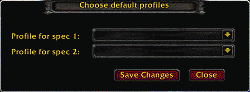| Go to Page... |
Pictures
File Info
| Updated: | 12-06-10 04:15 PM |
| Created: | unknown |
| Downloads: | 24,291 |
| Favorites: | 123 |
| MD5: |
eXtreme Unit Buttons 
This highly configurable mod allows players to associate buttons to unit frames. It is meant as a replacement to GroupButtons which stopped functioning with the 2.0 patch in December 2006. The mod extends the capabilities of GroupButtons by providing these additional features:
- an unlimited number of buttons per unit frame
- Buttons which turn on/off depending on the amount of damage a unit has
- Buttons which are dimmed if a unit as that buff or a related buff applied.
- Buttons which appear when a debuff is applied to a unit.
- Buttons which allow you to have any type of "/" slash or macro command on a button
- A variety of a modes for different activities in the game. For example, a set of buttons
- for soloing, buttons for instances, buttons for raids, buttons for specific bosses (such as Baron Geddon in MC (to all priests to debuff), buttons for PvP, etc.
- Assign buttons to unit frames that when clicked cast spells on different units. This feature allows, for example, buffs and heals for the player unit to appear within the target buttons to minimize the amount of mouse movement between buttons.
- Works for any kind of non-casting classes; specifically warriors and rogues.
Version 2.0 (Dec 06, 2010) (by tayedaen)
I know that the documentation is a complete mess at the moment, I am already working on it.
But I wanted to have a released version for cataclysm start.
Before upgrading, please read the included 'readme.txt'.
You will loose your config, so read carefully !
Hightlights of the changes since the last official release:
Code:
New: Support for default profiles for spec1 and spec 2 New: Wizards for Group and Profile generation Please use them ! New: LDB button (and menu) New: Default Buttons now always use the Prefix 'SB_' This is an abbreviation for StandardButton. I recommend to use 'CB_' as prefix for custom buttons. New: '$' self condition for cast buttons (buff, debuff etc.) Example: CB_Renew,buff,Renew,$Renew This custom buutton will only chnge to the state BUFFED if the destination unit is buffed with your OWN Renew. New: '!' inverts conditions for cast buttons (buff, debuff etc.) New: new debuff condition "Death" A button with this condition is only shown if the destination unit is dead. New: new debuff condition "Purge" A button with this condition is only shown if the destination unit has at least one buff to purge. New: two keywords for exclude-units: 'hostile' and 'friendly' Example: MyGroupName,SB_Renew,*,hostile This button will be hidden on hostile units (= it will only be shown on friendly units) New: Spell ranks have been removed (multiranking too) New: Macro buttons support now '[target=unit#]' Here unit# will be rpalced at runtime with the unit the button is attached to. Example: /target [target=unit#] Improved: Verification of buttons while configuring the addon And last but not least: !!! Improved: Internals are mostly rewritten from scratch for better performance !!! Please refer to 'z_historic_Changelog.txt' for older changes.
XPerl's partypets get no buttons
Known blizzard bugs:
------------------------
'isUsableSpell' is broken, there is nothing I can do to change that.
That means: Some spells are reported 'not usable' if you target a hostile target or NPC (like 'PowerWord: Shield' for example).
Enjoy - Tayedaen
Hightlights of the changes since the last official release:
===========================================================
New: Support for default profiles for spec1 and spec 2
New: Wizards for Group and Profile generation
Please use them !
New: LDB button (and menu)
New: Default Buttons now always use the Prefix 'SB_'
This is an abbreviation for StandardButton.
I recommend to use 'CB_' as prefix for custom buttons.
New: '$' self condition for cast buttons (buff, debuff etc.)
Example: CB_Renew,buff,Renew,$Renew
This custom buutton will only chnge to the state BUFFED if the destination unit is buffed with your OWN Renew.
New: '!' inverts conditions for cast buttons (buff, debuff etc.)
New: new debuff condition "Death"
A button with this condition is only shown if the destination unit is dead.
New: new debuff condition "Purge"
A button with this condition is only shown if the destination unit has at least one buff to purge.
New: two keywords for exclude-units:
'hostile' and 'friendly'
Example: MyGroupName,SB_Renew,*,hostile
This button will be hidden on hostile units (= it will only be shown on friendly units)
New: Spell ranks have been removed (multiranking too)
New: Macro buttons support now '[target=unit#]'
Here unit# will be rpalced at runtime with the unit the button is attached to.
Example: /target [target=unit#]
Improved: Verification of buttons while configuring the addon
And last but not least:
!!! Improved: Internals are mostly rewritten from scratch for better performance !!!
Please refer to 'z_historic_Changelog.txt' for older changes.
Known problems:
XPerl's partypets get no buttons
===========================================================
New: Support for default profiles for spec1 and spec 2
New: Wizards for Group and Profile generation
Please use them !
New: LDB button (and menu)
New: Default Buttons now always use the Prefix 'SB_'
This is an abbreviation for StandardButton.
I recommend to use 'CB_' as prefix for custom buttons.
New: '$' self condition for cast buttons (buff, debuff etc.)
Example: CB_Renew,buff,Renew,$Renew
This custom buutton will only chnge to the state BUFFED if the destination unit is buffed with your OWN Renew.
New: '!' inverts conditions for cast buttons (buff, debuff etc.)
New: new debuff condition "Death"
A button with this condition is only shown if the destination unit is dead.
New: new debuff condition "Purge"
A button with this condition is only shown if the destination unit has at least one buff to purge.
New: two keywords for exclude-units:
'hostile' and 'friendly'
Example: MyGroupName,SB_Renew,*,hostile
This button will be hidden on hostile units (= it will only be shown on friendly units)
New: Spell ranks have been removed (multiranking too)
New: Macro buttons support now '[target=unit#]'
Here unit# will be rpalced at runtime with the unit the button is attached to.
Example: /target [target=unit#]
Improved: Verification of buttons while configuring the addon
And last but not least:
!!! Improved: Internals are mostly rewritten from scratch for better performance !!!
Please refer to 'z_historic_Changelog.txt' for older changes.
Known problems:
XPerl's partypets get no buttons
Optional Files (2)
File Name |
Version |
Size |
Author |
Date |
Type |
2.1beta4 |
104kB |
09-15-12 11:51 AM |
Addon |
||
upload1 RC2 |
105kB |
12-01-10 11:42 AM |
Addon |
 |
Comment Options |
| tayedaen |
| View Public Profile |
| Send a private message to tayedaen |
| Find More Posts by tayedaen |
| Add tayedaen to Your Buddy List |
|
|
|
|
|
First off, want to say that the fix you put in for me, with the buttons maintaining their cooldown disabled look, is working great! I can now tell when a button is on cooldown, even if I have the mouse button over it.
Found some issues with 1.8 ß4 that I wanted to mention (hate to be the bearer of bad news, but figured you'd want to know about these... 1) Question on the timer value that appears on the button. It seems the number is off slightly. By that, I mean that if I do an instant cast buff, it shows a two second cooldown value then a one second then the cooldown finishes. I had thought the global cooldown is just one second, is this true? If so, then why does the numeric value showing on the button start at 2 and after the spinner has made a quarter turn to the right does it go down to 1? Oh btw my update rate is 0.02. 2) Cooldown timer value and display when spell is interrupted. If I have a spell associated with a button, and it has, for example, a three second cooldown, and while I'm trying to cast the spell (already have pushed the button), the mob hits me and causes a interrupt delay, so that the cast will actually take four seconds, the cooldown value does not update, and the cooldown animation and timer value finishes early, even though the spell is still casting. 3) Minor UI issues. With the new options you have made available, if I go to the 'Options' UI page, even though the new options are set internally (in memory), the UI still shows my old options that I had selected before v1.8beta 2 (I didn't d/l beta 3). Not a big deal, I make a change in the UI to the value that the underlying value is set to, and now they are both in synch. Still though, a cosmetic item that should probably be taken cared of. As always, thank you for your hard work, it is appreciated.
Last edited by Cosmic Cleric : 08-12-07 at 02:17 PM.
|

|

|
| Cosmic Cleric |
| View Public Profile |
| Send a private message to Cosmic Cleric |
| Find More Posts by Cosmic Cleric |
| Add Cosmic Cleric to Your Buddy List |
|
|
|
|
|
Hi!
I just posted v1.8 beta4. If you find bugs please post them, and don't forget to consider that this is a beta  Changelog: Code:
change notes for 1.8 beta4:
----------------------------
CHANGED: Color system
New: Red=Range,Ochre=Buffed,Purple=Cooldown,Cobalt=Mana
There are also some changes to make implementing a color selector easier later
CHANGED: Tooltip code completely rewritten
(moved code into separate functions to keep code more readable)
CHANGED: "Hide and Disable" --> "Show as Hidden"
CHANGED: "Enable and buffed" --> "Show as Buffed"
CHANGED: "Red Cooldown/Blue Mana" --> "Color Coded"
CHANGED: Button behaviour regarding buffs
A BUFF button (custom buttom, type BUFF) goes to the state "INVALID" if the
selected buff is already active on the destintaion unit.
A simple button (=not a custom buttom) goes to the state "BUFFED" if the
spell is already active on the destination unit.
ADDED: new Tooltip option "Show Cooldown even in Combat"
This replaces the command line option '/XUB cooldownalways'.
Your old setting is automaticaly converted
ADDED: Tooltips containing a running cooldown will now be updated each update cycle
ADDED: OutOfRange buttons have now a separate alpha from Invalid buttons
The alpha for invalid is set to 0. This can be changed to x with '/script XUB_INVALID_ALPHA=x
change notes for 1.8 beta3:
----------------------------
CHANGED: behaviour of unusable buttons
They are no longer highlightened if mouseovered (requested by CosmicCleric)
change notes for 1.8 beta2:
----------------------------
ADDED: fix for "XUB_UF_Apply( "PlayerPet" , "PlayerFramePetFrame" )", thx to Abraxis
tayedaen |

|

|
| tayedaen |
| View Public Profile |
| Send a private message to tayedaen |
| Find More Posts by tayedaen |
| Add tayedaen to Your Buddy List |
|
|
||
|
|
Re: Re: Re: Re: v1.8 Beta based requests
If a spell has a fast or medium cooldown I think the spinner works well. For real long cooldowns (hearthstone or longer) the spinners down have the precision to tell you (I will have to play with a 5 minute cooldown to get a feel -but it takes 5 minutes to get to those last couple of seconds). Those were my observations. Drome |
|

|

|
| paladindrome |
| View Public Profile |
| Send a private message to paladindrome |
| Find More Posts by paladindrome |
| Add paladindrome to Your Buddy List |
|
|
||
|
|
Re: Re: Re: v1.8 Beta based requests
Going to combine two replies into one reply post...
@paladindrome: Thanks for your work on this. I agree that performance needs to be up there. However, for me at least, visualization is vitally important too. One of the main reason I use XUB is for the visual queues it offers (like buff blink). As far as the cooldown timer value goes, I "think" (need to confirm this) it has to do with a 'use' type button, vs. a 'buff' (etc.) type buttons. I'll try to confirm this today and post back here. Oh, FYI, I'm using v1.8 beta1, upload 2. @tayedaen:
@ Both of you: The buttons that appear on the standard Blizzard toolbar, at the bottom of the screen, when you mouse over them, while they are on cooldown, do they also lose their cooldown color/transparency level, and appear as if they are NOT on cooldown? I'll try to answer my own question too, but just wondering if either of you already know this? Thank you both for your hard work, it is appreciated.
Last edited by Cosmic Cleric : 08-09-07 at 12:07 PM.
|
|

|

|
| Cosmic Cleric |
| View Public Profile |
| Send a private message to Cosmic Cleric |
| Find More Posts by Cosmic Cleric |
| Add Cosmic Cleric to Your Buddy List |
|
|
|
|
|
Re: Re: v1.8 Beta based requests
@CosmicCleric;
I have looked and tried for several days now, and I think I've found a solution. I still need to test it better, but it seems to work. The basic idea is to change the alpha of the highlight texture to 0, making it completely transparent. If the highlight texture is completely transparent then you can of course see the color and the text of the underlaying button  Wait for beta 3 for this to become true  |

|

|
| tayedaen |
| View Public Profile |
| Send a private message to tayedaen |
| Find More Posts by tayedaen |
| Add tayedaen to Your Buddy List |
|
|
|||||
|
|
Re: v1.8 Beta based requests
Drome |
||||

|

|
| paladindrome |
| View Public Profile |
| Send a private message to paladindrome |
| Find More Posts by paladindrome |
| Add paladindrome to Your Buddy List |
|
|
|||
|
|
Re: Re: Re: Re: v1.8 Beta based requests
I use the red coloring scheme for when a button is not available to be pressed, though I have tried it with the transparent color scheme too. The countdown value just does not show at all when I mouse over a button that is on cooldown, PLUS the button's appearance changes to look like its NOT on cooldown and can be pressed, but then when I move the mouse away from the button it goes back to the cooldown red color. The cooldown timer value shows on some things sometimes and not other times, depending if the button is associated with a 'use' item or a spell type item ('buff', 'buffblink', etc.), as far as I can tell. Forgetting the cooldown timer numeric value display issue for a moment, the color/transparancy level of a button changes when you mouse over it, and it looks like a button is ready to be pressed when its not. To test this, you should be able to create a button associated with a spell that has a cooldown, press the button, move the mouse away to verify its on cooldown and the color is now red/transparant, then mouse the mouse pointer back over the button, and the button will be highlighted and display as if it is ready to be pressed, when if the cooldown still has thirty seconds to go. EDIT: To elaborate, while the cooldown timer value not always displaying is an important issue, the real issue I wanted to bring to your attention is the fact that the visual indication of a button on cooldown (either red color or transparant) is lost when you move the mouse pointer over a button, so that the button looks like its ready to be pressed, even though its still on cooldown. This is the primary issue I wish to bring to your attention, while the cooldown timer numeric value being displayed in the button issue being the secondary issue for your attention. In case it helps, here's my 'Custom Buttons' setup for my warlock...
Last edited by Cosmic Cleric : 08-08-07 at 03:17 AM.
|
||

|

|
| Cosmic Cleric |
| View Public Profile |
| Send a private message to Cosmic Cleric |
| Find More Posts by Cosmic Cleric |
| Add Cosmic Cleric to Your Buddy List |
|
|
||
|
|
Re: Re: Re: Re: Is there a how to or tutorial
Thanks -Nadras of Uther |
|

|

|
| Nadras |
| View Public Profile |
| Send a private message to Nadras |
| Find More Posts by Nadras |
| Add Nadras to Your Buddy List |
|
|
||
|
|
Re: need help!
Does this occur everytime you join a raid - or only sometimes? Does it occur when a new player is added to the raid? Are you in combat when it occurs? I can see adding a check to make sure that XPERL returned a frame - although if this call fails I don't know the long term ramifications. Drome |
|

|

|
| paladindrome |
| View Public Profile |
| Send a private message to paladindrome |
| Find More Posts by paladindrome |
| Add paladindrome to Your Buddy List |
|
|
|
|
A Kobold Labourer
Forum posts: 0
File comments: 1
Uploads: 0
|
need help!
Hey guys please see if you can assist here. I have only just starting using XUB and it's absolutely superb, the creation interface is fine and very dynamic.
I just have one problem, i have tried to research it, but seems no luck. http://s20.photobucket.com/albums/b2...urrent=XUB.jpg here's a screenshot of the problem, and it only seems to happen after I join a raid party. All other times it's working great. I'm using the latest version from this site, and i'm pretty much stuck.. I admit to being a noob, but if you dont ask you'll never know  Thanks in advance for any assistance at all. Cheers |

|

|
| Wolverine |
| View Public Profile |
| Send a private message to Wolverine |
| Find More Posts by Wolverine |
| Add Wolverine to Your Buddy List |
|
|
||
|
|
Re: Re: Re: Is there a how to or tutorial
Drome |
|

|

|
| paladindrome |
| View Public Profile |
| Send a private message to paladindrome |
| Find More Posts by paladindrome |
| Add paladindrome to Your Buddy List |
|
|
||
|
|
Re: Re: Re: v1.8 Beta based requests
Drome |
|

|

|
| paladindrome |
| View Public Profile |
| Send a private message to paladindrome |
| Find More Posts by paladindrome |
| Add paladindrome to Your Buddy List |
|
|
||
|
|
Re: Re: Is there a how to or tutorial
So any help would be appreciated. Thanks -Nadras |
|

|

|
| Nadras |
| View Public Profile |
| Send a private message to Nadras |
| Find More Posts by Nadras |
| Add Nadras to Your Buddy List |
|
|
||
|
|
|
|

|

|
| Cosmic Cleric |
| View Public Profile |
| Send a private message to Cosmic Cleric |
| Find More Posts by Cosmic Cleric |
| Add Cosmic Cleric to Your Buddy List |
 |