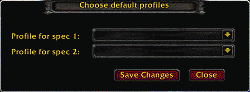| Go to Page... |
Pictures
File Info
| Updated: | 12-06-10 04:15 PM |
| Created: | unknown |
| Downloads: | 24,304 |
| Favorites: | 123 |
| MD5: |
eXtreme Unit Buttons 
This highly configurable mod allows players to associate buttons to unit frames. It is meant as a replacement to GroupButtons which stopped functioning with the 2.0 patch in December 2006. The mod extends the capabilities of GroupButtons by providing these additional features:
- an unlimited number of buttons per unit frame
- Buttons which turn on/off depending on the amount of damage a unit has
- Buttons which are dimmed if a unit as that buff or a related buff applied.
- Buttons which appear when a debuff is applied to a unit.
- Buttons which allow you to have any type of "/" slash or macro command on a button
- A variety of a modes for different activities in the game. For example, a set of buttons
- for soloing, buttons for instances, buttons for raids, buttons for specific bosses (such as Baron Geddon in MC (to all priests to debuff), buttons for PvP, etc.
- Assign buttons to unit frames that when clicked cast spells on different units. This feature allows, for example, buffs and heals for the player unit to appear within the target buttons to minimize the amount of mouse movement between buttons.
- Works for any kind of non-casting classes; specifically warriors and rogues.
Version 2.0 (Dec 06, 2010) (by tayedaen)
I know that the documentation is a complete mess at the moment, I am already working on it.
But I wanted to have a released version for cataclysm start.
Before upgrading, please read the included 'readme.txt'.
You will loose your config, so read carefully !
Hightlights of the changes since the last official release:
Code:
New: Support for default profiles for spec1 and spec 2 New: Wizards for Group and Profile generation Please use them ! New: LDB button (and menu) New: Default Buttons now always use the Prefix 'SB_' This is an abbreviation for StandardButton. I recommend to use 'CB_' as prefix for custom buttons. New: '$' self condition for cast buttons (buff, debuff etc.) Example: CB_Renew,buff,Renew,$Renew This custom buutton will only chnge to the state BUFFED if the destination unit is buffed with your OWN Renew. New: '!' inverts conditions for cast buttons (buff, debuff etc.) New: new debuff condition "Death" A button with this condition is only shown if the destination unit is dead. New: new debuff condition "Purge" A button with this condition is only shown if the destination unit has at least one buff to purge. New: two keywords for exclude-units: 'hostile' and 'friendly' Example: MyGroupName,SB_Renew,*,hostile This button will be hidden on hostile units (= it will only be shown on friendly units) New: Spell ranks have been removed (multiranking too) New: Macro buttons support now '[target=unit#]' Here unit# will be rpalced at runtime with the unit the button is attached to. Example: /target [target=unit#] Improved: Verification of buttons while configuring the addon And last but not least: !!! Improved: Internals are mostly rewritten from scratch for better performance !!! Please refer to 'z_historic_Changelog.txt' for older changes.
XPerl's partypets get no buttons
Known blizzard bugs:
------------------------
'isUsableSpell' is broken, there is nothing I can do to change that.
That means: Some spells are reported 'not usable' if you target a hostile target or NPC (like 'PowerWord: Shield' for example).
Enjoy - Tayedaen
Hightlights of the changes since the last official release:
===========================================================
New: Support for default profiles for spec1 and spec 2
New: Wizards for Group and Profile generation
Please use them !
New: LDB button (and menu)
New: Default Buttons now always use the Prefix 'SB_'
This is an abbreviation for StandardButton.
I recommend to use 'CB_' as prefix for custom buttons.
New: '$' self condition for cast buttons (buff, debuff etc.)
Example: CB_Renew,buff,Renew,$Renew
This custom buutton will only chnge to the state BUFFED if the destination unit is buffed with your OWN Renew.
New: '!' inverts conditions for cast buttons (buff, debuff etc.)
New: new debuff condition "Death"
A button with this condition is only shown if the destination unit is dead.
New: new debuff condition "Purge"
A button with this condition is only shown if the destination unit has at least one buff to purge.
New: two keywords for exclude-units:
'hostile' and 'friendly'
Example: MyGroupName,SB_Renew,*,hostile
This button will be hidden on hostile units (= it will only be shown on friendly units)
New: Spell ranks have been removed (multiranking too)
New: Macro buttons support now '[target=unit#]'
Here unit# will be rpalced at runtime with the unit the button is attached to.
Example: /target [target=unit#]
Improved: Verification of buttons while configuring the addon
And last but not least:
!!! Improved: Internals are mostly rewritten from scratch for better performance !!!
Please refer to 'z_historic_Changelog.txt' for older changes.
Known problems:
XPerl's partypets get no buttons
===========================================================
New: Support for default profiles for spec1 and spec 2
New: Wizards for Group and Profile generation
Please use them !
New: LDB button (and menu)
New: Default Buttons now always use the Prefix 'SB_'
This is an abbreviation for StandardButton.
I recommend to use 'CB_' as prefix for custom buttons.
New: '$' self condition for cast buttons (buff, debuff etc.)
Example: CB_Renew,buff,Renew,$Renew
This custom buutton will only chnge to the state BUFFED if the destination unit is buffed with your OWN Renew.
New: '!' inverts conditions for cast buttons (buff, debuff etc.)
New: new debuff condition "Death"
A button with this condition is only shown if the destination unit is dead.
New: new debuff condition "Purge"
A button with this condition is only shown if the destination unit has at least one buff to purge.
New: two keywords for exclude-units:
'hostile' and 'friendly'
Example: MyGroupName,SB_Renew,*,hostile
This button will be hidden on hostile units (= it will only be shown on friendly units)
New: Spell ranks have been removed (multiranking too)
New: Macro buttons support now '[target=unit#]'
Here unit# will be rpalced at runtime with the unit the button is attached to.
Example: /target [target=unit#]
Improved: Verification of buttons while configuring the addon
And last but not least:
!!! Improved: Internals are mostly rewritten from scratch for better performance !!!
Please refer to 'z_historic_Changelog.txt' for older changes.
Known problems:
XPerl's partypets get no buttons
Optional Files (2)
File Name |
Version |
Size |
Author |
Date |
Type |
2.1beta4 |
104kB |
09-15-12 11:51 AM |
Addon |
||
upload1 RC2 |
105kB |
12-01-10 11:42 AM |
Addon |
 |
Comment Options |
| paladindrome |
| View Public Profile |
| Send a private message to paladindrome |
| Find More Posts by paladindrome |
| Add paladindrome to Your Buddy List |
|
|
||||
|
|
My remembrance for that slider is that it was supposed to change the alpha value for when something is out of range and the button is supposed to be completely invisible, NOT when something is out of range for casting but can be in range if the player moves a little bit. If there's no code hooked up to it currently we could reuse the slider for what the OP was asking for it to do?
 The UI could just do the equivalent of writing the script, and the user can override it if they want manually, probably be the best of both worlds approach. The UI could just do the equivalent of writing the script, and the user can override it if they want manually, probably be the best of both worlds approach. |
|||

|

|
| Cosmic Cleric |
| View Public Profile |
| Send a private message to Cosmic Cleric |
| Find More Posts by Cosmic Cleric |
| Add Cosmic Cleric to Your Buddy List |
|
|
||
|
|
In case this would help you out, I'll post my configuration for my 70 holy-spec'd pally. Maybe you'll see some ideas from that that can help you out... Code:
CUSTOM BUTTONS _Bandage,use,Heavy Netherweave Bandage,Recently Bandaged _HealPot,use,Major Healing Potion _HealthStone,use,Master Healthstone _Cleanse,debuffblink,Cleanse,,Poison/Disease/Magic _BlessingofKingsBlink,buffblink15,Blessing of Kings,,Blessing of /Greater Blessing of /Summon Charger/Golden Gryphon _BlessingofWisdomBlink,buffblink15,Blessing of Wisdom,,Blessing of /Greater Blessing of /Summon Charger/Golden Gryphon _BlessingofMightBlink,buffblink15,Blessing of Might,,Blessing of /Greater Blessing of /Summon Charger/Golden Gryphon _BlessingofSalvationBlink,buffblink15,Blessing of Salvation,,Blessing of /Greater Blessing of /Summon Charger/Golden Gryphon _BlessingofLightBlink,buffblink15,Blessing of Light,,Blessing of /Greater Blessing of /Summon Charger/Golden Gryphon _BlessingofKings,buff,Blessing of Kings,,Blessing of /Greater Blessing of /Summon Charger/Golden Gryphon _BlessingofWisdom,buff,Blessing of Wisdom,,Blessing of /Greater Blessing of /Summon Charger/Golden Gryphon _BlessingofMight,buff,Blessing of Might,,Blessing of /Greater Blessing of /Summon Charger/Golden Gryphon _BlessingofSalvation,buff,Blessing of Salvation,,Blessing of /Greater Blessing of /Summon Charger/Golden Gryphon _BlessingofLight,buff,Blessing of Light,,Blessing of /Greater Blessing of /Summon Charger/Golden Gryphon _DivineShield,buff,Divine Shield,,Forbearance/Warsong Flag _BlessingofProtection,buff,Blessing of Protection,,Forbearance/Warsong Flag _StoneStatue,use,Solid Stone Statue _HammerofWrath,spellblink,Hammer of Wrath, _AuraDevotion,buffblink,Devotion Aura,,Retribution Aura/Concentration Aura/Shadow Resistance Aura/Frost Resistance Aura/Fire Resistance Aura/Summon Charger/Golden Gryphon _AuraConcentration,buffblink,Concentration Aura,,Devotion Aura/Retribution Aura/Shadow Resistance Aura/Frost Resistance Aura/Fire Resistance Aura/Summon Charger/Golden Gryphon _AuraCrusader,buffblink,Crusader Aura,,Summon Charger/Golden Gryphon _Trinket1,use,Vengeance of the Illidari _Triinket2,use,Auslese's Light Channeler _Trinket3,use,Ancient Draenei Arcane Relic _PvPTrinket1,use,Medallion of the Alliance _PvPTrinket2,use,Adamantine Figurine GROUP prehealing,_PvPTrinket1,player prehealing,_PvPTrinket2,player healing,HolyLight,* healing,FlashofLight,* healing,HolyShock,* healing,GiftoftheNaaruRacial,* healing,_Bandage,* healing,LayonHands,* healingMe,_HealthStone,* protectAll,_Cleanse,* protectAll,BlessingofFreedom,* protectSelf,_DivineShield,* protectSelf,_BlessingofProtection,* protectOther,BlessingofProtection,* protectOther,BlessingofSacrifice,* protectOther,RighteousDefense,* protectOther,DivineIntervention,*,Hunter/Rogue/Warrior/Warlock/Mage buffing,_BlessingofKingsBlink,* buffing,_BlessingofMightBlink,*,Mage/Priest/Warlock buffing,_BlessingofWisdomBlink,*,Rogue/Warrior buffing,_BlessingofSalvationBlink,*,Warrior buffing,_BlessingofLightBlink,* buffNoBlink,_BlessingofKings,*, buffNoBlink,_BlessingofMight,*,Mage/Priest/Warlock buffNoBlink,_BlessingofWisdom,*,Rogue/Warrior buffNoBlink,_BlessingofSalvation,*,Warrior buffNoBlink,_BlessingofLight,* auras,_AuraDevotion,player auras,_AuraConcentration,player extras,DivineFavor,player extras,AvengingWrath,player extras,RighteousFury,player attack,Judgement,* attack,HammerofJustice,* attack,_HammerofWrath,* attack,HolyShock,* attack,Turn Undead,* attack,Holy Wrath,* attack,Exorcism,* PROFILE normal,player,prehealing,300,-38 normal,player,healing,-440,80 normal,player,healingMe normal,player,CR normal,player,buffing normal,player,protectAll normal,player,protectSelf normal,player,CR normal,player,auras normal,player,extras normal,party,healing,-25,35 normal,party,CR normal,party,buffNoBlink,-25,0 normal,party,protectAll normal,party,protectOther normal,partypet,healing,9,40 normal,partypet,protectAll normal,target,healing,10,55 normal,target,attack normal,target,CR normal,target,buffNoBlink,10,0 normal,target,protectAll normal,target,protectOther normal,raid,healing,1005,-60 normal,raid,protectAll normal,raid,protectOther EDIT: Here's how it looks in action:  (Thanks to ImageShack for Free Image Hosting) EDIT2: If needed, I can supply the scripts for a level 29 warlock as well, though its simpler than the 70 pally script above. EDIT3: The ag_UnitFrames links, in case you are interested in using this add-on... http://files.wowace.com/ag_UnitFrames/ Go to the bottom of the page and download the "ag_UnitFrames.zip" file, thats always the latest version. Information about ag_UnitFrames... http://www.wowace.com/wiki/Ag_UnitFrames
Last edited by Cosmic Cleric : 11-08-07 at 11:55 PM.
|
|

|

|
| Cosmic Cleric |
| View Public Profile |
| Send a private message to Cosmic Cleric |
| Find More Posts by Cosmic Cleric |
| Add Cosmic Cleric to Your Buddy List |
|
|
||
|
|
Re: Problem with macros
 Seriously though, you gotta supply more info you want help. Lets start by you posting the actual configuration information you have, especially for the button that is outputting to the chat line, and I'll see if I can help you debug it. |
|

|

|
| Cosmic Cleric |
| View Public Profile |
| Send a private message to Cosmic Cleric |
| Find More Posts by Cosmic Cleric |
| Add Cosmic Cleric to Your Buddy List |
|
|
|
|
A Kobold Labourer
Forum posts: 1
File comments: 17
Uploads: 0
|
Where can I find more detailed information on how to configure this addon? The pdf included in the folder provides just a quick start and refers to a user guide with additional details. Does such a user guide exist?
|

|

|
| Mysterio |
| View Public Profile |
| Send a private message to Mysterio |
| Find More Posts by Mysterio |
| Add Mysterio to Your Buddy List |
|
|
|
|
A Kobold Labourer
Forum posts: 0
File comments: 1
Uploads: 0
|
Problem with macros
Hi,
i am not sure if i have made some mistakes in my configuration, but every time i want to use a macro the /.... command is written to the chat line. (Like I am using the /say command). Maybe somebody can help me with this issue? Big thanks for this great addon, theseeker
Last edited by theseeker : 11-06-07 at 04:58 AM.
|

|

|
| theseeker |
| View Public Profile |
| Send a private message to theseeker |
| Find More Posts by theseeker |
| Add theseeker to Your Buddy List |
|
|
|||
|
|
In the long run I would like to provide a UI for the common Buttons, Groups and Profiles so that most users never need to look at the text. I think that 95% of all butons fall into a handful of patterns and those should be able to be codified. I would like to keep the text mode as an advanced option for users who are so inclined. I had started to mock some of this up but it fell by the wayside. I am away from home for three weeks so I wont be able to find the document. Drome |
||

|

|
| paladindrome |
| View Public Profile |
| Send a private message to paladindrome |
| Find More Posts by paladindrome |
| Add paladindrome to Your Buddy List |
|
|
||
|
|
Also, I'd be glad to help by doing UI work for you, but I need detailed information what you would want done. Last time I asked I got back a one sentence reply, which isn't enough to make UI changes that have to hook into the back-end code with. |
|

|

|
| Cosmic Cleric |
| View Public Profile |
| Send a private message to Cosmic Cleric |
| Find More Posts by Cosmic Cleric |
| Add Cosmic Cleric to Your Buddy List |
|
|
||
|
|
 ) but you can change it with a slash command. ) but you can change it with a slash command./script XUB_OUTOFRANGE_ALPHA=0.4 Will set the out of range to 40% - a value I like. You can set it to anything from 0.0 to 1.0. Drome |
|

|

|
| paladindrome |
| View Public Profile |
| Send a private message to paladindrome |
| Find More Posts by paladindrome |
| Add paladindrome to Your Buddy List |
|
|
||
|
A Kobold Labourer
Forum posts: 0
File comments: 14
Uploads: 0
|
Matt |
|

|

|
| grey_falcon1 |
| View Public Profile |
| Send a private message to grey_falcon1 |
| Find More Posts by grey_falcon1 |
| Add grey_falcon1 to Your Buddy List |
|
|
||
|
|
|
|

|

|
| Cosmic Cleric |
| View Public Profile |
| Send a private message to Cosmic Cleric |
| Find More Posts by Cosmic Cleric |
| Add Cosmic Cleric to Your Buddy List |
|
|
|
|
A Kobold Labourer
Forum posts: 0
File comments: 14
Uploads: 0
|
So, in regards to my buttons not being visible. I've gone into debug mode and the buttons are invisible but there and they are in STATE_INVALID(9) so I imagine there's something wrong with the code to fade the buttons. Maybe a mistype in the variable name or something. I have no idea where the code is for the fading or how the fading even works. If someone could please help me I would appreciate it. Thank you.
Also, does anyone have the macro handy for Power Word: Shield? I had it in my configuration a long time ago but don't remember it and there are 57 pages to dig through to find it. It started with _shieldself I believe... not sure though. Matt
Last edited by grey_falcon1 : 11-04-07 at 01:27 AM.
|

|

|
| grey_falcon1 |
| View Public Profile |
| Send a private message to grey_falcon1 |
| Find More Posts by grey_falcon1 |
| Add grey_falcon1 to Your Buddy List |
|
|
||
|
|
Re: Re: Re: Fields not editable, please help
Drome |
|

|

|
| paladindrome |
| View Public Profile |
| Send a private message to paladindrome |
| Find More Posts by paladindrome |
| Add paladindrome to Your Buddy List |
|
|
||
|
A Kobold Labourer
Forum posts: 0
File comments: 2
Uploads: 0
|
Re: Re: Fields not editable, please help
 Also, if you set a button to a certain rank of spell, when that spell gets upgraded, from say flash heal 8 to flash heal 9, you have to reprogram that button right? The reason I ask, is because one of the features I miss most from GB was that the buttons would dynamically update with the highest rank of spell you had for that. Any way around this? Also, if you set a button to a certain rank of spell, when that spell gets upgraded, from say flash heal 8 to flash heal 9, you have to reprogram that button right? The reason I ask, is because one of the features I miss most from GB was that the buttons would dynamically update with the highest rank of spell you had for that. Any way around this?Matt |
|

|

|
| Phelon |
| View Public Profile |
| Send a private message to Phelon |
| Find More Posts by Phelon |
| Add Phelon to Your Buddy List |
|
|
||
|
|
Re: Fields not editable, please help
Drome. |
|

|

|
| paladindrome |
| View Public Profile |
| Send a private message to paladindrome |
| Find More Posts by paladindrome |
| Add paladindrome to Your Buddy List |
 |