| Go to Page... |
Pictures
File Info
| Updated: | 12-06-10 04:15 PM |
| Created: | unknown |
| Downloads: | 24,306 |
| Favorites: | 123 |
| MD5: |
eXtreme Unit Buttons 
This highly configurable mod allows players to associate buttons to unit frames. It is meant as a replacement to GroupButtons which stopped functioning with the 2.0 patch in December 2006. The mod extends the capabilities of GroupButtons by providing these additional features:
- an unlimited number of buttons per unit frame
- Buttons which turn on/off depending on the amount of damage a unit has
- Buttons which are dimmed if a unit as that buff or a related buff applied.
- Buttons which appear when a debuff is applied to a unit.
- Buttons which allow you to have any type of "/" slash or macro command on a button
- A variety of a modes for different activities in the game. For example, a set of buttons
- for soloing, buttons for instances, buttons for raids, buttons for specific bosses (such as Baron Geddon in MC (to all priests to debuff), buttons for PvP, etc.
- Assign buttons to unit frames that when clicked cast spells on different units. This feature allows, for example, buffs and heals for the player unit to appear within the target buttons to minimize the amount of mouse movement between buttons.
- Works for any kind of non-casting classes; specifically warriors and rogues.
Version 2.0 (Dec 06, 2010) (by tayedaen)
I know that the documentation is a complete mess at the moment, I am already working on it.
But I wanted to have a released version for cataclysm start.
Before upgrading, please read the included 'readme.txt'.
You will loose your config, so read carefully !
Hightlights of the changes since the last official release:
Code:
New: Support for default profiles for spec1 and spec 2 New: Wizards for Group and Profile generation Please use them ! New: LDB button (and menu) New: Default Buttons now always use the Prefix 'SB_' This is an abbreviation for StandardButton. I recommend to use 'CB_' as prefix for custom buttons. New: '$' self condition for cast buttons (buff, debuff etc.) Example: CB_Renew,buff,Renew,$Renew This custom buutton will only chnge to the state BUFFED if the destination unit is buffed with your OWN Renew. New: '!' inverts conditions for cast buttons (buff, debuff etc.) New: new debuff condition "Death" A button with this condition is only shown if the destination unit is dead. New: new debuff condition "Purge" A button with this condition is only shown if the destination unit has at least one buff to purge. New: two keywords for exclude-units: 'hostile' and 'friendly' Example: MyGroupName,SB_Renew,*,hostile This button will be hidden on hostile units (= it will only be shown on friendly units) New: Spell ranks have been removed (multiranking too) New: Macro buttons support now '[target=unit#]' Here unit# will be rpalced at runtime with the unit the button is attached to. Example: /target [target=unit#] Improved: Verification of buttons while configuring the addon And last but not least: !!! Improved: Internals are mostly rewritten from scratch for better performance !!! Please refer to 'z_historic_Changelog.txt' for older changes.
XPerl's partypets get no buttons
Known blizzard bugs:
------------------------
'isUsableSpell' is broken, there is nothing I can do to change that.
That means: Some spells are reported 'not usable' if you target a hostile target or NPC (like 'PowerWord: Shield' for example).
Enjoy - Tayedaen
Hightlights of the changes since the last official release:
===========================================================
New: Support for default profiles for spec1 and spec 2
New: Wizards for Group and Profile generation
Please use them !
New: LDB button (and menu)
New: Default Buttons now always use the Prefix 'SB_'
This is an abbreviation for StandardButton.
I recommend to use 'CB_' as prefix for custom buttons.
New: '$' self condition for cast buttons (buff, debuff etc.)
Example: CB_Renew,buff,Renew,$Renew
This custom buutton will only chnge to the state BUFFED if the destination unit is buffed with your OWN Renew.
New: '!' inverts conditions for cast buttons (buff, debuff etc.)
New: new debuff condition "Death"
A button with this condition is only shown if the destination unit is dead.
New: new debuff condition "Purge"
A button with this condition is only shown if the destination unit has at least one buff to purge.
New: two keywords for exclude-units:
'hostile' and 'friendly'
Example: MyGroupName,SB_Renew,*,hostile
This button will be hidden on hostile units (= it will only be shown on friendly units)
New: Spell ranks have been removed (multiranking too)
New: Macro buttons support now '[target=unit#]'
Here unit# will be rpalced at runtime with the unit the button is attached to.
Example: /target [target=unit#]
Improved: Verification of buttons while configuring the addon
And last but not least:
!!! Improved: Internals are mostly rewritten from scratch for better performance !!!
Please refer to 'z_historic_Changelog.txt' for older changes.
Known problems:
XPerl's partypets get no buttons
===========================================================
New: Support for default profiles for spec1 and spec 2
New: Wizards for Group and Profile generation
Please use them !
New: LDB button (and menu)
New: Default Buttons now always use the Prefix 'SB_'
This is an abbreviation for StandardButton.
I recommend to use 'CB_' as prefix for custom buttons.
New: '$' self condition for cast buttons (buff, debuff etc.)
Example: CB_Renew,buff,Renew,$Renew
This custom buutton will only chnge to the state BUFFED if the destination unit is buffed with your OWN Renew.
New: '!' inverts conditions for cast buttons (buff, debuff etc.)
New: new debuff condition "Death"
A button with this condition is only shown if the destination unit is dead.
New: new debuff condition "Purge"
A button with this condition is only shown if the destination unit has at least one buff to purge.
New: two keywords for exclude-units:
'hostile' and 'friendly'
Example: MyGroupName,SB_Renew,*,hostile
This button will be hidden on hostile units (= it will only be shown on friendly units)
New: Spell ranks have been removed (multiranking too)
New: Macro buttons support now '[target=unit#]'
Here unit# will be rpalced at runtime with the unit the button is attached to.
Example: /target [target=unit#]
Improved: Verification of buttons while configuring the addon
And last but not least:
!!! Improved: Internals are mostly rewritten from scratch for better performance !!!
Please refer to 'z_historic_Changelog.txt' for older changes.
Known problems:
XPerl's partypets get no buttons
Optional Files (2)
File Name |
Version |
Size |
Author |
Date |
Type |
2.1beta4 |
104kB |
09-15-12 11:51 AM |
Addon |
||
upload1 RC2 |
105kB |
12-01-10 11:42 AM |
Addon |
 |
Comment Options |
| Cosmic Cleric |
| View Public Profile |
| Send a private message to Cosmic Cleric |
| Find More Posts by Cosmic Cleric |
| Add Cosmic Cleric to Your Buddy List |
| Cosmic Cleric |
| View Public Profile |
| Send a private message to Cosmic Cleric |
| Find More Posts by Cosmic Cleric |
| Add Cosmic Cleric to Your Buddy List |
|
|
||
|
|
These are the other saved variables that do not have a UI component. I have not looked for non- saved ones. Drome Code:
XUB_INVALID_ALPHA
The alpha of INVALID buttons. 0 - 1.0
XUB_USE_BUILTIN_COOLDOWN,
Should we use the built in Blizzard cooldown (spinner), 1 = yes, 0 = no.
XUB_USE_GLOBALDIM,
Use Global Dim, 1 = yes, 0 = no.
XUB_ShowGlobalCooldown,
Show Global Cool Down, 1 = yes, nil = no
XUB_ShowDecimals
Show decimal seconds for cooldowns less then 10 seconds, 1 = yes, nil = no
Last edited by paladindrome : 11-09-07 at 10:44 AM.
|
|

|

|
| paladindrome |
| View Public Profile |
| Send a private message to paladindrome |
| Find More Posts by paladindrome |
| Add paladindrome to Your Buddy List |
|
|
||
|
|
As soon as I get the list of other UI changes that are needed, I'll start working on the UI. Regards, CC
Last edited by Cosmic Cleric : 11-08-07 at 08:31 PM.
|
|

|

|
| Cosmic Cleric |
| View Public Profile |
| Send a private message to Cosmic Cleric |
| Find More Posts by Cosmic Cleric |
| Add Cosmic Cleric to Your Buddy List |
|
|
|||
|
|
Hi !
My life is terribly busy at the moment, so I'll try to make it short  1) About the alpha of OutOfRange Buttons: The Alpha slider still works as it always has, so does the color coding. But Blizzard changed something internally for targets that are very far away. If the target is far away then the range check no longer returns 'OutOfRange' but 'Unusable' . And 'Unusable' translates to a button state STATE_INVALID. The alpha for invalid buttons can be changed manually, see the release notes. I quote: Code:
CHANGED: OutOfRange buttons have now a separate alpha from Invalid buttons
The alpha for invalid is set to '0'.
This can be changed to 'x' with '/script XUB_INVALID_ALPHA=x (0 <= x <= 1)
If it's only to check them once then type '/XUB debug', this will also enable the tooltips. 3)
For B. I've never seen that. What version are you using ? Sorry I can't really help at the moment, I expect to have more time after november  cu tay |
||

|

|
| tayedaen |
| View Public Profile |
| Send a private message to tayedaen |
| Find More Posts by tayedaen |
| Add tayedaen to Your Buddy List |
|
|
|
|
A Kobold Labourer
Forum posts: 0
File comments: 14
Uploads: 0
|
Now I just need to make it to where when I mouse over these invalid spells I get the tooltip for them. Any help on that?
Matt |

|

|
| grey_falcon1 |
| View Public Profile |
| Send a private message to grey_falcon1 |
| Find More Posts by grey_falcon1 |
| Add grey_falcon1 to Your Buddy List |
|
|
||
|
A Kobold Labourer
Forum posts: 0
File comments: 14
Uploads: 0
|
/script XUB_INVALID_ALPHA=0.4 That made the invalid state 40% visible... yah! Thanks for the script command. Matt |
|

|

|
| grey_falcon1 |
| View Public Profile |
| Send a private message to grey_falcon1 |
| Find More Posts by grey_falcon1 |
| Add grey_falcon1 to Your Buddy List |
|
|
||
|
A Kobold Labourer
Forum posts: 0
File comments: 14
Uploads: 0
|
I have two rows for my targets: first row is attacks, second row is friendly casts. So when I click on a friendly I see like 2 buttons on my first row with a bunch of blank space and a few buttons on my second row depending on their distance and whether I can cast it on them. I want ALL buttons to be visible no matter hostile or friendly. Matt |
|

|

|
| grey_falcon1 |
| View Public Profile |
| Send a private message to grey_falcon1 |
| Find More Posts by grey_falcon1 |
| Add grey_falcon1 to Your Buddy List |
|
|
||
|
|
http://files.wowace.com/ag_UnitFrames/ Go to the bottom of the page and download the "ag_UnitFrames.zip" file, thats always the latest version. Information about ag_UnitFrames... http://www.wowace.com/wiki/Ag_UnitFrames Above links obtained from a Google search... http://www.google.com/search?q=ag_Un...ient=firefox-a One word of warning. There's talk that ag_UnitFrames not being the best, and that there are alternatives to it available (some that are supported by XUB). For me, its always worked, so I use it. Sometimes its better to not listen to the voices in your head, or on the Internet.  /shrug /shrugEDIT: Other add-on's that I use...
Warlock-specific add-ons...
Last edited by Cosmic Cleric : 11-07-07 at 01:48 PM.
|
|

|

|
| Cosmic Cleric |
| View Public Profile |
| Send a private message to Cosmic Cleric |
| Find More Posts by Cosmic Cleric |
| Add Cosmic Cleric to Your Buddy List |
|
|
||
|
|
If you download the v1.8 from the top of the page via the Download button you'll be good to go. You may want to go to the C:\Program Files\World of Warcraft\Interface\AddOns\ folder and delete the "eXtremeUnitButtons" folder, then unzip the v1.8 into the same directory. You'll be good to go at that ponit. |
|

|

|
| Cosmic Cleric |
| View Public Profile |
| Send a private message to Cosmic Cleric |
| Find More Posts by Cosmic Cleric |
| Add Cosmic Cleric to Your Buddy List |
|
|
|
|
A Kobold Labourer
Forum posts: 1
File comments: 17
Uploads: 0
|
@ Cosmic Cleric and paladindrome
Thanks for the info! I really appreciate it! I'll see what type of UI I can cook up for my Priest. @ Cosmic Cleric Where can I find the latest version of ag_UnitFrames (i.e., a version that's compatible with the current version of WoW)? Are there any other frame addons you would recommend? Thanks!
Last edited by Mysterio : 11-07-07 at 06:42 AM.
|

|

|
| Mysterio |
| View Public Profile |
| Send a private message to Mysterio |
| Find More Posts by Mysterio |
| Add Mysterio to Your Buddy List |
|
|
|
|
A Kobold Labourer
Forum posts: 0
File comments: 5
Uploads: 0
|
hi ... i still love XUB
but i have a rather stupid question ... is that download right here the 'AddOn' or is it an update? i just ask 'cause if it is 'the AddOn' it lost almost half of it's size compared to 1.7 and that would be really amazing |

|

|
| Lady de Winter |
| View Public Profile |
| Send a private message to Lady de Winter |
| Find More Posts by Lady de Winter |
| Add Lady de Winter to Your Buddy List |
|
|
|
|
A Defias Bandit
Forum posts: 3
File comments: 3
Uploads: 0
|
Just wanted to say absolutely great addon, and thanks for all the hard work you put into it. I cant find anything to complain about, or even just to add to it... wonderful!

Last edited by Nathan06 : 11-06-07 at 09:15 PM.
|

|

|
| Nathan06 |
| View Public Profile |
| Send a private message to Nathan06 |
| Find More Posts by Nathan06 |
| Add Nathan06 to Your Buddy List |
|
|
|
|
A Kobold Labourer
Forum posts: 0
File comments: 1
Uploads: 0
|
Wondering if these options are configureable ...
First off, awesome mod. Thank you to all authors/contributors for the hard work.
Second, I was wondering if a couple of the mod's "behaviors" are configurable. I have tested the options pane by changing all the sliders one at a time and have done my best to scour these posts to find the answers, but I am stumped. I am trying to: A) change the mod so that when the in-game global cooldown is "counting down", the buttons don't turn dark (or at least not so dark that I can't "pre-position" my pointer over the proper button for the next cast - currently, it can be hard to make sure you are over the right button for your next intended spell w/ the "darkness level" set as it is during the GCD) B) i have noticed that usually (I am pretty sure this always happens, but not positive) when a target is hit with a magic debuff for which I can cast dispel magic (priest char), all buttons for that unit disappear except for the dispel magic button. This is a great reminder to debuff; however, my current unit frame mod (X-Perl) notifies me quite nicely - the real problem is that sometimes i REALLY need to throw up a heal or shield or some other spell on the afflicted unit before taking the time to dispel magic on them. With all the buttons disappearing except for the dispel magic button, this gets quite disconcerting at times when things are wild and wooly in combat.  In short, I am trying to configure the mod to not darken/darken so much when the game's GCD is counting down and to not hide all buttons except for the dispel magic button when a unit is afflicted with a magic debuff. Thank your for any help in advance. |

|

|
| Scree |
| View Public Profile |
| Send a private message to Scree |
| Find More Posts by Scree |
| Add Scree to Your Buddy List |
|
|
||
|
|
Re: Problem with macros
Code:
_Focus,macro,9,/focus Drome |
|

|

|
| paladindrome |
| View Public Profile |
| Send a private message to paladindrome |
| Find More Posts by paladindrome |
| Add paladindrome to Your Buddy List |
 |




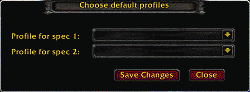

 ) but you can change it with a slash command.
) but you can change it with a slash command.