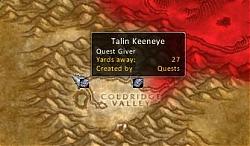Addon for:
Cartographer.
Cartographer.
Pictures
File Info
| Updated: | 09-25-07 04:22 PM |
| Created: | unknown |
| Downloads: | 66,592 |
| Favorites: | 316 |
| MD5: |
Cartographer Quests 
 |
Comment Options |
|
|
|
|
Last edited by Elisios : 02-13-07 at 03:19 AM.
|
|

|

|
|
|
|
|
A Kobold Labourer
Forum posts: 0
File comments: 12
Uploads: 0
|
|

|

|
|
|
|
|
A Murloc Raider
Forum posts: 5
File comments: 11
Uploads: 0
|
|

|

|
|
|
|

|

|
|
|
|
|
Guest
Join Date: Not Yet
Forum posts: 0
File comments: 0
Uploads: 0
|
|

|


|
|
|
|
|
Last edited by DeFood : 02-09-07 at 02:38 AM.
|
|

|

|
|
|
|
|
Guest
Join Date: Not Yet
Forum posts: 0
File comments: 0
Uploads: 0
|
|

|


|
|
|
|
|
__________________
I will never forget. I will never regret. I will live my life. |
|

|

|
|
|
|
|
QuestLevels addons...
|
|

|

|
|
|
|
|
Guest
Join Date: Not Yet
Forum posts: 0
File comments: 0
Uploads: 0
|
|

|


|
|
|
|
|
A Kobold Labourer
Forum posts: 0
File comments: 16
Uploads: 0
|
Latest version r26939
|

|

|
|
|
|
|
A Kobold Labourer
Forum posts: 0
File comments: 2
Uploads: 0
|
|

|

|
|
|
|
|
Guest
Join Date: Not Yet
Forum posts: 0
File comments: 0
Uploads: 0
|
|

|


|
|
|
|
|
A Kobold Labourer
Forum posts: 0
File comments: 9
Uploads: 0
|
Same for me
|

|

|
|
|
|

|

|
 |