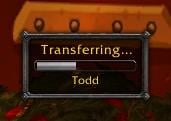| Go to Page... |
| Updated: | 07-21-08 12:58 PM |
| Created: | unknown |
| Downloads: | 9,110 |
| Favorites: | 36 |
| MD5: |
Guild Inventory 
Guild Inventory is the solution to a guild banker's problems. It scans your guild bank character's bank (of which you may have multiple), and allows others in your guild to see its contents.
V3 - Now facilitates actual guild banks!
IMPORTANT: If nothing else, read the Initial Setup (either mass distribution or in-game) section, as it is crucial to the mod's operation!
Note: this also works for communities formed over several guilds. The difference is that bank data is "advertised" over raid, rather than guild messaging.
Data Transfer
Guild Inventory works by transferring data through (hidden) whispers, so it cannot be intercepted by unintended players. Every few seconds, Guild Inventory broadcasts the list of banks it has data for in the guild and raid (using the addon messages, so nobody will see anything even if they don't have the mod), and how recent the data is. Any other player with the addon that needs said bank data will ask for it, and if the password is correct, will receive it. No data is transmitted without being set up to be - e.g. your main character's inventory will never be sent unless you specifically set up the mod to do so.
Initial Setup - Mass Distribution
For the preferred distribution method, this mod requires an initial setup via modification of the GuildBanks.lua file with a standard text editor (although probably not Notepad, use Wordpad instead). The idea is that the guild or community leader will set the addon up with all the relevant bank details, and then upload it on to their website (or otherwise give it to all guild members).
In this file, you will find the following LUA function (approximately):
function GuildInventory_ResetCustom()
GuildInventory_Banks = {};
GuildInventory_Banks["Example1"] = {
["name"] = "Guild Bank: Example 1",
["content"] = {},
["password"] = "password",
["updated"] = 0;
};
GuildInventory_Banks["Example2"] = {
["name"] = "Guild Bank: Example 2",
["content"] = {},
["password"] = "password",
["updated"] = 0;
};
GuildInventory_Banks["Example3"] = {
["name"] = "Guild Bank: Example 3",
["content"] = {},
["password"] = "password",
["updated"] = 0;
};
end
GuildInventory_Banks["Wizar"] = {
["name"] = "Guild: Books & Plans",
["content"] = {},
["password"] = "****",
["updated"] = 0;
};
Initial Setup - In-game Method
If modification of the LUA file does not appeal to you, then you can use in-game commands to create, edit and remove banks from Guild Inventory. Note that for mass distribution throughout a guild, this method is a little more tedious, as everyone else has to do the same too. The main commands for this are:
/gi create bank <Bank Character>
/gi delete bank <Bank Character>
/gi password <Bank Character> <New Password>
/gi clear bank <Bank Character>
Each is self-explanatory. When a bank is created, it's password is defaulted to the character name of the bank character, but it is recommended you change it. From default settings, Guild Inventory has 3 example banks, which should be deleted first. These banks just serve as a convenience for the mass-distribution method, and are included for that reason. Keeping them in the system won't cause any harm, but they will still appear in the list, hence it is better to delete them.
Distribution
Re-package the files and upload them to your guild website or equivalent, and ask everyone in the guild to download it. Note that anyone that downloads that particular distribution of the mod will be able to read your guild bank's content if they are in a raid group with another in your guild, so restrict access to the download, or send it via other means. For version 1.5.0 and onwards, you should be able to just update from this site.
If everyone is willing to do the in-game setup, then you can just direct them to this site, but you'd have to tell them which banks to create and the passwords set for them. For small distributions, this may be more appropriate.
In-Game Operation
Once the intial setup is complete, in-game operation is straight-forward. All commands can be viewed with the '/gi help' command. For normal operation, log in to one of your guild bank characters. Open up the bank, and then type '/gi scan'. It will then perform a scan of all items in your inventory and bank, and load them in to memory. If another guild member is online (with the mod set up in the same way), then the guild bank's content will be automatically transferred to them. Repeat this process for any other banks.
You can type '/gi' or '/gi show' to view Guild Inventory, and all banks that were scanned, or content that was transmitted to you. Bank content data cascades through online players. Anyone with more up-to-date data will send it to those with out-dated data, so you end up with everyone having the latest guild bank information. Guild bank information is saved between sessions, and is not character-specific.
If you want to send a request for an item to the relevant bank, open up a mailbox, type '/gi' to show the Guild Inventory window, select the required bank, and double-click the item of desire.
Now there's a minimap icon! Currently, it's only functionality is left-click to open up Guild Inventory, but more features coming soon.
Sending Bank Details to Others - New Feature!
In version 1.2.0, you can send bank authentication details to other players, if they're using that version of the addon. You will only be able to send details to others in your guild or raid. To do so, type '/gi broadcast'. The rest is self-explanatory.
Upgrading
It is recommended that when you update the addon afer a major update, you perform a reset of all the data. Note that this will clear all banks, and restore the "factory" default settings. Type '/gi resetall' to do this. If you have custom settings in the GuildBanks.lua file, then it will load these instead.
Exporting
You can, as of 2.1.0, now export data from Guild Inventory. There are 3 supported formats; plain text, item tags, and url tags (linking to thottbot) for phpBB. To do so, type:
/gi export Mybank url
/gi export Mybank item
/gi export Mybank text
You can then copy the data using Ctrl-C, and paste it in to the browser window. Use '/gi export' (without parameters) to see the latest list of exportable formats.
Comments
Any comments would be greatly appreciated, especially if they further development. If needed, you can contact me (Wintry) in whispers or mail on Argent Dawn (EU). Don't forget to vote if you like it!
Version History
3.0.0
- Now supports actual guild banks. Commands such as '/gi create guildbank <Name of Guild>' allow you to do this. Please see '/gi help' for more commands. To scan a guild bank, open the guild bank, cycle through all tabs (this loads the data from the server), and then just type '/gi scan' as normal.
- Items now show their locations on hover-over, such as guild bank tabs.
- Due to these changes, 3.0.0 is incompatible with previous versions.
2.2.0
- Now compatible with WoW 2.1.
- Switched from whisper communication to "addon whisper" communication. This has the added benefit of not producing errors when your character is drunk, for starters.
- Due to this change, version 2.2.0 will not interface with Guild Inventory 2.1.0 or lower.
- Bank data will be automatically cleared on first addon load upon upgrading.
2.1.0
- Now has the capability to export data, using the /gi export command. See the section "Exporting" for more information.
2.0.0
- Major update - No longer compatible with pre-2.0.0 versions. Older versions won't fail to run, but they will not communicate with a 2.0+ version.
- Banks automatically cleared on first-load due to storage changes.
- No actual links are transmitted any more, so disconnects should not occur.
- Now you can Ctrl-Click an item to view it on yourself (if it can be worn).
- Shift-Clicking an item will copy the link in to the chat window.
1.8.3
- You can now close the Guild Inventory window with the escape key.
1.8.2
- Fixed a bug with transfers timing out (timeout wasn't resetting when items were received).
1.8.1
- Fixed a bug (caused by using an old version of ChatThrottleLib), bringing up error messages.
1.8.0 (Beta)
- I've now integrated ChatThrottleLib in to Guild Inventory in order to permanently solve the disconnection problem. However, this has not been fully-tested yet. You may use this version if you like, but I cannot guarantee it will work properly.
1.7.0
- Added two commands to show/hide the minimap icon, '/gi showminimap' and '/gi hideminimap'.
- Tripled the time inbetween data transfer elements. This may or may not fix the disconnect issue, but if it does, it's only a temporary fix.
1.6.1
- Seems I left some debug code in 1.5.1, which is now removed. Sorry about that!
1.6.0
- Added a minimap icon with functionality to open Guild Inventory (thanks Gello!)
- Once opened for the first time since login/reload, Guild Inventory will show a much smaller amount of boxes
- Guild Inventory window is now clipped to the screen. This also allows you to keep the window at a corner of the screen, for example, irrelevant of inventory size.
1.5.1
- Fixed a bug which caused the addon to crash when it encountered certain items.
1.5.0
- Now improved for distribution - default banks are in GuildBanks.lua, to be changed by guild leaders.
- Fixed a bug whereby if you were to transfer data to a person in AFK status, an AFK message would appear for every item transferred. (Should be fixed, but let me know if it isn't)
1.4.2
- Updated to work with WoW 2.0.3.
1.4.1
- Accidentally left debug mode on, fixed now

1.4.0
- Improved sorting order. Now arranges items (but will require a rescan/transfer to take effect) in the following order: Consumables, trade goods, reagents, recipes, miscellaneous, everything else (depending on categories assigned by Blizzard).
1.3.0
- Added a new command, '/gi movable' which toggles the movability of the panel, and removes the blackness.
- Guild bank contents now fits in to a smaller window, varying size by the quantity of stuff inside it.
1.2.0
- Added ability to send bank authentication details to others with the '/gi broadcast' command.
1.1.1
- Bug fix: sometimes when in a raid, broadcasts would not be made. This should be fixed.
- Bug fix: Punctured Voodoo Doll should no longer stack (will require a re-scan).
- The addon will no longer broadcast during combat, this is just to prevent possible lag.
1.1.0
- Improved command-line use, now no longer requires editing of the LUA (although is still recommended).
- When the Guild Inventory window is open, you can no longer control your character with the keyboard.
 |
Comment Options |
| Draque |
| View Public Profile |
| Send a private message to Draque |
| Find More Posts by Draque |
| Add Draque to Your Buddy List |
| Draque |
| View Public Profile |
| Send a private message to Draque |
| Find More Posts by Draque |
| Add Draque to Your Buddy List |
|
|
||
|
|
|
|

|

|
| Wintry |
| View Public Profile |
| Send a private message to Wintry |
| Find More Posts by Wintry |
| Add Wintry to Your Buddy List |
|
|
|
|
A Kobold Labourer
Forum posts: 0
File comments: 1
Uploads: 0
|
Hi
We have started to use this addon for our guild (brilliant work on this addon btw). We do have a problem with it though. When we were testing on small scale everything was working fine. Now that we have rolled out to the guild entire when people are transferring files people are being dis-connected from wow. When the transferring dialogue box comes up within a second people are being kicked from the server. I have disabled the mod and have had no d/c, enable and as soon as guild inventory is used by a guild member then I get d/c. Do you have any suggestions for this please? thanks vass..
Last edited by Vassago : 02-25-07 at 10:49 AM.
|

|

|
| Vassago |
| View Public Profile |
| Send a private message to Vassago |
| Find More Posts by Vassago |
| Add Vassago to Your Buddy List |
|
|
||
|
A Murloc Raider
Forum posts: 4
File comments: 4
Uploads: 0
|
|
|

|

|
| Garou |
| View Public Profile |
| Send a private message to Garou |
| Find More Posts by Garou |
| Add Garou to Your Buddy List |
|
|
|
|
A Defias Bandit
Forum posts: 3
File comments: 7
Uploads: 0
|
Tried it last night and it worked great !
Started with the 2 people who tried it before, ended up with most of the officers using it with no problems  Now to get the rest of the guild to use it.... Thanks a lot for writting this, and your quick fix of the problem  |

|

|
| Lerbic |
| View Public Profile |
| Send a private message to Lerbic |
| Find More Posts by Lerbic |
| Add Lerbic to Your Buddy List |
|
|
|
|
A Defias Bandit
Forum posts: 3
File comments: 7
Uploads: 0
|
Thanks a lot for fixing this, I will download the new version in the next day or so aand let you know how it goes !
Cheers Lerbic |

|

|
| Lerbic |
| View Public Profile |
| Send a private message to Lerbic |
| Find More Posts by Lerbic |
| Add Lerbic to Your Buddy List |
|
|
|
|
|
Ok, I found the problem (and fixed it, I think). When I added a timeout in to the transfers (which has been there since the beginning), it never reset whenever an item was received, which it should have. However, I never noticed this before, as all transfers for me took less time than the timeout. Unfortunately, this was only really affecting larger banks.
Good news is that I've added the reset in, and also upped the transfer speed again (now that ChatThrottleLib is in place). So, all going well, it should be fully operational once more. Let me know however if you find any problems. Code hasn't changed much, so there shouldn't be. |

|

|
| Wintry |
| View Public Profile |
| Send a private message to Wintry |
| Find More Posts by Wintry |
| Add Wintry to Your Buddy List |
|
|
||
|
A Murloc Raider
Forum posts: 4
File comments: 4
Uploads: 0
|
I am going to stop testing with multiple members of my guild, go back to the most current version and test with just my sister. See if we can keep it running. With the rest of the guild I just have no idea what they may or may not be doing to the files. I will let you know if I can keep it stable between the two of us. |
|

|

|
| Garou |
| View Public Profile |
| Send a private message to Garou |
| Find More Posts by Garou |
| Add Garou to Your Buddy List |
|
|
||
|
A Murloc Raider
Forum posts: 4
File comments: 4
Uploads: 0
|
I will try what you have suggested thank you!
|
|

|

|
| Garou |
| View Public Profile |
| Send a private message to Garou |
| Find More Posts by Garou |
| Add Garou to Your Buddy List |
|
|
|
|
|
Hi there, I myself haven't encountered this problem yet, but if at least three of you are, there must be something wrong. I'd like to propose one suggestion: try downgrading to version 1.7.0, this was directly before the use of ChatThrottleLib. Once you've done that (ensure that all users are using the same mod version also, just to be sure), let me know how it goes. If it fixes the problem, then I'll have more of an understanding of where to look.
It would seem as if the problem is that transfers aren't being completed (as if they were, it wouldn't request another transfer). Not sure what could be causing this. If the problem persists, try downgrading again to the next version, and again, let me know how it goes. I shall try and test with the latest version on my guild, and see if I can reproduce the results you are having. EDIT: Sorry, saw one of you had tried 1.7.0, but it had no effect. Try 1.6.1 also (although, while you use that version you'll have to live with the minimap icon).
Last edited by Wintry : 02-16-07 at 08:58 PM.
|

|

|
| Wintry |
| View Public Profile |
| Send a private message to Wintry |
| Find More Posts by Wintry |
| Add Wintry to Your Buddy List |
|
|
|
|
A Defias Bandit
Forum posts: 3
File comments: 7
Uploads: 0
|
Same problem as the 2 below people
Firstly...Many thanks for your time and effort on this addon, it looks like its just the thing my guild could use
 A guild member and I downloaded and set this up (just 2 people as a trial) yesterday, and like the 2 people below, we had a problem I was the first person to scan, and I was able to view both inventories no problem However when my inventory was transferring to my guildmate, the progress bar got to about 40% then stopped There have been a couple of recent patches, so I guess this problem could be caused by those ? Thanks for your time Lerbic
Last edited by Lerbic : 02-18-07 at 04:56 AM.
|

|

|
| Lerbic |
| View Public Profile |
| Send a private message to Lerbic |
| Find More Posts by Lerbic |
| Add Lerbic to Your Buddy List |
|
|
|
|
A Murloc Raider
Forum posts: 4
File comments: 4
Uploads: 0
|
Problem with bank sharing
My guildmates and I are having the same issue as below.
The first transfer between 2 members worked. After this the transfering box comes up but never seems to complete. We have tried the following. Deleting the addon and the files from the wtf directory for all members except the guild bank. Transfers keep trying but will not complete, and now all guild members show an empty bank except for the guild bank itself. We are going to try re-installing on the guild bank next I just thought you would like to know our progress. After the first pass no more files are saved to the wtf folder with the saved values. We are using the GuildBanks.lua file and it is in the correct dir. here is the contents **** have been added to protect the innocent GuildInventory_Custom = true; function GuildInventory_ResetCustom() GuildInventory_Banks["****"] = { ["name"] = "*****", ["content"] = {}, ["password"] = "*****", ["updated"] = 0; }; end Any help would be appriciated, great mod we loved the first pass  |

|

|
| Garou |
| View Public Profile |
| Send a private message to Garou |
| Find More Posts by Garou |
| Add Garou to Your Buddy List |
|
|
|
|
A Kobold Labourer
Forum posts: 0
File comments: 1
Uploads: 0
|
My guild recently started using Guild Inventory. As a trial run I and one other member installed the Mod. At first we had no problems everything appeared correctly in the inventory after a single transfer, but now regardless of the version (tried 1.7, 1.8, 1.8.1) the bank inventory seems correct but the transfers occur constantly to the point that we have to disable the mod. I hope there is a simple solution to this because this mod is the best for banking we have found.
|

|

|
| Velegost |
| View Public Profile |
| Send a private message to Velegost |
| Find More Posts by Velegost |
| Add Velegost to Your Buddy List |
|
|
||
|
|
Was the GuildBanks.lua file copied in to the correct directory? As regards to searching, that is a good idea. I will look in to that  |
|

|

|
| Wintry |
| View Public Profile |
| Send a private message to Wintry |
| Find More Posts by Wintry |
| Add Wintry to Your Buddy List |
 |