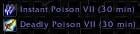| Go to Page... |
| Updated: | 10-31-10 05:29 PM |
| Created: | unknown |
| Downloads: | 22,704 |
| Favorites: | 134 |
| MD5: |
WeaponRebuff 3.4 
**** NOTE ****
This version has been modified to work with 4.0 and add support for buffing thrown weapons however this is not the re-write. I was expecting to have another few weeks and RL is what it is.
WeaponRebuff itself is free of issues in the testing I've been been able to do but it must be noted that it resides on other libraries, namely Waterfall 1.0, Ace 2.0 and Fubar 2.0 -- not all of these are being actively maintained so I've removed the errors I could reproduce but others may crop up. Please PM regarding errors.
Hopefully RL will relent a bit and I'll be able to push the rewrite further along before Cataclysm hits the shelves.
**************
WeaponRebuff is a small, light-weight mod that makes buffing weapons (and keeping them buffed) simple and easy. Rebuffing a weapon is a mouse-click away and with warnings for timed buffs, charge-based buffs, and low-item-count for buff items (e.g. poisons, sharpening stones, fishing lures, etc) you'll never be caught unintentionally unbuffed again.
How to Use
- left mouse-click rebuffs your weapon with the last known charge/spell
- right click opens a buff selector of available buffs and charges for your weapons
- left-click the buff for Main Hand application; right-click for Off Hand application; shift-right-click for thrown weapon (rogues)
Supports
- rogue poisons
- sharpening and weight stones
- spell-based weapon buffs for shamans/druids
- wizard & mana oils
- fishing lures
- and user defined spells and items
Features
- Rebuff Buttons and Data Display
- show/hide buff text (for the minimalists)
- vertical or side-by-side icon display
- hide/show off-hand
- hide/show for thrown
- strata control (move it above or behind those pesky windows)
- dual-buffing for spell-based buffs: since these type spells cast only on the main hand, buffs can be "applied" to the off-hand shield allowing both buffs to be available
- Buff Selector
- text or icon selector buttons (w/ re-sizable fonts)
- different combat / non-combat selector configurations
- a range of buff selector layouts to help fit into any UI layout
- option to auto-show buff selector menu when combat starts
- for when you may want to change the buff you're using mid-combat in a raid
- or during that pesky PvP 5-sec combat cooldown
- or perhaps you've added other items/spells to the Buff Selector (see User Configurability)
- Alerts and Warnings
- sound options and text options for when your buffs '''are''' fading
- sound options and text options for when your buffs '''have''' faded
- text warning options when you are running out of buffing-items (poisons, etc)
- option to set the warning threshold from 1 to 60seconds
- automatic alert suppression for WindFury
- Buff Information Colors
- Blue: Active Buff
- Yellow: Buff in last 60 secons
- Red: Unbuffed
- Green: Windfury (Windfury is a max of 9 seconds pulsing buff which shouldn't be consideed "about to drop" as this can be more than a bit confusing)
- Alert Sound Options
- sounds from in-game
- sounds registered via SharedMediaLib from other mods
- your custom sounds: replace the two included .wav files
- as a bonus, since these files are registered with SharedMediaLib, you can use them in other mods using SharedMedia
User Configurability
- FuBar / MiniMap
- configurable FuBar/MiniMap Button click-modes (click/shift-click/ctrl-click) for convenience
- Buffing Items / Spells
- a default list of many buffing items and spells is included; however, each list is user-editable to add and remove items as the user sees fit
- The list of spells is small and contained in one Spell Category
- Buffing Items are numerous and are broken down into 5 categories: '''Poisons''', '''Wizard/Mana Oils''', '''Weight/Sharpening Stones''', '''Fishing Lures''', '''Miscellaneous''' (the latter contains no items by default)
- Each category may be enabled or disabled for performance
This flexibility allows a great deal of personalization and can lead to some strange setups when combined with other options: a paladin jokingly (I ''hope'') made this declaration: I've setup the buff selector to show when combat starts and I added a spell and item to the buff lists so now when I get in combat I have my sharpening stone, bubble, and hearth all lined up and ready to go!
- a default list of many buffing items and spells is included; however, each list is user-editable to add and remove items as the user sees fit
Additional Buffing Modes
- 2-buff Mode
- 2-Buff Mode option (hides after two buff selections instead of one)
- One-time "2-Buff Mode" when Shift-RightClicking (when you don't want it as a constant feature)
- Fishing Mode
- "Fishing Mode" toggle is available from the FuBar/MiniMap button click events
- when active an "F" will display in the FuBar caption (instead of "m/o") and only fishing lures will display as buffing options.
- "Fishing Mode" buffs are remembered separately so there is no need to 'reset' them when entering/leaving "Fishing Mode"
Slash Commands
WeaponRebuff uses the typical Ace2 Options table so all of the configuration dialog features are available via slash commands
- Getting Started
- /wr - options, help, and additional commands
- Frequently Used Slash Commands
- /wr lock - toggles window movement on/off
- /wr config - opens the configuration menu
- /wr position {left/center/right} - FuBar placement options (for folks with crowded FuBar setups)
Custom Sound Options
Two .wav files (warning.wav and lost.wav) are included. You can replace them with your own .wav files, just name them "warning.wav" and "lost.wav" respectively
Localizations
- English
- French
- German
Credits
Opt: Original Author
-------------------------------------------------------
Requests under consideration but NOT on the to-do list
* Keybinds for buffing
* Keybinds for buff selector
* Movable buff selector
* Repositional text (i.e. text in separate window)
* Apply buff but do not make it default
* Temp bars to show time remaining
* Buff Item/Spell icon instead of text
* Show *default* buff no matter what buff currently on
Some of these are over the top; however, if they can be done in modules ( you can choose not to use those features ) I might be talked into them, time allowing.
-------------------------------------------------------
* Only rogues should now have the ability to buff slot 18
* Spell-based buffs should now record, tooltip, and operate properly
* Tooltips for main window corrected
* 'Disable Thrown' option now available for rogues (this is auto-set off and disabled for non-rogues)
3.4d...
* Should address the change (reduction) in the # of poisons and validation and not require you to kill your saved var file.
3.4e...
* Hopefully a final solution to the damned validate problem that crops up in some saved var files
* Rogue Class detection corrected for all localizations
3.4f...
* Corrected class and profile issues (let's hope f stands for finally got it all working)
3.4f.01...
* Minor fix to variable call to reference char not profile
..02...
* oops, missed a profile-to-char reference
 |
Comment Options |
|
|
|
|
A Kobold Labourer
Forum posts: 1
File comments: 15
Uploads: 0
|
Best Poison addon out there.
Loved this thing. Really missing it's features in 2.0.
|

|

|
| Loads |
| View Public Profile |
| Send a private message to Loads |
| Find More Posts by Loads |
| Add Loads to Your Buddy List |
 |