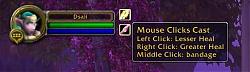NOTE NOTE NOTE NOTE******
You need to delete your Saved Variables for this addon or it WILL NOT Work properly with the 2.0 Patch..... Sorry!
Renamed from Healer
This is a very small click heal addon. It currently only works in groups and solo (I am working on the raid portion) . It adds 2 small buttons to each player and party frame. These buttons can be right, middle or left clicked to cast spells, shields or cures. I did not make it very configurable because I wanted to keep it small. Classes supported are Priest, Druid, Shaman and Paladin. When you mouse over the buttons the tooltip displays what spells are cast by each click. I have no plans to add customization to this and in no hurry to do the raid portion since I do not raid but it will get there. But if you make suggestions I will give them due consideration.
There are now lots of slash commands they are explained in the healerbuttons.txt file or you can type:
/HB info
A big shout out to Pickles who solved my moving button problem. Here is the update!
Change Log:
2.2.006
* TOC Update only
2.2.005
* I think I have the moving button fixed again
2.2.004
* oops missed a comma all fixed now
2.2.003
* Fixed Netherweave bandages thanks to Mike242pl!
2.2.002
* Updated Toc
2.2.001
* Yes folks we once again think the moving button
2.2.000
* now works with perl classic unit frames as well
2.1.005
* fixed netherweave bandages
* party buttons now go away when you disable the addon
* added new slash /hb 1button or /hb1 to show only one button
2.1.004
* Fixed more french localization stuff
2.1.003
* Fixed issue with third button targeting
2.1.002
* Fixed French Localization
2.1.001
* fixed non xperl bug I created.
2.1.000
* Should now work with x-perl unitframes
2.0.014
* Fixes the thrid button moving wonky
* TOC update
2.0.013
*TOC Update
2.0.012
* Fixed Party4 buttons not moving and as well as I can see fixed the resetting position although there may still be some problems.
2.0.011
* fixed buttons resetting position on group change
2.0.010
* added text file that lists all slash commands
* cleaned up slash command function got rid of unused stuff
* added slash command
/hb <size> where size is an integer (whole number) between 10 and 20.
this sets the size of the buttons
2.0.009
* new slash commands
/2buttons
/3buttons
this adds a third healer button to your screen - mostly for people with 2 button mice
* can now do /hb b2m none and the middle button will not cast anything and wont show in your tooltip
2.0.010
* cleaned up help text and added a text file that lists all slash commands
* removed code I was not using anymore to make the footprint smaller
2.0.006
* Buttons now have pretty pictures
* fixed an issue with the bandages not updating when you made new ones
* added new slash commands
/small
/medium
/large
change the size of the buttons
2.0.004
* Buttons werent going away when party members left now they are.
2.0.003
* Buttons move again and locking them seems to stop the creep that used to happen
2.0.001
* played today fixed 2.0 oopses
2.0.000
* Works with 2.0 . I am not playing alot anymore so testing has not been extensive. Let me know what is wrong and I will try and fix it.
1.3.005
* Updated toc
1.3.004
* fixed where I reintroduced the TextParse Error
1.3.003
* fixed the CT_RA error
* fixed error when spell not in spell book
* fixed issue with ranked spells
1.3.002
* fixed the Druid mouse over error issue (guess I need to play my druid some more)
1.3.001
* fixed issue with /hb notify disable
1.3.000 - The Tyke Release!
* fixed the TextParse Issue
* Better help
* locking the buttons in place actually works now
* new slash commands use /hb to find out what they are.
1.2.003
* Buttons are now draggable
* added really bad help when you type /hb
1.2.001
* Found and fixed a bug with dropping shadowform
1.2.000
* Can now use bandages as well as spells. Simply assign the Bandage name to a click or the word 'Bandage' (which will use the best bandage it finds). For example
/hb B1M Bandage
/hb B1M Heavy Silk Bandage
1.1.003
* fixed a bug with changing the spell names
1.1.002
* Added new slashcommands
/hb dropform enabled
/hb dropform disabled
This will drop you out of Shadow, Ghostwolf or druid forms when casting by default it is enabled. If you do not want that behavior disable it.
* Added smart rank casting. looks for the highest rank spell it can cast. By default only Power Word: Shield is a ranked spell but since you can assign any spell you want I put ranks in for the following:
Dispel Magic
Power Word: Fortitude
Shadow Protection
Divine Spirit
Mark of the Wild
Thorns
If I have missed a ranked spell you would like please let me know and I will try and add it.