Pictures
File Info
| Compatibility: | Dragonflight (10.0.2) |
| Updated: | 12-28-22 03:23 PM |
| Created: | unknown |
| Downloads: | 43,349 |
| Favorites: | 254 |
| MD5: |
XPBarNone 
Archived Files (6)
File Name |
Version |
Size |
Author |
Date |
100000-1 |
234kB |
phyber |
11-06-22 06:12 PM |
|
100000-1 |
234kB |
phyber |
11-06-22 06:12 PM |
|
100000-1 |
234kB |
phyber |
11-06-22 06:12 PM |
|
90005-2 |
234kB |
phyber |
06-02-21 10:05 AM |
|
90005-2 |
234kB |
phyber |
06-02-21 10:05 AM |
|
90005-2 |
234kB |
phyber |
06-02-21 10:05 AM |
 |
Comment Options |
|
|
|
|
A Defias Bandit
Forum posts: 3
File comments: 53
Uploads: 0
|
|

|

|
|
|
|

|

|
|
|
|
|
A Kobold Labourer
Forum posts: 0
File comments: 5
Uploads: 0
|
|

|

|
|
|
|
|
A Defias Bandit
Forum posts: 3
File comments: 53
Uploads: 0
|
|

|

|
|
|
|

|

|
|
|
|

|

|
|
|
|
|
Last edited by phyber : 08-20-06 at 01:30 PM.
|
|

|

|
|
|
|
|
A Defias Bandit
Forum posts: 3
File comments: 83
Uploads: 0
|
__________________
Peace & God Bless, $muvMoney John 14:27 & Numbers 6:24 |

|

|
|
|
|

|

|
|
|
|

|

|
|
|
|
|
A Deviate Faerie Dragon
Forum posts: 11
File comments: 174
Uploads: 0
|
|

|

|
|
|
|
|
A Deviate Faerie Dragon
Forum posts: 11
File comments: 174
Uploads: 0
|
|

|

|
|
|
|

|

|
|
|
|
|
A Deviate Faerie Dragon
Forum posts: 11
File comments: 174
Uploads: 0
|
|

|

|
|
|
|

|

|
 |
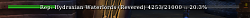






 )
)