Features
What does this addon do?
Maybe you are a gamer with a computer, which is not an uber-high-end-wtfpwnz0riz0r-machine (perhaps you're gaming on a notebook?) and when you get your char into a crowded area your frames per second (FPS) drop instantly. (e.g. like Ironforge, Orgrimmar, Alterac Valley)
So what can you do about that? Hmm, changing the graphic settings in WoW would be a good choice but it soon gets a pain in the butt to change it over and over, so I had the idea to code an addon that toggles these settings automatically by just pressing one key or let it automatically switch settings depending on the zone you're entering. e.g. When I do PvE, I'd like to switch settings to high, when I'm at PvP or in town I'd toggle to low.
gfxToggle 2 has key bindings, slash commands and LDB support
This addon affects the following graphic-parameters (they all don't need a logout or restart of the game):
Effects:
- View Distance (Farclip)
- Environment Detail
- Texture Resolution
- Ground Clutter Density & Radius
- Particle Density
- Weather Intensity
- Shadow Quality
- Death Effect
- Full-Screen Glow Effect
- Projected Textures
Misc:
- Vertical Sync
- Triple Buffering
- Reduce Input Lag
Note: I've only added settings that don't need a restart of the game to take effect. I did this on purpose and I won't add any other features that'll need a restart, so please don't ask.
There are three ways the addon switches the parameters. Note: at the bindings menu you can assign a key to gfxToggle.
1) By pressing the Toggle-Key: If you didn't save customized settings it'll switch from lowest to highest by default.
2) By pressing the Toggle-Key: Once you've saved your customized settings for low and high it will use these instead. (will be saved permanently until you reset or set new ones)
3) Auto-Switch Mode: If you added a zone to the gfxToggle database, it will check for this specific zone and switch automatically to LOW when you're entering it. After you leaved that zone gfxToggle will switch back to HIGH.
Commands
At first bind a 'Toggle Low/High' and 'Auto-Switch'-Key to gfxToggle (you'll find it in WoW's bindings menu)
- '/gfxt about' - will show some extra information about this addon.
- '/gfxtoggle' or '/gfxt' - will show help and all available commands.
- '/gfxt mute' - will toggle all messages off/on.
- '/gfxt medium' - will turn on the new medium feature.
- '/gfxt delay' - set the delay for auto-toggle in seconds.
- '/gfxt restartgx' - Allows or disallows re-initializing the graphics driver (needed for VSync changes).
To switch VSync and Smooth Mouse the game has to restart the graphics. While it does the restart, it'll switch to the desktop for a duration of 1-2 seconds. By using this command you allow switching of Vsync and Smooth Mouse. It's deactivated by default.
- '/gfxt auto' - will toggle auto-switch mode. you can add zones to a database which will get automatically switched to low or medium settings (if activated) after you've entered them.
- '/gfxt toggle' - will manually toggle between low/(medium)/high (for using in macros).
- '/gfxt save low', '/gfxt save medium' and '/gfxt save high' - will save settings you've done in the graphics options.
Before you execute this command, go to the WoW graphics options and make your changes to the world appearance, the shaders and the misc settings. Click on the 'OK' button after you're done. After that type '/gfxt save low', '/'gfxt save medium' or '/gfxt high'
just depending on your settings. These stored settings will also be used for the auto-switch mode.
- '/gfxt addl' - will add a zone to the low database, eg. '/gfxt addl' saves the actual zone '/gfxt add Orgrimmar' is saving Orgrimmar to the low zones db.
- '/gfxt addm' - will add a zone to the medium database, eg. '/gfxt addl' saves the actual zone '/gfxt add Orgrimmar' is saving Orgrimmar to the medium zones db.
- '/gfxt del' - will delete a zone from the database. Same usage as for the 'add' command.
- '/gfxt del all' - clears your whole zone database. (can't be undone)
- '/gfxt list' - will list all zones you entered before
- '/gfxt reset' - will popup a dialog which'll ask you to confirm to clear settings and use defaults
Each time you switch the settings, gfxToggle will report it in an overhead text message (green = low, yellow = medium, red = high) except you mute gfxToggle 2 by '/gfxt mute'.





































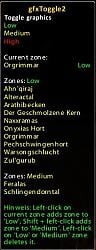



 What I changed is the automatic ReloadUI and the version check. It may ask you for some manual action, but this only should be the first time.
What I changed is the automatic ReloadUI and the version check. It may ask you for some manual action, but this only should be the first time.