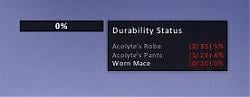Pictures
File Info
| Updated: | 08-10-08 01:14 PM |
| Created: | unknown |
| Downloads: | 11,517 |
| Favorites: | 31 |
| MD5: |
Widget Meters 
 |
Comment Options |
|
|
|
|
Last edited by Beladona : 07-27-07 at 02:48 PM.
|
|

|

|
|
|
|
|
Last edited by Beladona : 07-27-07 at 02:47 PM.
|
|

|

|
|
|
|
|
A Murloc Raider
Forum posts: 7
File comments: 51
Uploads: 0
|
Last edited by BlackZam : 07-27-07 at 04:49 PM.
|

|

|
|
|
|
|
A Cobalt Mageweaver
Forum posts: 208
File comments: 354
Uploads: 0
|
|

|

|
|
|
|

|

|
|
|
|
|
A Cobalt Mageweaver
Forum posts: 208
File comments: 354
Uploads: 0
|
Last edited by fred : 08-02-07 at 12:11 PM.
|

|

|
|
|
|
|
Last edited by Beladona : 08-14-07 at 11:11 AM.
|
|

|

|
|
|
|
|
Last edited by Beladona : 11-05-07 at 03:23 PM.
|
|

|

|
|
|
|
|
A Cobalt Mageweaver
Forum posts: 208
File comments: 354
Uploads: 0
|
|

|

|
|
|
|
|
Last edited by Beladona : 11-06-07 at 08:07 AM.
|
|

|

|
|
|
|
|
A Cobalt Mageweaver
Forum posts: 208
File comments: 354
Uploads: 0
|
|

|

|
|
|
|
|
__________________

|
|

|

|
|
|
|
|
Last edited by Beladona : 11-08-07 at 08:50 AM.
|
|

|

|
|
|
|
|
A Cobalt Mageweaver
Forum posts: 208
File comments: 354
Uploads: 0
|
|

|

|
|
|
|
|
Last edited by Beladona : 11-10-07 at 10:27 AM.
|
|

|

|
 |