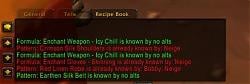RecipeBook is a mod that allows you to browse tradeskill recipes with one alt and see whether your other alts know it.
************ PLEASE NOTE ******************
I apologize to everyone who's been with me for the last three and a half years (wow!) but I'm putting the addon on Inactive status. We are expecting our second baby Any Day Now and the lifestyle and financial changes that brings have forced me out - I don't have the time to maintain it and I'm barely logging into WoW as it is, so it doesn't make sense for me to try and spend what interest I can muster in the game into coding.
If someone wants to pick things up I will be happy to cede the addon over to someone else but I just can't do it.
Also: Your data WILL NOT carry over from old (prior to 3.0.2) versions.
****************************************
For example:
I have character BetsyRoss, who is a tailor by nature. She knows Pattern: American Flag, but for some reason, I can never remember this when UncleScrooge goes to the aucthouse to buy patterns.
* Previously, I would have to keep a written or mental list of BetsyRoss's known patterns so that UncleScrooge didn't buy her a second copy of Pattern: American Flag on accident.
* Now, with RecipeBook, UncleScrooge can mouse over Pattern: American Flag and see "Already known by: BetsyRoss" right there on the tooltip - or, if he chooses, in a special chat tab just for RecipeBook information.
It's fun! It's helpful! It's easy to use! It's also still in development, so there are a few known issues and some miscellaneous housework to be done.
RecipeBook is most easlily managed using the minimap button and integrated menus. However, there are some slash commands for those who prefer them:
Usage: /recipebook or /rbk or /rbook <options>
* General:
-
/rbk help : Displays a help message
-
/rbk on|off : Turns RecipeBook's data display on or off. It will continue to update alts' tradeskills when the tradeskill frames are opened, so you have the best list possible.
-
/rbk config : Opens the graphical config window.
-
/rbk skill: Open the skill browse window, which allows you to browse known recipes by character and tradeskill.
* Sharing:
-
/rbk send <alt> to <player> : Sends your RecipeBook data for a given alt to another player. Use 'all' as your alt to send all alts you know. Use 'me' to send just your character.
-
/rbk update from <player> : Requests an update of RecipeBook data from another player.
* Banking:
-
/rbk bank : Displays your banked items and banking options
* Finding Recipes:
-
/rbk search <item> : Searches for items containing the given string.
-
/rbk searchmats <item> : Searches for items using materials which match the given string.
* Auction House Options (only available via
/rbk config):
- Color Recipes based on status: This will shade the icons for recipes you see in the Auction House based on whether other alts can learn them.
- Default color scheme is as follows (in order of precedence):
- Normal : Current alt can learn the recipe
- Green : Another alt can currently learn the recipe
- Orange : Current alt is the only character who will be able to learn the recipe (requires /rbk self on)
- Cyan : Some alt or alts will be able to learn the recipe (may include current character)
- Red : No alt/alts will be able to learn the recipe, based on current data
- Dark Red : All available alts already know the recipe
- Blackout Banked Recipes: This will shade the icons for recipes that you have banked black in the Auction House so that you can tell you already have a copy.
* Debugging functions
-
/rbk debug : Turns on debug mode
-
/rbk verbose : Turns on verbose send mode.
Known issues:
* RecipeBook only updates its recipe list when your tradeskill window is open. So, if BetsyRoss just learned Pattern: Giant American Flag, she'll have to open her Tailoring window before RecipeBook (or UncleScrooge) knows about it.
Housekeeping:
* Hopes for next phase: Updating your recipe list when you learn items (in progress).
Compatibilities:
The easiest way to add RecipeBook compatibility to *your* mod is to call the following in your tooltip output:
RecipeBook_DoHookedFunction(tooltip, link);
Where tooltip is the tooltip (or tooltip name) you're using and link is the item link itself. That will add RecipeBook's data lines.
Special thanks to:
Curse Gaming's Pentarion and Ghandi, for some hard work helping me debug the German client version. Particularly to Pentarion for ongoing translation work.
PLEASE NOTE: If you learn a new recipe, you will have to open your appropriate tradeskill window to update RecipeBook's database. Hopefully this will change soon.