Pictures
File Info
| Compatibility: | Classic (1.13.2) |
| Updated: | 09-21-19 05:21 AM |
| Created: | 08-12-19 01:40 AM |
| Downloads: | 23,136 |
| Favorites: | 32 |
| MD5: |
modui 
Optional Files (0)
 |
Comment Options |
|
|
|
|
Re: Requested Glitch Image.
Last edited by ObbleYeah : 08-31-19 at 10:19 AM.
|
|

|

|
|
|
|
|
Last edited by ObbleYeah : 08-31-19 at 10:28 AM.
|
|

|

|
|
|
|
|
Requested Glitch Image.
__________________
"Recycle & Use Fabric Groceries Bag" Join to Surveys group. You're helping economy by doing so & be rewarded. Fill your profile & be honest with answers. Twice a month i've received five bucks. Now while staying more at home is time to fill some 🧐 https://bit.ly/3cQscQt Check & Share Around Wicked Wide Web: http://docs.google.com/document/d/e/...nIcC0f3sqD/pub
Last edited by Fedaygin : 08-31-19 at 06:29 AM.
|
|

|

|
|
|
|
|
A Fallenroot Satyr
Forum posts: 24
File comments: 5
Uploads: 0
|
Last edited by Theroxis : 08-31-19 at 03:46 AM.
|

|

|
|
|
|
|
A Kobold Labourer
Forum posts: 0
File comments: 3
Uploads: 0
|
Re: Re: Re: ui color
|

|

|
|
|
|
|
A Kobold Labourer
Forum posts: 0
File comments: 4
Uploads: 0
|
Last edited by Spinecheck : 08-30-19 at 01:25 PM.
|

|

|
|
|
|
|
A Kobold Labourer
Forum posts: 0
File comments: 7
Uploads: 0
|
Hello! Thanks again.
|

|

|
|
|
|

|

|
|
|
|
|
A Kobold Labourer
Forum posts: 0
File comments: 5
Uploads: 0
|
Re: Re: Re: ui color
|

|

|
|
|
|

|

|
|
|
|

|

|
|
|
|

|

|
|
|
|
|
Re: Re: ui color
Last edited by ObbleYeah : 08-30-19 at 05:35 AM.
|
|

|

|
|
|
|
|
A Kobold Labourer
Forum posts: 0
File comments: 5
Uploads: 0
|
Re: ui color
Last edited by Foxtail : 08-30-19 at 05:07 AM.
|

|

|
|
|
|
|
A Kobold Labourer
Forum posts: 0
File comments: 3
Uploads: 0
|
ui color
|

|

|
 |

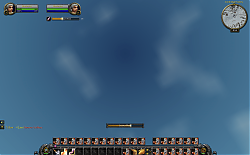



 :/
:/
